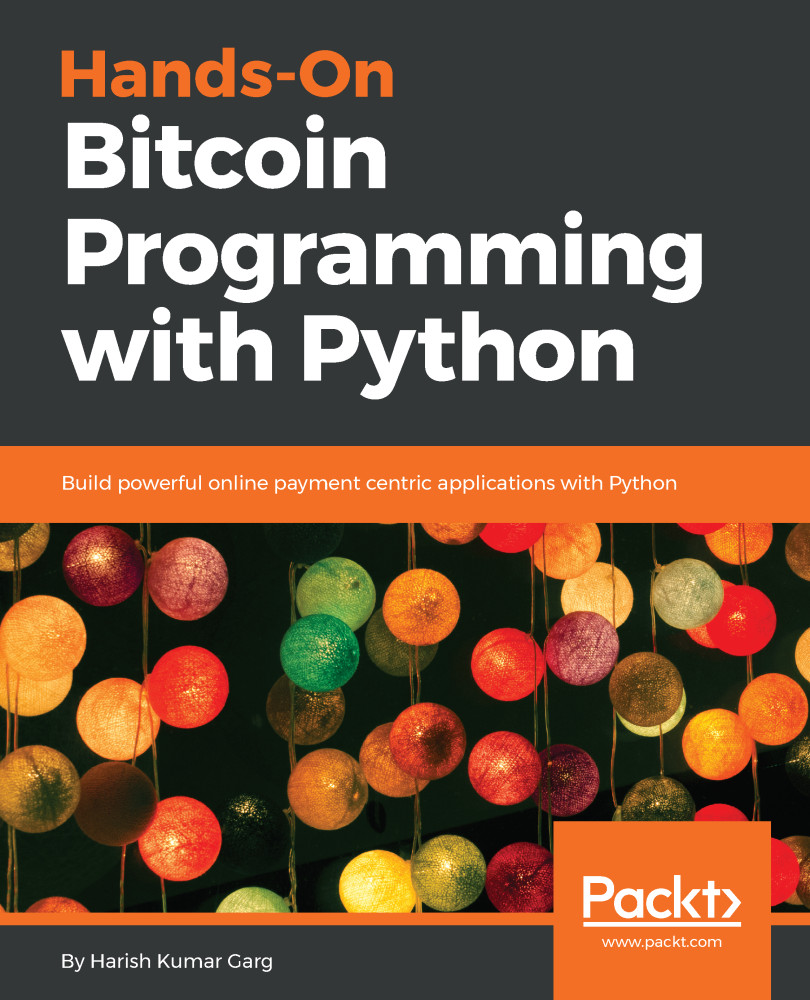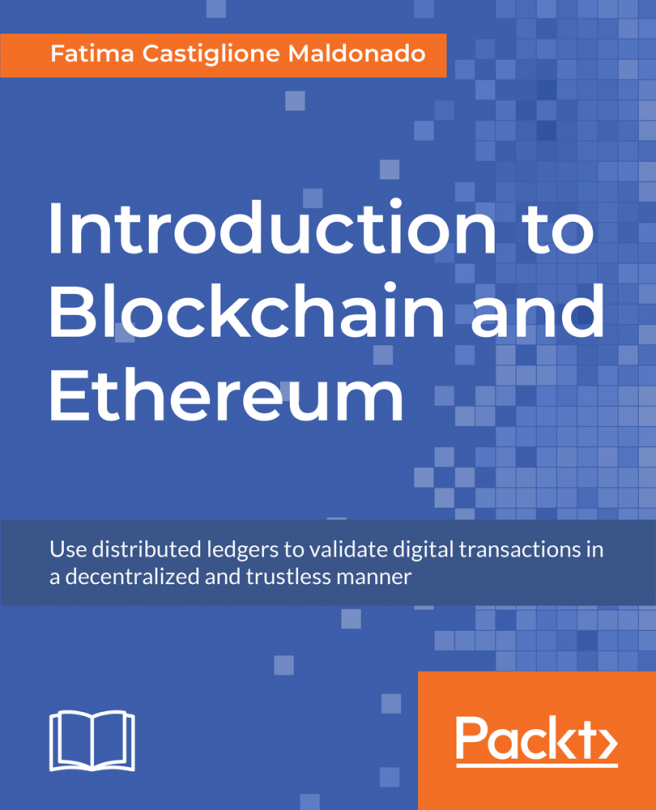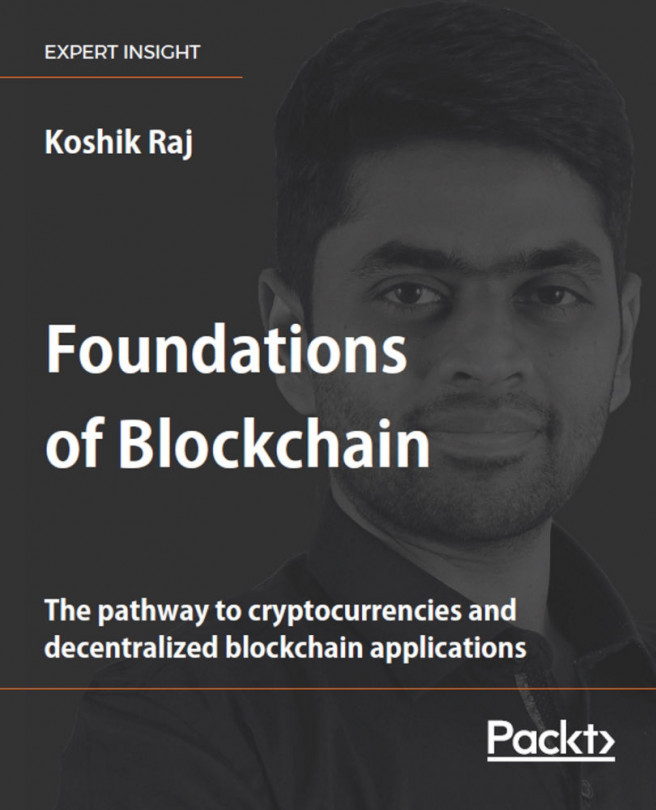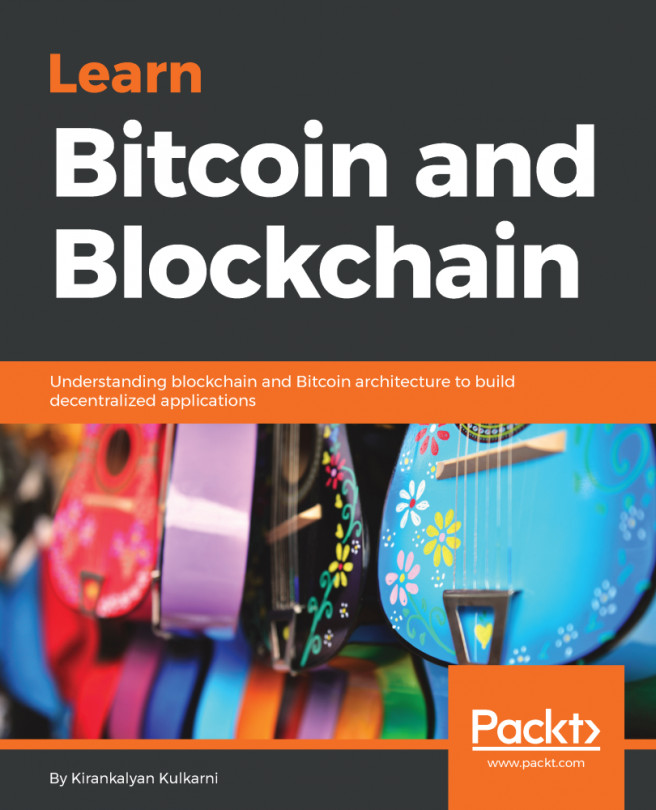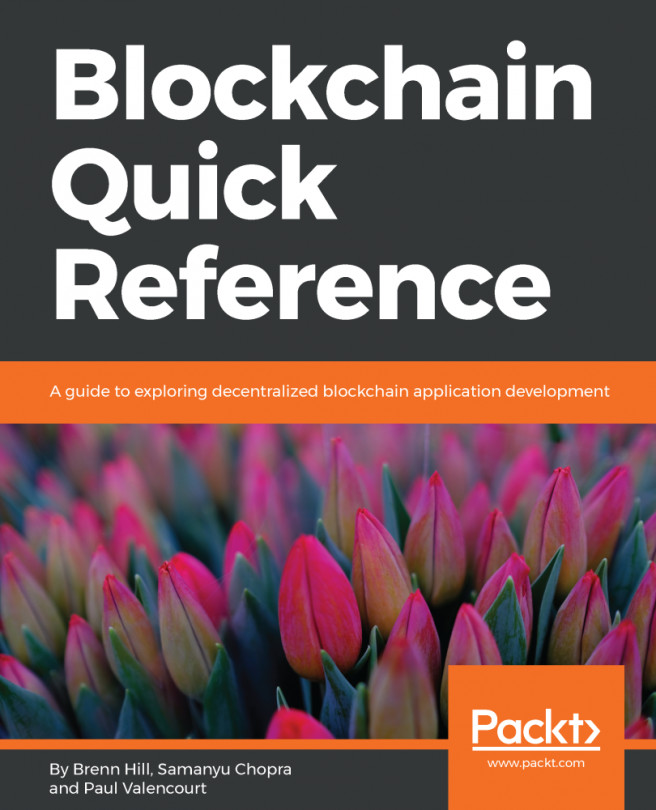21.co's SDK comes bundled with some services. To start all of them, execute the following command:
21 sell start --all
There might be a prompt to install a dependency. If so, you should go ahead and do it.
Sometimes, the user might need to log out and log in again to set the changes up.
For selling microservices on the 21.co marketplace, perform the following steps:
- Execute the following command:
21 sell start --all
It will show you the listing of all the microservices that are available to start selling in the virtual marketplace.
- To look at the status of your services, execute the following command:
21 sell status
- Once you are done with the services, or if you want to stop it, run the following command:
21 sell stop -all
- To look at all the activity that happened on the node, use the following command:
21 log
This was...