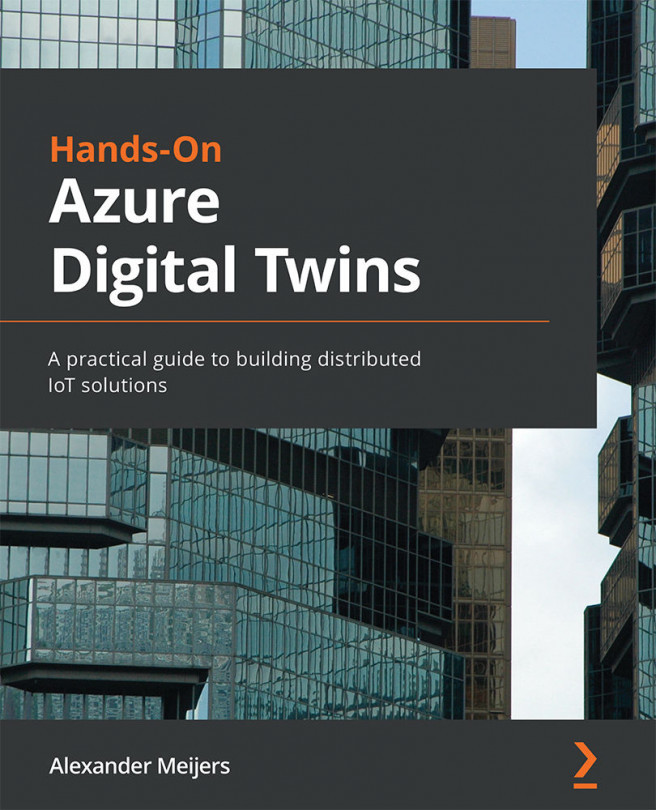Exploring the Digital Twin environment
It is important to understand that we need to do more than just store a model of entities to use a Digital Twin. Using a Digital Twin requires us to bind information to our entities in the model and use some method of visualization to view the model and its outputs.
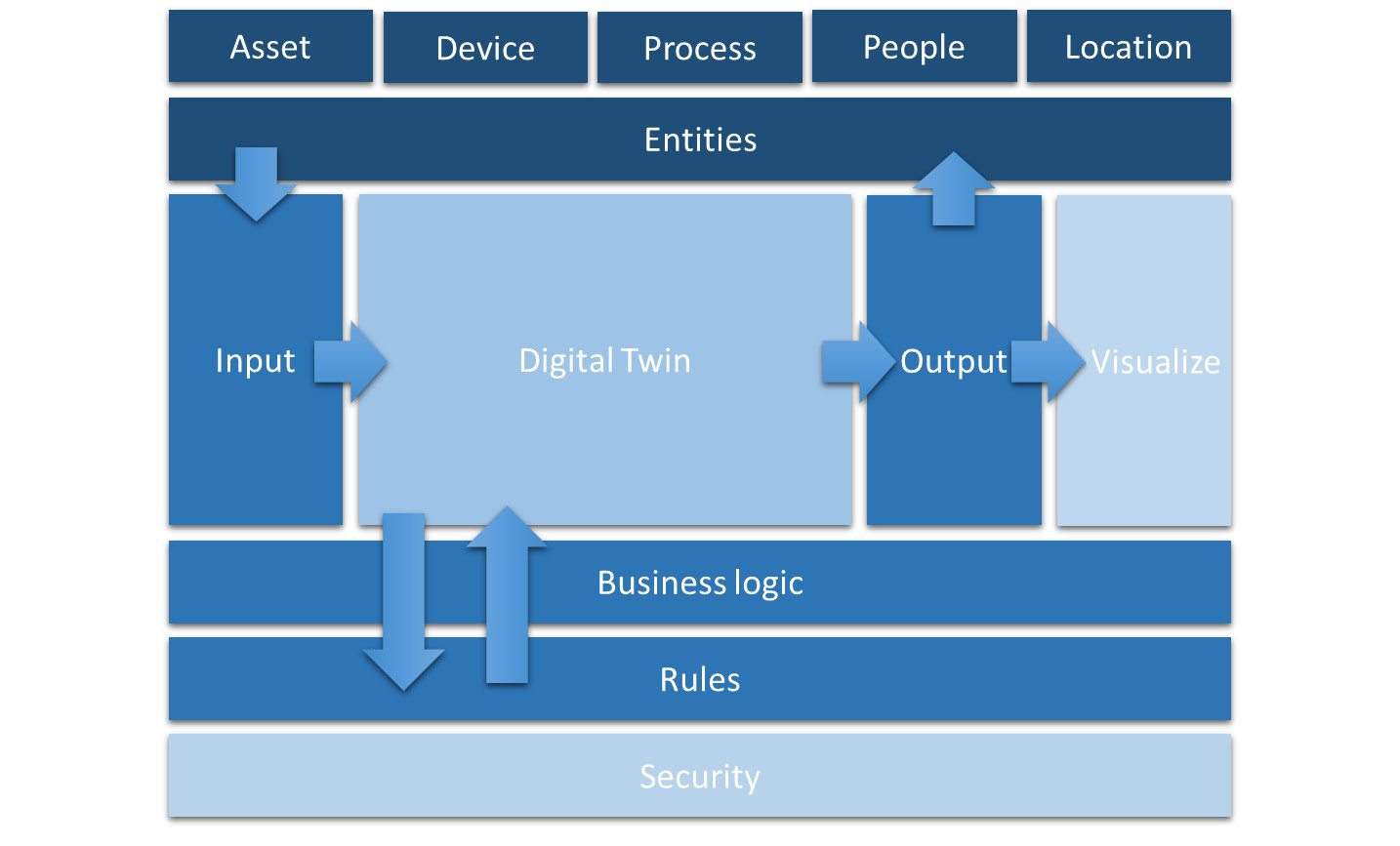
Figure 1.1 – High-level overview of a Digital Twin environment
The model in Figure 1.1 shows a high-level overview of everything that is in some way used within a Digital Twin environment:
- Entities – This part represents the entities from your reality. This is, for example, real-world assets, people, processes, and locations. Data that defines these entities is stored in some way in the Digital Twin.
- Digital Twin – This is the digital replica model of the entities in the reality.
- Input module – This part of the model provides data from entities into the Digital Twin model. In some situations, this is also used to dynamically generate the model-based structure of the entities. It depends heavily on actual data that flows from the entities being used in the reality.
- Output module – The output of the model is in most cases used to visualize the data in some way. But that is not always the case. The output could also be a setting turned on based on business logic and rules that are triggered by the input.
- Business logic and Rules modules – This is all about building logic and rules around the data in your Digital Twin. The result of this logic can resolve into setting the data of entities in the Digital Twin. You could extend this by connecting to or triggering the actual entity.
- Visualize – It is often thought that a Digital Twin is visualized. But that is not always the case. In many situations, the data flows back to the entity itself. But in some situations, a visualization of data could enhance the experience and benefit the business process. Visualization can be reached in many ways. Think of a display at the door of a meeting room displaying availability, an Excel that is filled with output data, or using augmented glasses to create a 3D presentation based on the data from the entities.
- Security – Each module needs to have some sort of role-based security. This can influence what data flows in and out of the Digital Twin. It could be used to only view the data that you are allowed to see based on your role in the organization. But it could also be used to view a subset of output data coming from the Digital Twin.
Now let's look at how a Digital Twin is connected to real-world entities.
A Digital Twin needs to be integrated with the physical and non-physical entities that it represents. As shown in the following figure, you will see that a Digital Twin is about being connected:
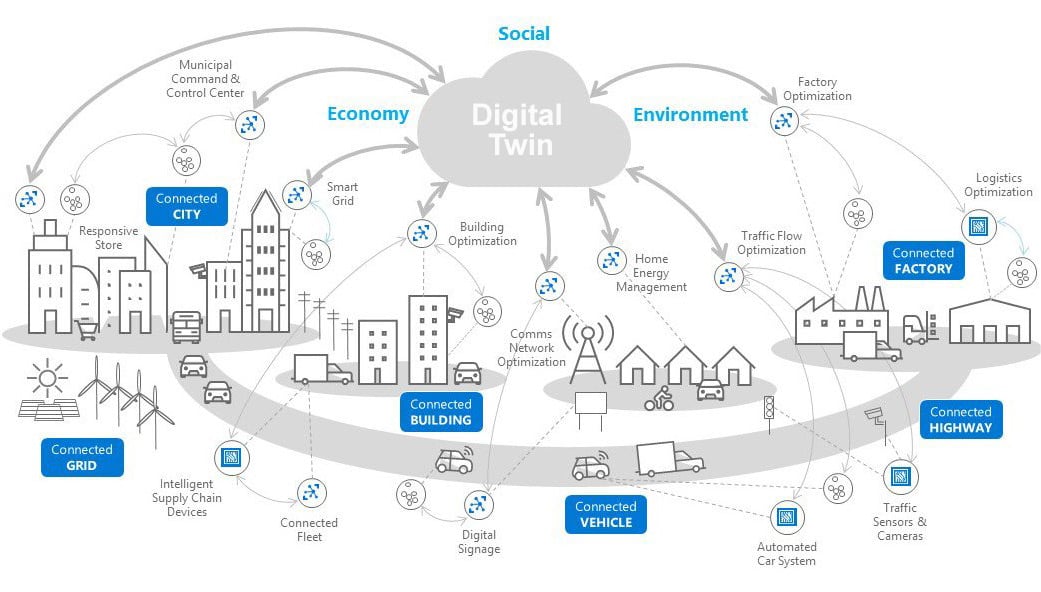
Figure 1.2 – Real-world entities are connected to a Digital Twin
Any device that can generate some form of output information based on sensors, processes, or a manual action can be an input for your Digital Twin. And these same devices, if they have some form of interface, can be controlled using rules based on the received input.
Taking the example of the motion sensor, the entity representing the motion sensor needs to get the values from the actual motion sensor in the room. Then, business logic can define that the lights need to be turned off or on based on the value within that entity. The lights themselves are also an entity in the model and bound to the actual lights within the room. The business logic can then set the value on the entity of the lights.
There are Digital Twins that require no visualization. Those Digital Twins handle and set values that will cause certain physical entities to respond. Like the example with turning on and off the lights. There are situations where a Digital Twin needs to be visualized. Such situations require some sort of presentation of the information from the Digital Twin model. Presentations can be flat out a spreadsheet or a list. But they can also be a visual representation of reality on a desktop screen. And nowadays, with extended reality using augmented glasses, it is even possible to have 3D modeled presentations of your Digital Twin.
You have learned about the different modules and parts that are required when you are going to build a Digital Twins solution. In the next part, we will be looking at several real-world examples.