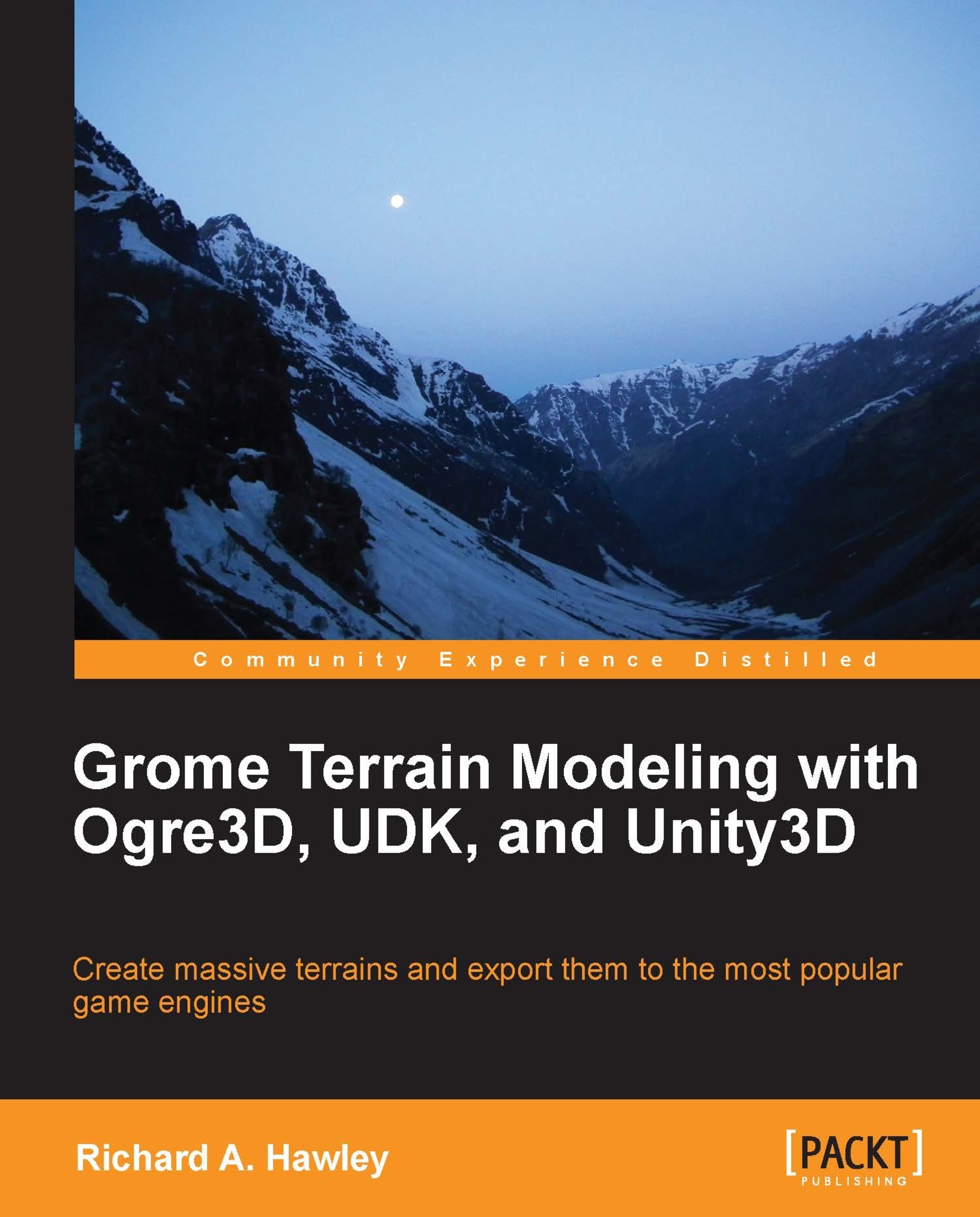Preface
Role-playing games and simulations can feature vast landscapes. Whether shaped by imagination or real geography the amount of data is potentially huge. GROME is ideally suited for ground modeling of large terrains with memory paging and procedural-generation techniques.
Now in its third generation, GROME 3.1 has evolved to meet the specific needs of developers and artists creating detailed, dynamically-loaded landscapes. New features support the creation of simple meshes from highly-detailed terrain suitable for use in mobile games and improved flowmap generation.
Used in the production of console games and simulation labs worldwide, GROME 3.1 is supplied with Software Development Kits (SDKs) to aid the production process. Like any specialist tool, it can be somewhat intimidating to the newcomer. This book is designed to assist readers, new to using GROME 3.1, and guide them through in a logical order.
What this book covers
Chapter 1, Creating Virtual Landscapes, looks at the concept of map storage in games, limitations imposed by 3D technology, and starting a new GROME project.
Chapter 2, GROME Workspace, walks us through the major parts of the user interface that we will be using through the rest of the book. Then we begin the process of creating “zones” which are the basic components of a terrain.
Chapter 3, Heightmaps, looks at the bulk of the tools used for modeling heightmaps; using brush and automatic procedural techniques combined. We round this off with a look at using masks to protect regions from modification. This also contains the obligatory “Hello World” example, but in heightmap form.
Chapter 4, Textures and Lighting, covers using textures and masks combined to blend different layers together. We also look at flowmaps, automatic mask generation, filters, shadow maps, and light maps. Additionally, we look at color baking for squashing multiple texture layers into one, for mobile support and normal maps.
Chapter 5, Bring Me a Shrubbery, explores the special support for vegetation using billboards and instances of 3D objects. Ground details greatly enhance a scene, as hardware becomes more powerful, more details can be added. Ground cover can be generated procedurally to create huge areas of ground detail.
Chapter 6, Water, River, and Roads, walks us through the water toolset, creating multiple water layers, material properties, adding shorelines, and creating roads using the spline tools.
Chapter 7, Exporting to Unity, UDK, and Ogre 3D, helps us export basic terrains using several techniques for Unity3D. Then we cover a 3D mesh export for UDK as a basic ground layer. Then finally we use the Graphite exporter which creates near 100 percent compatible GROME scenes when using the GromeOgre source code.
What you need for this book
A licensed installation of GROME 3.x or an evaluation (which has no export or saving facility but can be used for most of the presented tutorials). For download details, please see the official vendor’s website:
Unity3D game engine is available free for non-commercial use from:
Unreal Development Kit (UDK) is available for non-commercial use from:
Ogre3D is a free open source rendering engine. Visual Studio 2005 to 2010 can be used to compile any of the GROME examples in addition to the Graphite library which is available to licensed GROME clients. Ogre3D can be downloaded from:
Please be sure to read the licensing terms when downloading and installing these engines. Your computer should also meet the following specifications:
Windows XP SP2 or higher
4 MB of RAM, or more, if using a 64-bit OS (recommended)
Graphics card with 256 MB VRAM and at least four texture units
Who this book is for
If you’re a developer or technical artist looking for a companion guide to walk you through GROME 3.1 then this book will help you through those early steps through practical use.
Due to the sheer scope of GROME 3.1, it’s not possible to produce a definitive guide to everything in the space of a book this size. However, GROME is supplied with documentation covering these more technical aspects such as the plugin SDKs and scripting. It’s hoped that this book goes some way to getting you to the level where the user is comfortable enough to explore these features.
As mainstream game engines like Unity3D add more features supporting mobile platforms, independent developers are expanding the scope of what kind of games they can produce. GROME’s ability to take huge datasets designed for larger platforms and export them as suitable meshes for mobile platforms becomes a welcome tool in the artist’s toolbox. This text will show you how.
Conventions
In this book, you will find a number of styles of text that distinguish between different kinds of information. Here are some examples of these styles, and an explanation of their meaning.
New terms and important words are shown in bold. Words that you see on the screen, in menus or dialog boxes for example, appear in the text like this: “click on the Apply to All button to assign these settings to the current viewports”.
Note
Warnings or important notes appear in a box like this.
Tip
Tips and tricks appear like this.
Reader feedback
Feedback from our readers is always welcome. Let us know what you think about this book—what you liked or may have disliked. Reader feedback is important for us to develop titles that you really get the most out of.
To send us general feedback, simply send an e-mail to <feedback@packtpub.com>, and mention the book title via the subject of your message.
If there is a topic that you have expertise in and you are interested in either writing or contributing to a book, see our author guide on www.packtpub.com/authors.
Customer support
Now that you are the proud owner of a Packt book, we have a number of things to help you to get the most from your purchase.
Downloading the example code
You can download the example code files for all Packt books you have purchased from your account at http://www.packtpub.com. If you purchased this book elsewhere, you can visit http://www.packtpub.com/support and register to have the files e-mailed directly to you.
Errata
Although we have taken every care to ensure the accuracy of our content, mistakes do happen. If you find a mistake in one of our books—maybe a mistake in the text or the code—we would be grateful if you would report this to us. By doing so, you can save other readers from frustration and help us improve subsequent versions of this book. If you find any errata, please report them by visiting http://www.packtpub.com/submit-errata, selecting your book, clicking on the errata submission form link, and entering the details of your errata. Once your errata are verified, your submission will be accepted and the errata will be uploaded on our website, or added to any list of existing errata, under the Errata section of that title. Any existing errata can be viewed by selecting your title from http://www.packtpub.com/support.
Piracy
Piracy of copyright material on the Internet is an ongoing problem across all media. At Packt, we take the protection of our copyright and licenses very seriously. If you come across any illegal copies of our works, in any form, on the Internet, please provide us with the location address or website name immediately so that we can pursue a remedy.
Please contact us at <copyright@packtpub.com> with a link to the suspected pirated material.
We appreciate your help in protecting our authors, and our ability to bring you valuable content.
Questions
You can contact us at <questions@packtpub.com> if you are having a problem with any aspect of the book, and we will do our best to address it.