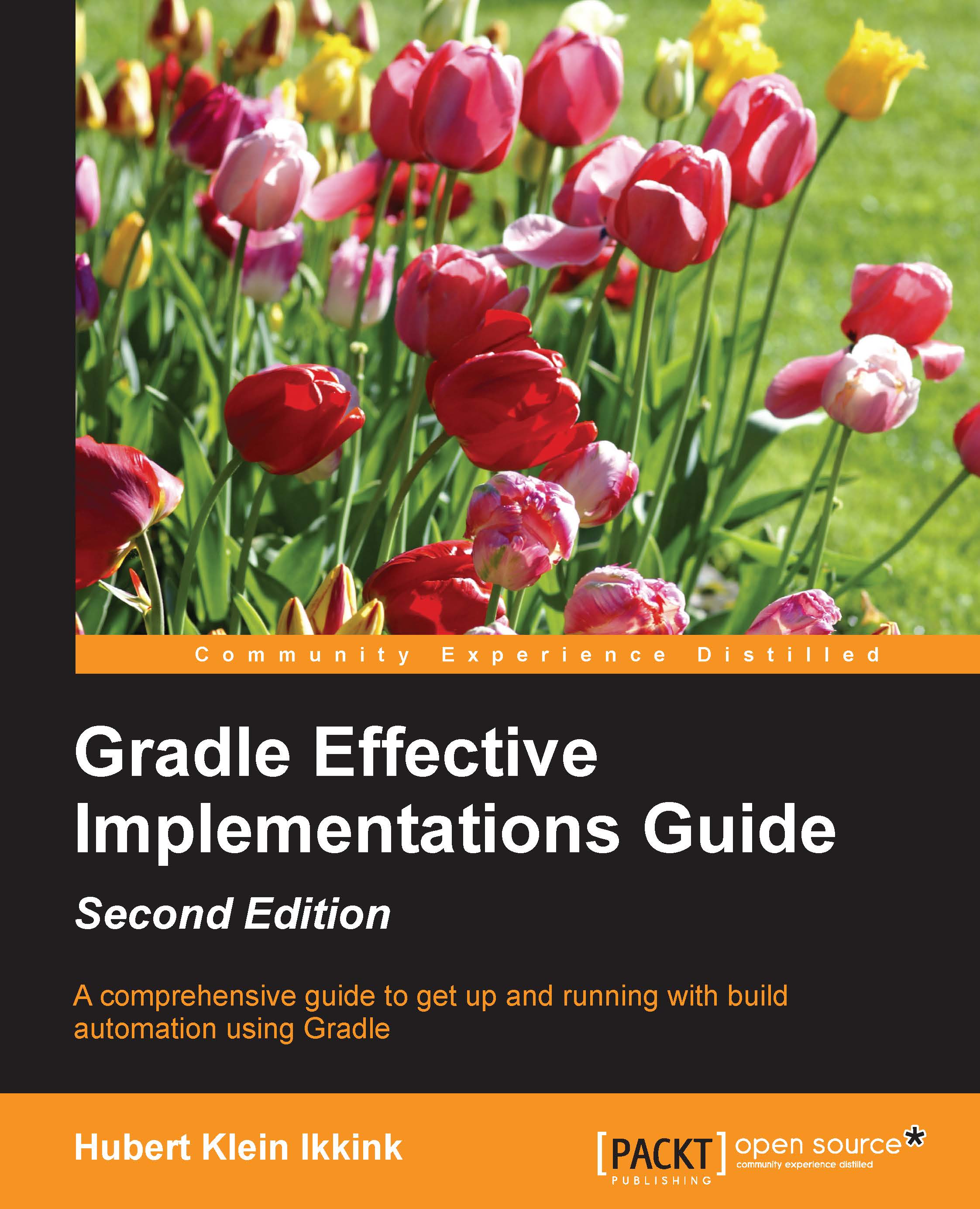Declarative builds and convention over configuration
Gradle uses a Domain Specific Language (DSL) based on Groovy to declare builds. The DSL provides a flexible language that can be extended by us. As the DSL is based on Groovy, we can write Groovy code to describe a build and use the power and expressiveness of the Groovy language. Groovy is a language for the Java Virtual Machine (JVM), such as Java and Scala. Groovy makes it easy to work with collections, has closures, and a lot of useful features. The syntax is closely related to the Java syntax. In fact, we could write a Groovy class file with Java syntax and it will compile. However, using the Groovy syntax makes it easier to express the code intent and we need less boilerplate code than with Java. To get the most out of Gradle, it is best to also learn the basics of the Groovy language, but it is not necessary to start writing Gradle scripts.
Gradle is designed to be a build language and not a rigid framework. The Gradle core itself is written in Java and Groovy. To extend Gradle, we can use Java and Groovy to write our custom code. We can even write our custom code in Scala if we want to.
Gradle provides support for Java, Groovy, Scala, web, and OSGi projects out of the box. These projects have sensible convention-over-configuration settings that we probably already use ourselves. However, we have the flexibility to change these configuration settings if required for our projects.
Support for Ant Tasks and Maven repositories
Gradle supports Ant Tasks and projects. We can import an Ant build and reuse all the tasks. However, we can also write Gradle tasks dependent on Ant Tasks. The integration also applies for properties, paths, and so on.
Maven and Ivy repositories are supported to publish or fetch dependencies. So, we can continue to use any repository infrastructure that we already have.
Incremental builds
With Gradle, we have incremental builds. This means the tasks in a build are only executed if necessary. For example, a task to compile source code will first check whether the sources have changed since the last execution of the task. If the sources have changed, the task is executed; but if the sources haven't changed, the execution of the task is skipped and the task is marked as being up to date.
Gradle supports this mechanism for a lot of provided tasks. However, we can also use this for tasks that we write ourselves.
Multi-project builds
Gradle has great support for multi-project builds. A project can simply be dependent on other projects or be a dependency of other projects. We can define a graph of dependencies among projects, and Gradle can resolve these dependencies for us. We have the flexibility to define our project layout as we want.
Gradle has support for partial builds. This means that Gradle will figure out whether a project, which our project depends on, needs to be rebuild or not. If the project needs rebuilding, Gradle will do this before building our own project.
Gradle Wrapper
The Gradle Wrapper allows us to execute Gradle builds even if Gradle is not installed on a computer. This is a great way to distribute source code and provide the build system with it so that the source code can be built.
Also in an enterprise environment, we can have a zero-administration way for client computers to build the software. We can use the wrapper to enforce a certain Gradle version to be used so that the whole team is using the same version. We can also update the Gradle version for the wrapper, and the whole team will use the newer version as the wrapper code is checked in to version control.
Free and open source
Gradle is an open source project and it is licensed under the Apache License (ASL).