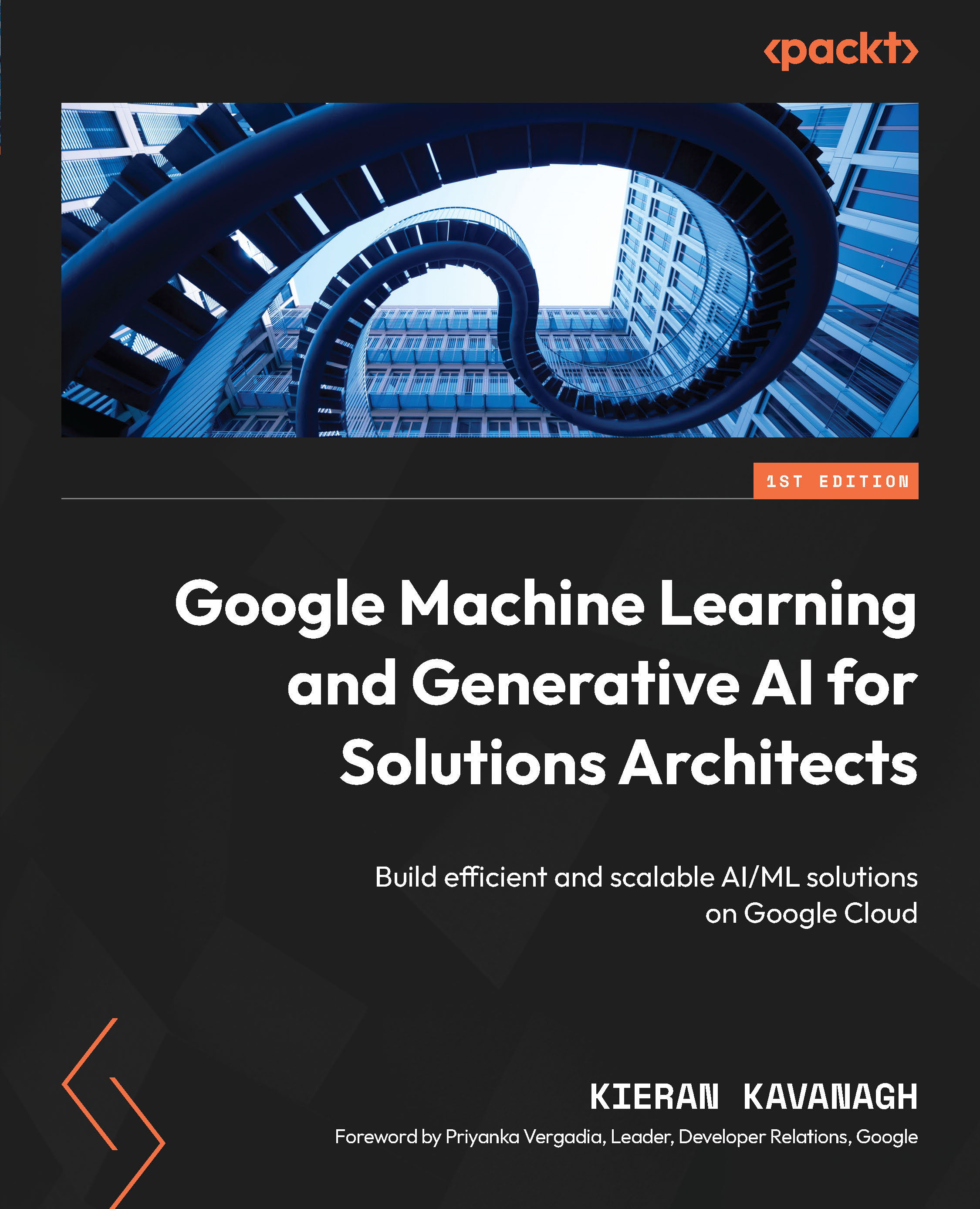Building and implementing the use case on Google Cloud
To build our solution, open the Jupyter Notebook file that accompanies this chapter, and perform the activities described in that file. We can use the same Vertex AI Workbench instance that we created in Chapter 14 for this purpose. Please open JupyterLab on that notebook instance. In the directory explorer on the left side of the screen, navigate to the Chapter-18 directory and open the end-to-end-mlops-genai.ipynb notebook file. You can choose Python (local) as the kernel. Again, you can run each cell in the notebook by selecting the cell and pressing Shift + Enter on your keyboard. In addition to the relevant code, the notebook file contains markdown text that describes what the code is doing.
If you have followed all of the practical steps and successfully built the solution, then it’s time to give yourself a good pat on the back. Let’s take a moment to reflect on what you have done here. You have successfully...