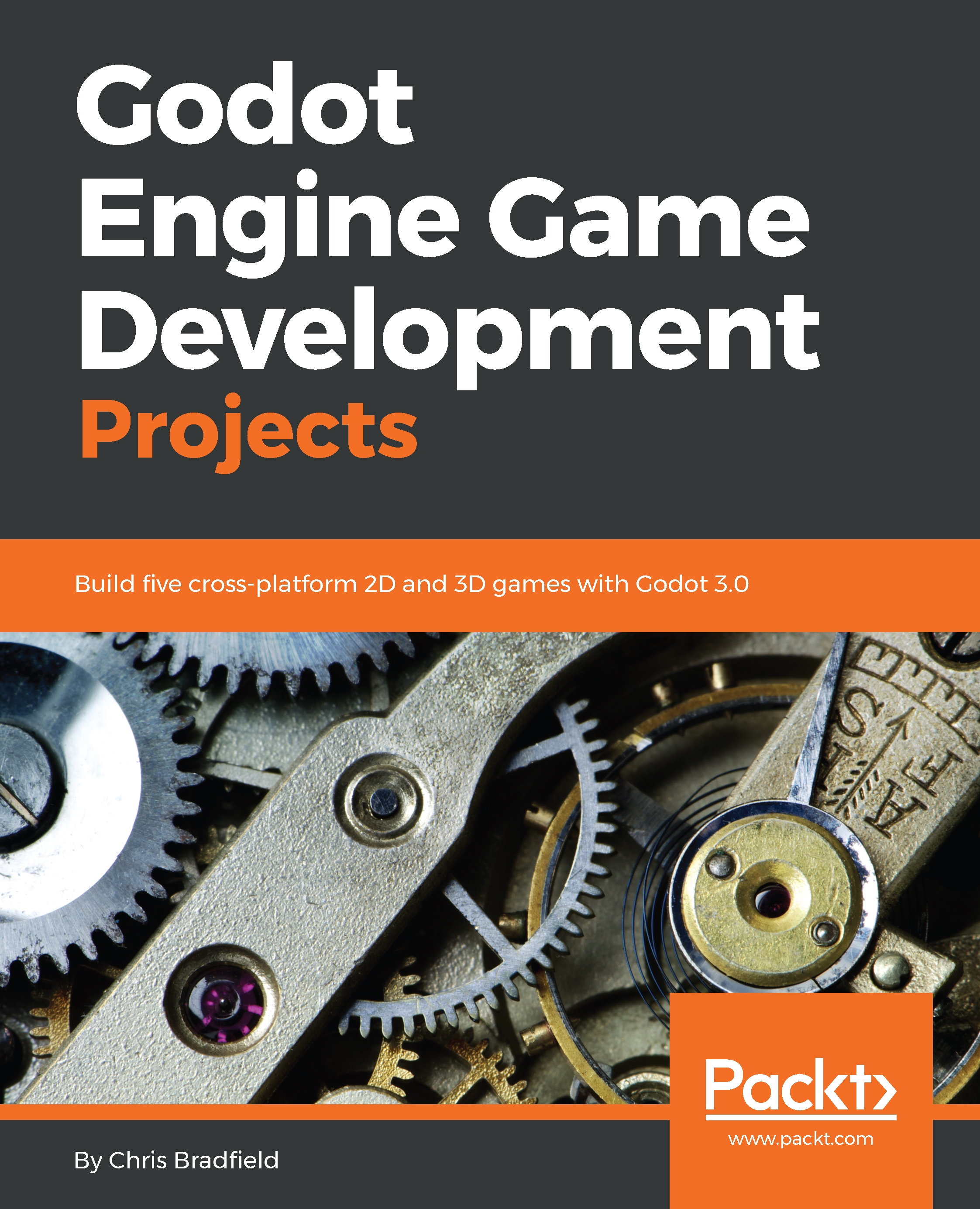One of the strengths of Godot is its ability to handle both 2D and 3D games. While much of what you've learned earlier in this book applies equally well in 3D (nodes, scenes, signals, and so on), changing from 2D to 3D brings with it a whole new layer of complexity and capabilities. First, you'll find that there are some additional features available in the 3D editor window, and it's a good idea to familiarize yourself with how to navigate in the 3D editor window.
Introduction to 3D
Orienting in 3D space
When you click on the 3D button at the top of the editor window, you will see the 3D project view:

The first thing you should notice is the three colored lines in the center. These are the x (red), y (green...