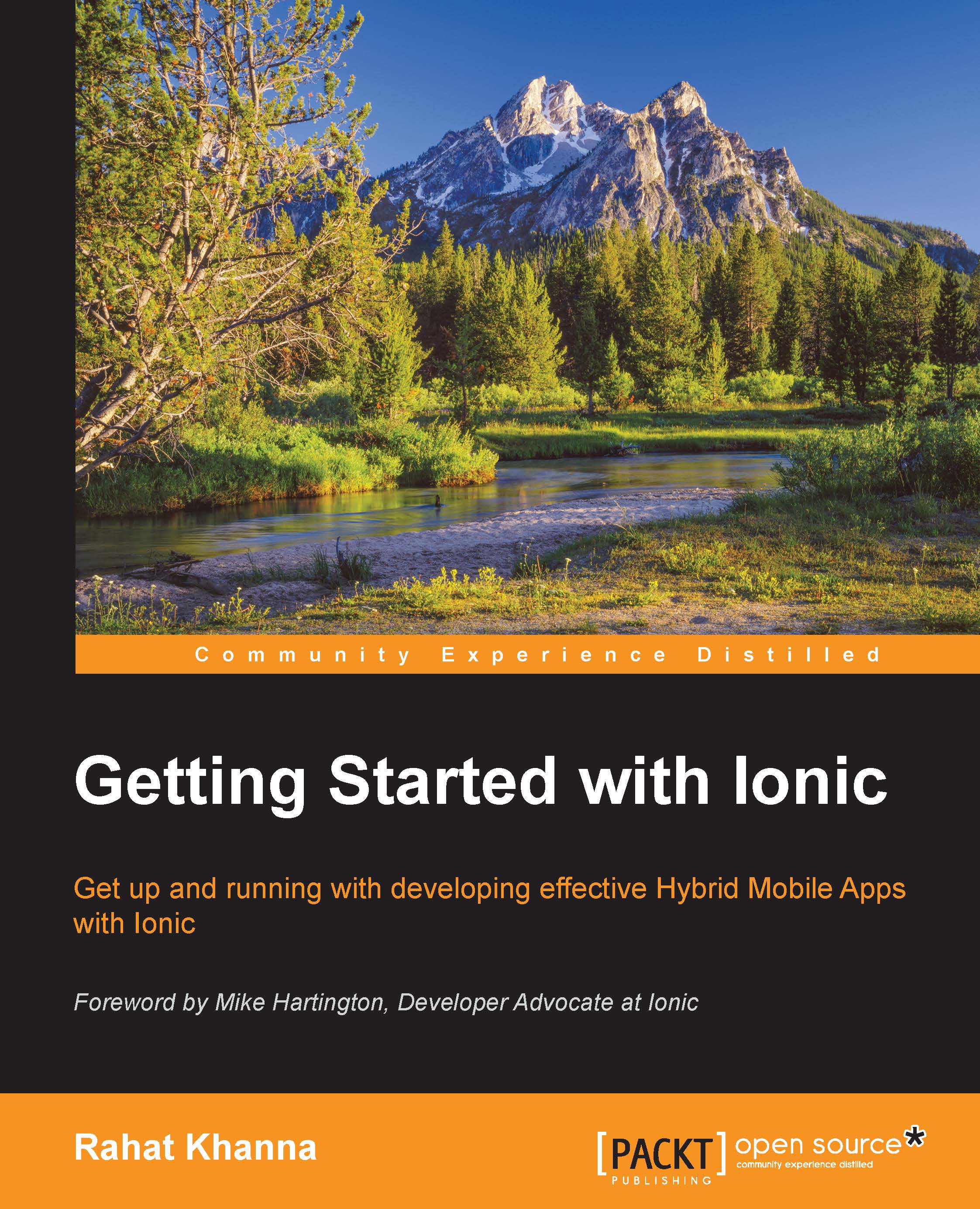Building a dummy app
After successfully setting up the environment correctly, you must be excited to build your first app. In this section of the chapter, we will use the commands to learn how to create a sample Ionic-based Hybrid App and build it to run on an actual device or emulator:
- We will create the initial project using the Ionic
startcommand and name our projectMyFirstApp. The output will be as illustrated in the following screenshot:
- After the successful creation of your project with the default Ionic template, go to your project folder using the command
$ cd MyFirstApp.Now, as we are in an Ionic
projectfolder, we can run Ionic project-specific CLI commands. Any platform can be added to the project to build the specific app:$ ionic platform add androidWe will add an Android platform as it will work on all machines, such as Windows, Linux, or Mac. Ionic will download Android-specific default resources such as icons and splash screens, and also add some important plugins by default...