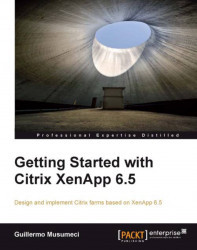Chapter 12. Scripting Programming
In the last chapter, we discussed Managing Sessions on XenApp farms. In this chapter, we will learn how to automatize common tasks using PowerShell scripts. This powerful scripting language combined with the Citrix XenApp Commands package will help us to create scripts to manage our XenApp farm. We can automatize common and simple tasks, such as publishing or enabling/disabling applications, assign/remove users or disable logon on servers; however, we can use PowerShell for more complex tasks such as generating CPU usage reports, creating backup of policies, or migrating applications between XenApp farms.
In this chapter we will cover:
Installing and configuring PowerShell to manage XenApp farms
Use of cmdlets to manage XenApp servers
Using PowerShell commands from inside .NET code
Converting our MFCOM scripts to PowerShell to manage XenApp 6.5
Accessing MFCOM objects and managing previous versions of XenApp from PowerShell