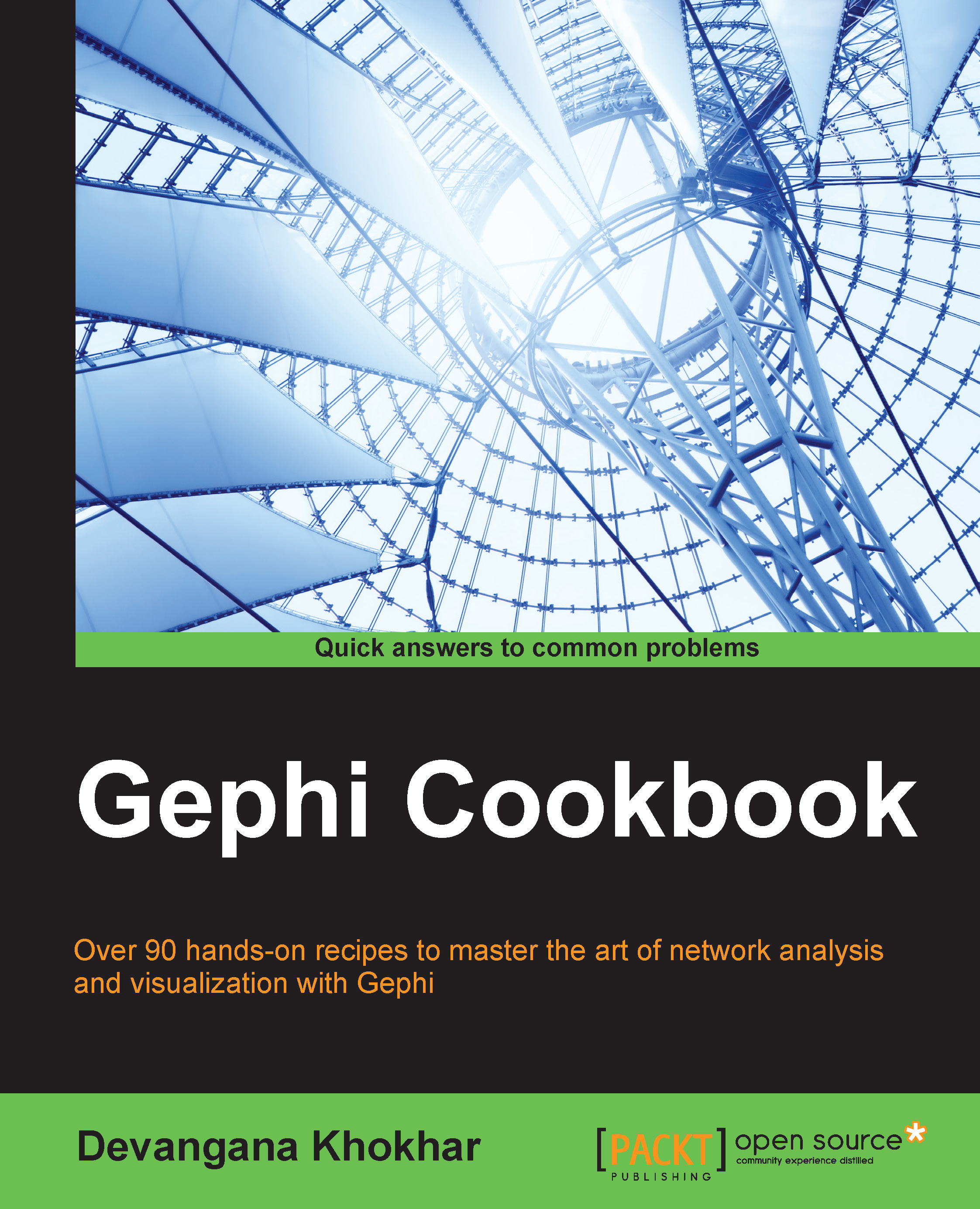Editing node attributes in the graph
There might be cases where one would like to change some attributes for specific nodes manually. Gephi offers a very easy way to do so. In this recipe, we will discuss how, with just a single click, you can alter node attributes such as size, position, color, label, and so on.
How to do it…
The following steps illustrate the way to change node attributes such as size, position, color, label, and so on.
Click on the button with an arrow and a question mark on it that is placed last on the toolbar located vertically on the upper-left edge of the Graph panel. When a mouse pointer is placed over this button, it should read Edit-Edit node attributes.
Now click on the node whose attributes you want to alter.
This opens a new panel titled Edit on the upper-left corner of the screen.
Click on the attribute(s) that you want to modify and assign new value(s).
There's more…
You cannot modify attributes such as ID, since those are unique values.