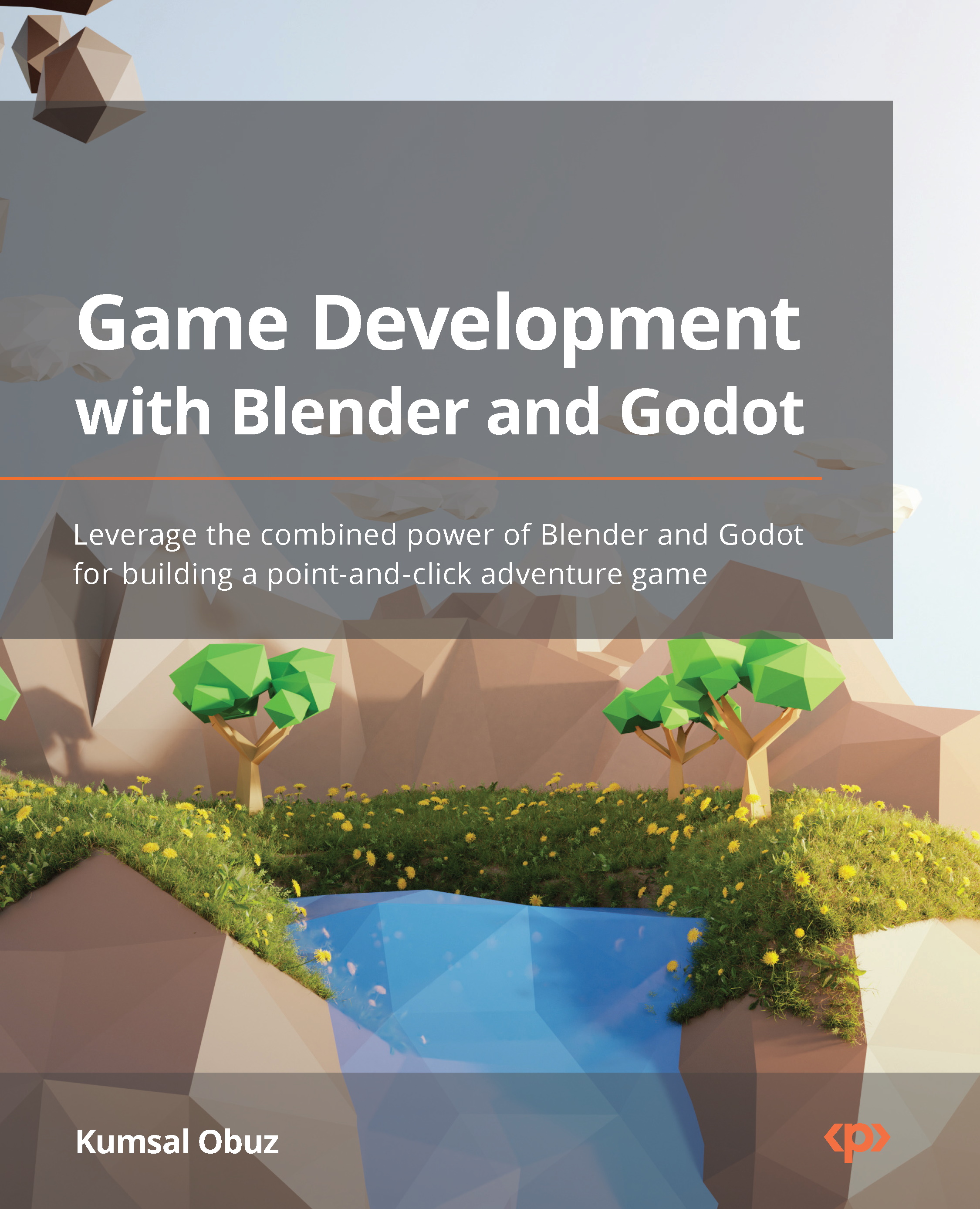Making a scene!
In a typical 2D game built in Godot, using a sprite node is essential. You would then assign a texture to your sprite nodes in Godot’s Inspector panel. The 3D version is essentially the same, but it involves using a MeshInstance node and then assigning a mesh to it. So, what textures are to sprite nodes is what meshes are to mesh instance nodes. Although creating a Godot scene that just has a sprite node and instancing this scene in a bigger scene is possible, it’s overkill since you could easily attach the sprite node itself to the big scene.
This is where it makes sense to treat mesh instances differently and store them in their own scenes, unlike sprites, since 3D models have a lot more going on than getting assigned just one texture. Additionally, since a 3D model has a lot more moving parts, assigning individual meshes to mesh instances could be tiresome too, so let’s do better. The goal of this section will be to create a scene out of...