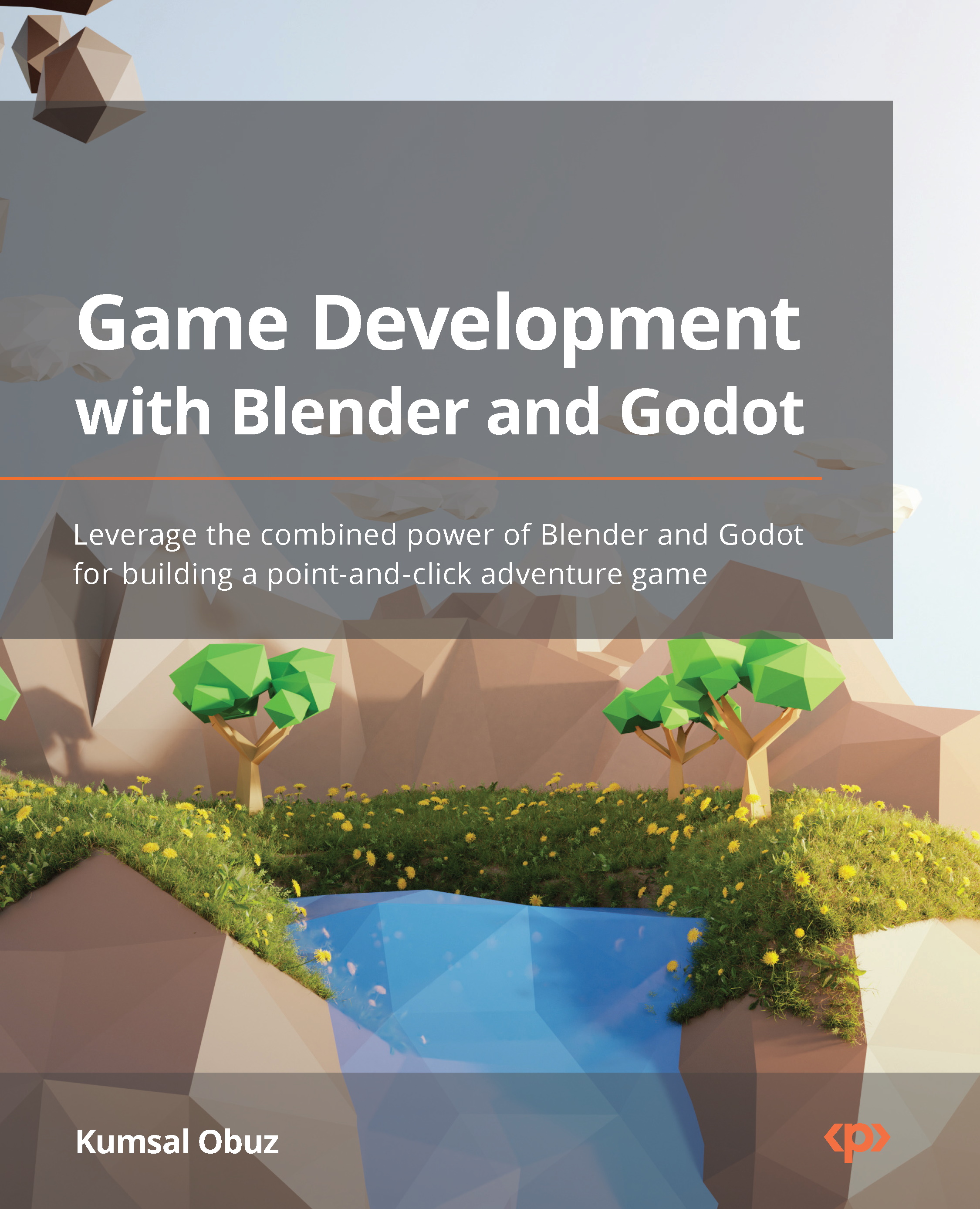Rendering a scene
In the computing world, the word render is similar to its other meanings in a dictionary. The rendering process in Blender will take a raw scene and produce a refined result. In more advanced cases, where your scene may have a physics or a particle object, this process will be responsible for calculating the state of these dynamic objects too. However, for brevity, we’ll only look at what role the camera and light objects play in renders.
Let’s create our first render by doing the following:
- Start a new Blender scene.
- Press F12.
Alternatively, you can use the Render menu near the application’s title at the top. This should give you the following output:
Figure 4.1 – Your first render of a default cube with Blender’s default camera and light options
This is nothing exciting perhaps since this is pretty much the look you are used to seeing while working within Blender. The render is displayed...