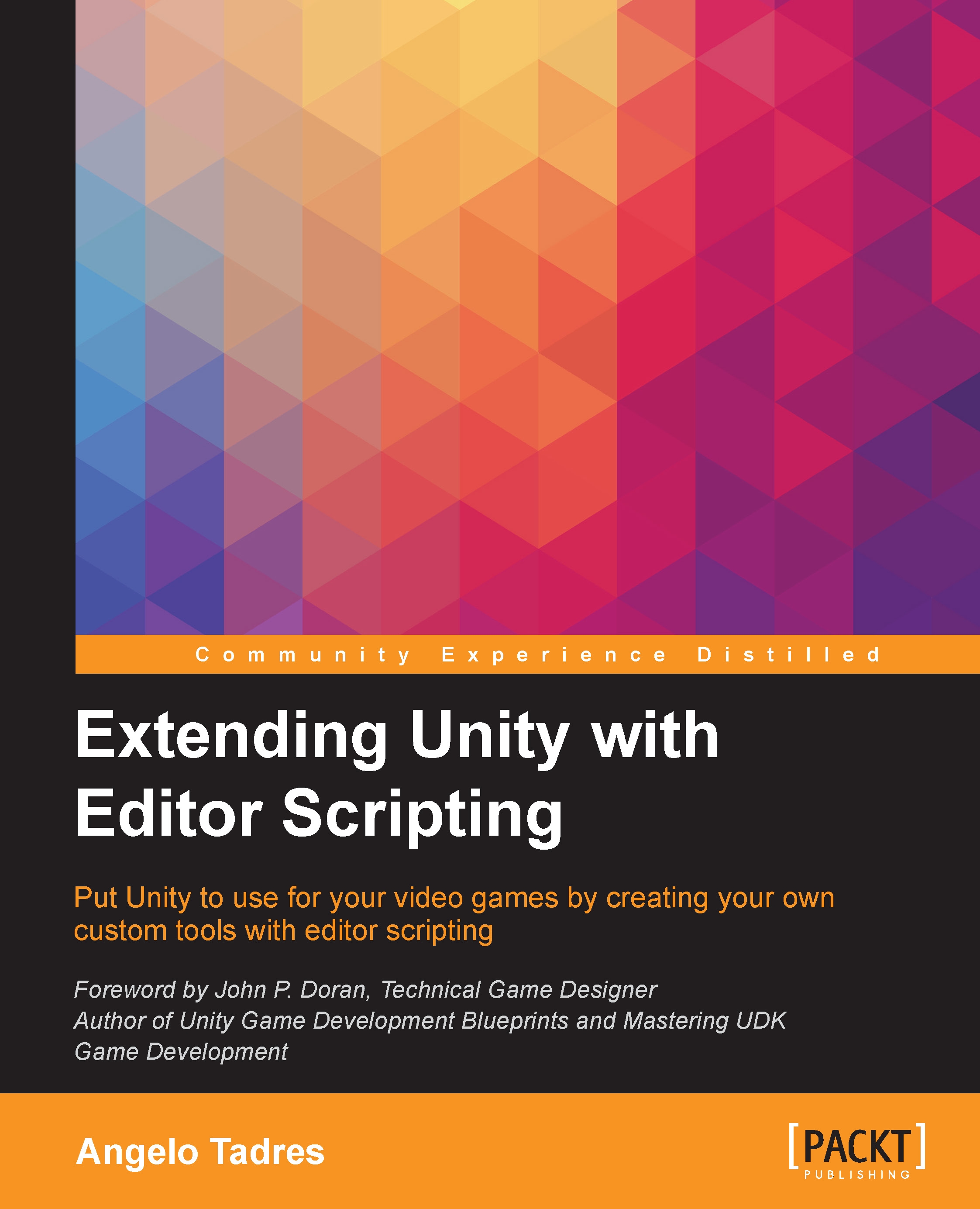Chapter 6. Changing the Look and Feel of the Editor with GUI Styles and GUI Skins
When we talk about the look and feel of a GUI, we refer to how colors, shapes, layout, and typefaces are used in an application, which is the "look", and how buttons, menus, and other components behave in the application, which is the "feel".
Defining a good look and feel will help an application to have its own character, make a good first impression, and in some cases improve its usability.
In Unity we can modify how our editor GUI components look, and in certain cases we can even modify how they behave using the classes GUIStyle and GUISkin in our custom tools.
Here, you will learn how to modify the look of the editor GUI and how to apply this in the Level Creator tool.
In this chapter, we will cover the following topics:
- Creating and using instances of the class
GUIStyle - Creating and using instances of the class
GUISkin - Understanding the difference between
GUIStyleandGUISkin