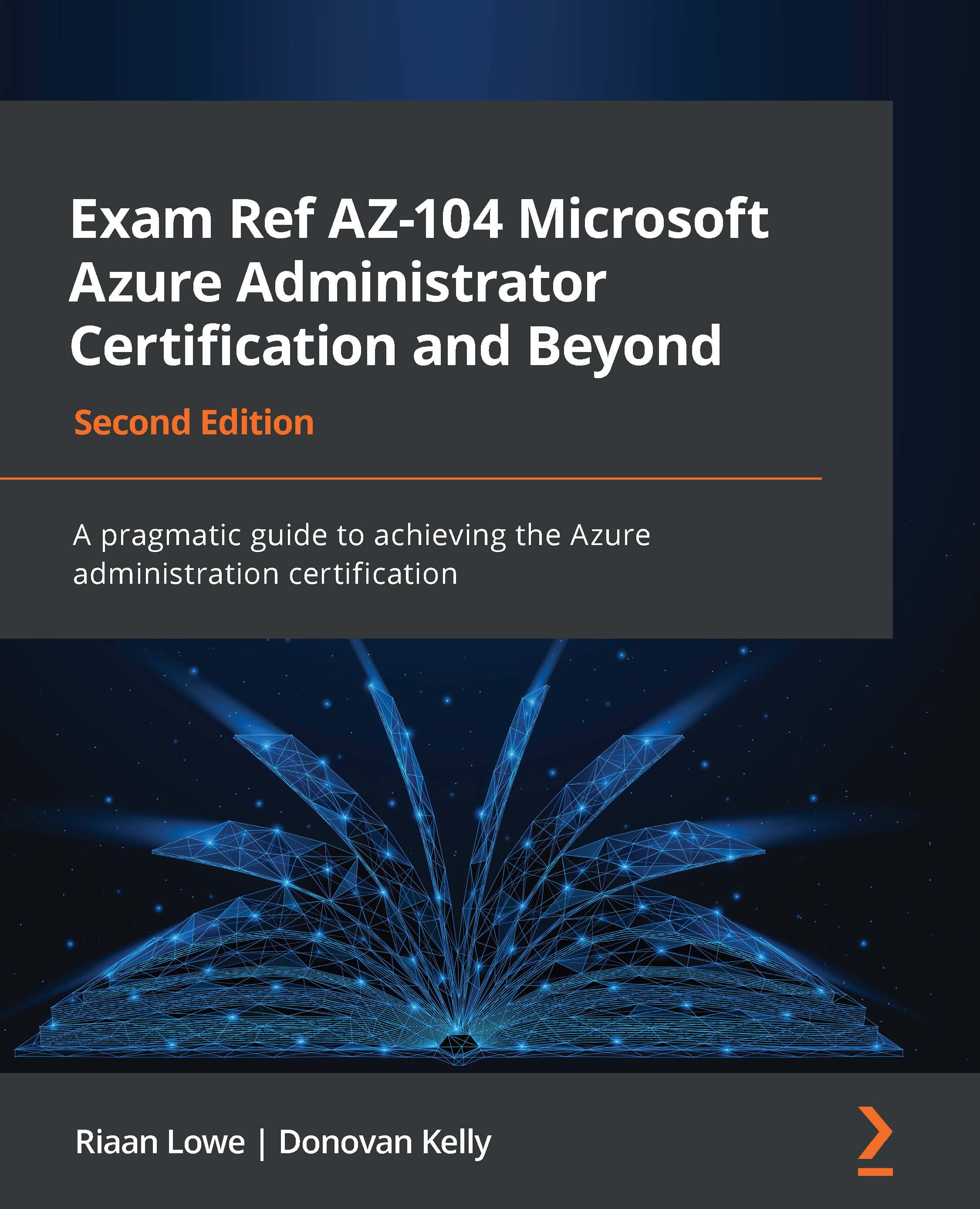Configuring a public load balancer
In this section, we are going to create a public load balancer using the Azure command-line interface (CLI). You can copy the code snippets in Azure Cloud Shell, which is accessible from the Azure portal. The full script for creating the public load balancer can be downloaded from GitHub as well. Refer to the location specified in the Technical requirements section at the beginning of this chapter.
Creating the public load balancer
To create the public load balancer, a series of steps need to be taken. In the upcoming sections, we will create the public load balancer with all the necessary components:
- Navigate to the Azure portal by opening https://portal.azure.com.
- Click the Azure CLI icon at the top right of the Azure portal to open an Azure CLI instance:
Figure 16.15 – Opening the Azure CLI
- If you have never used the CLI before, you will be required to set up storage for this; follow the...