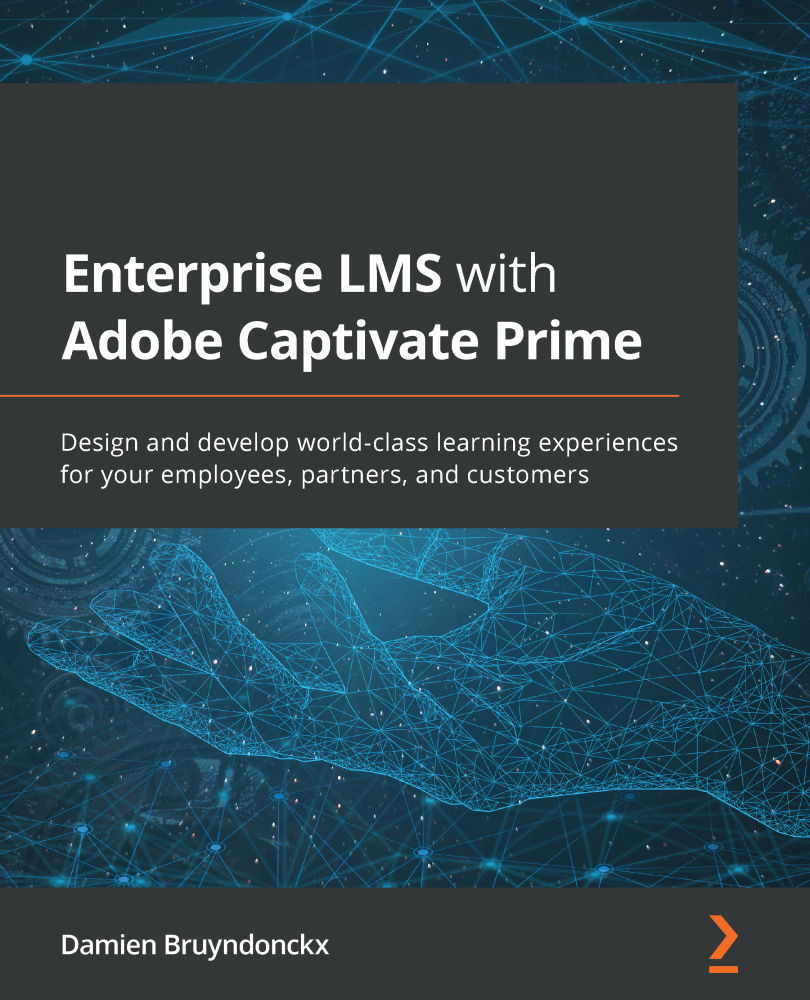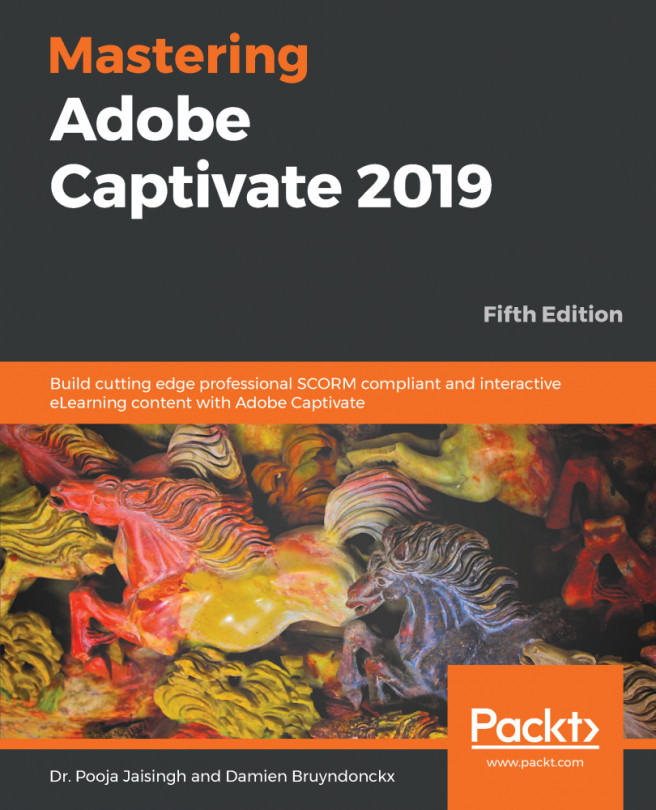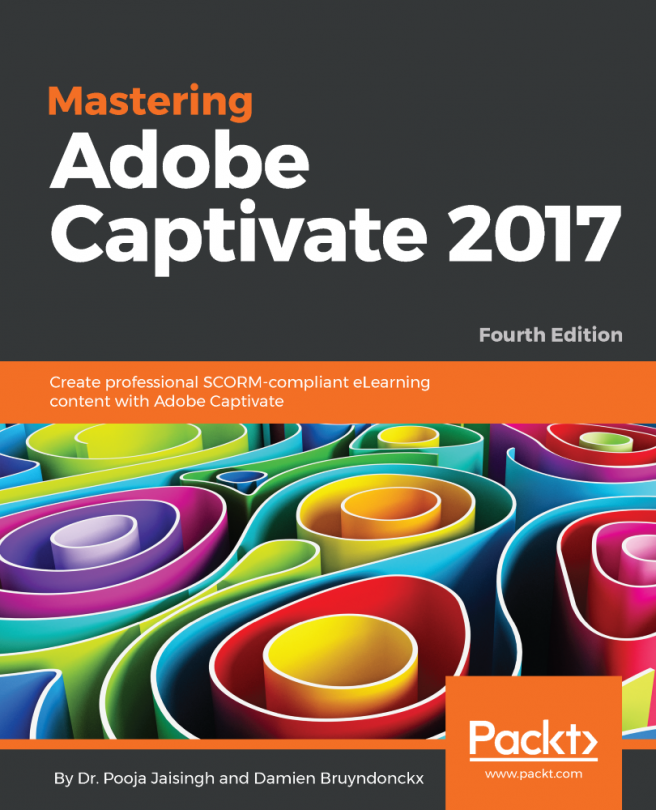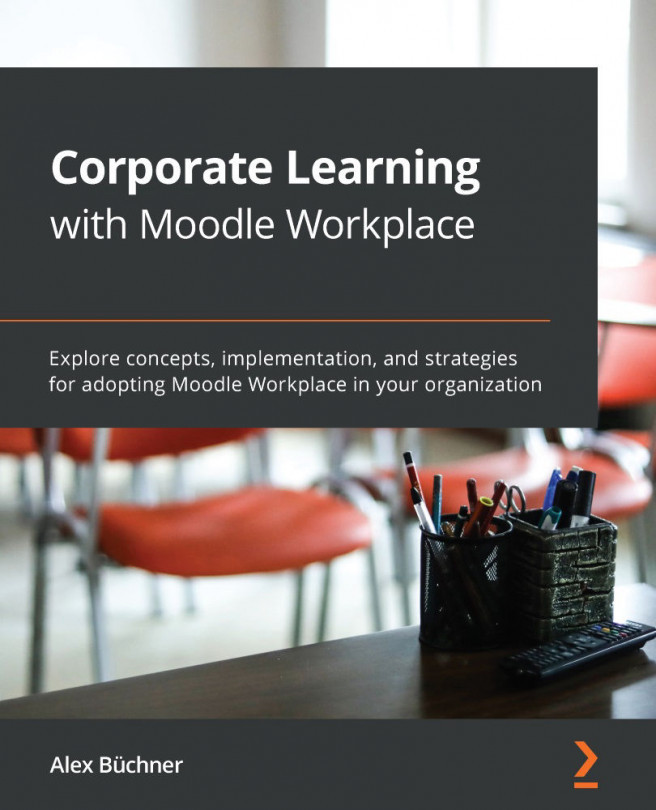Taking a course
Now that you have a better idea of how the default learner experience works, it is time to do the learner role justice by actually taking a course using Captivate Prime. To do so, you will log in to your Prime account as Learner 01 and start taking the Fundamentals of cybersecurity course you created in Chapter 4, Creating Skills and Course, using the following steps:
- Log in to your Prime account as Learner 01.
- Once logged in, click the Continue link associated with the Fundamentals of cybersecurity course in the My Learning List section of the home page.
This action takes Learner 01 to the fluidic player, which is the component that actually delivers the course to learners. When doing so, a message asking you to Please complete the pre-requisite Training(s) first appears on the screen. This is because you selected the Enforce Prerequisites checkbox when creating this course back in Chapter 4, Creating Skills and Courses. The problem is: how does Learner...