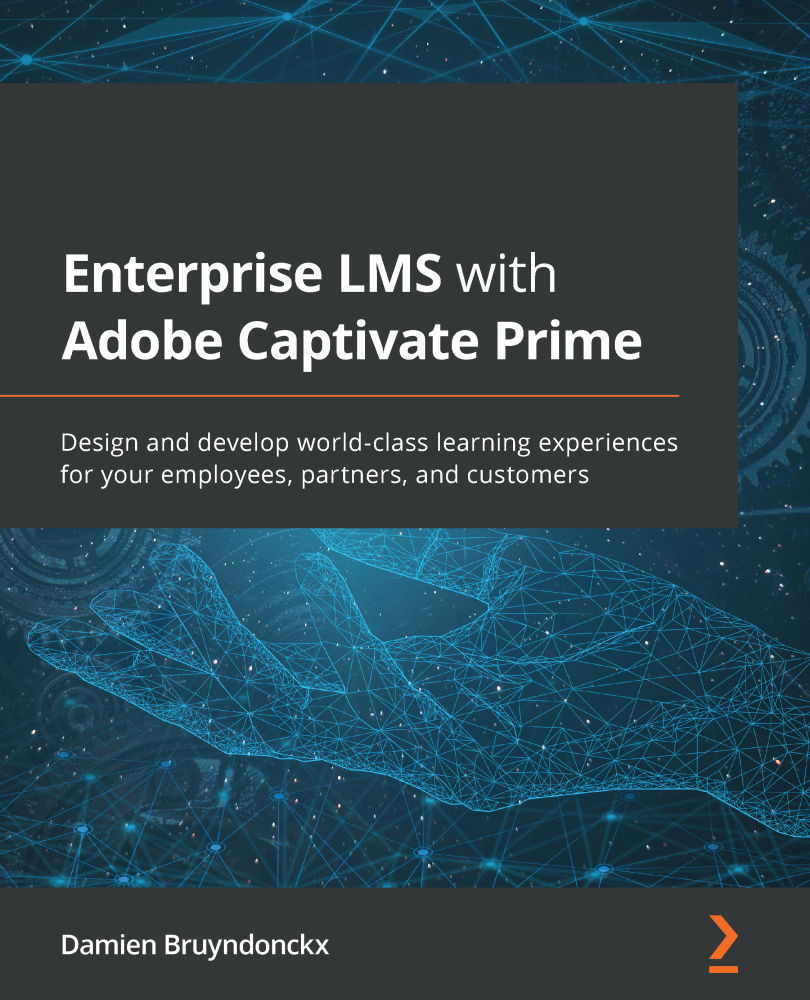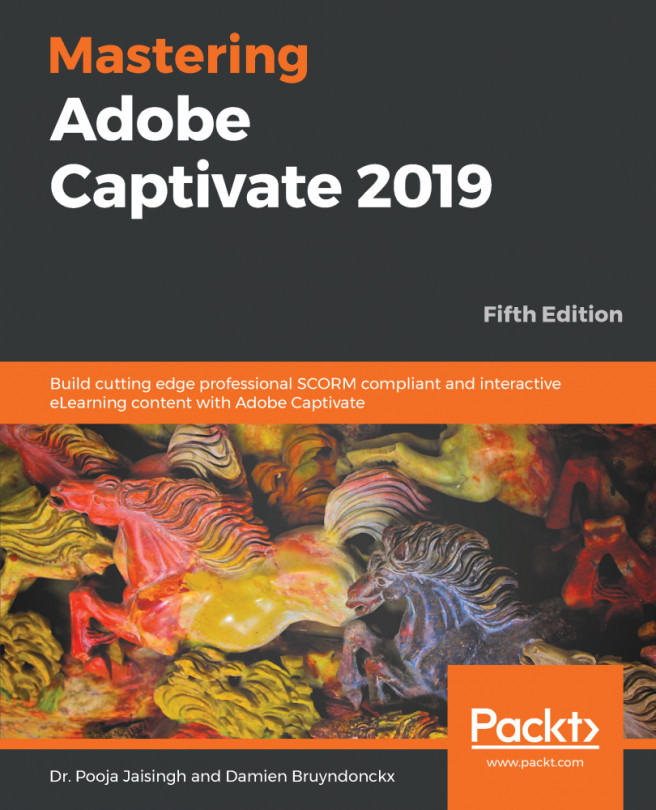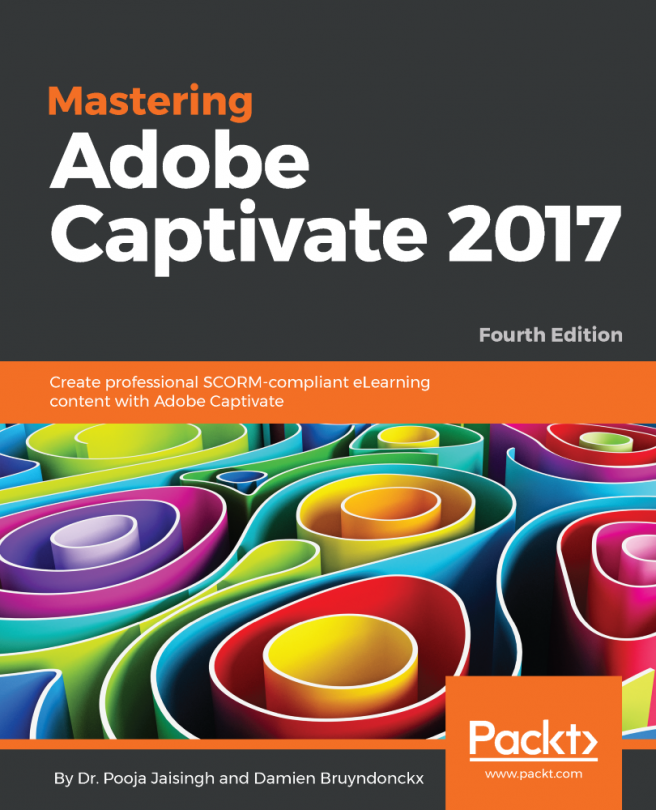Working With Announcements
Let's pretend your organization has just subscribed to a new third-party content library, or has purchased access to some or all of the content available in the new Content Marketplace of Captivate Prime. Thanks to the work done by your developers in collaboration with the content provider's teams, this new library is made available to your learners as a new Captivate Prime catalog. Now is the time to inform your learners of the availability of these new courses, encourage them to check out this new catalog, and enroll in the courses it contains. This is one of the many situations where the announcements feature of Captivate Prime comes in handy.
There are three different types of announcements that you can create as a Captivate Prime administrator:
- Notifications are displayed as dialog boxes and under the bell icon located in the top-right corner of the learner experience. This is a great option for targeted reminders (such as reminding...