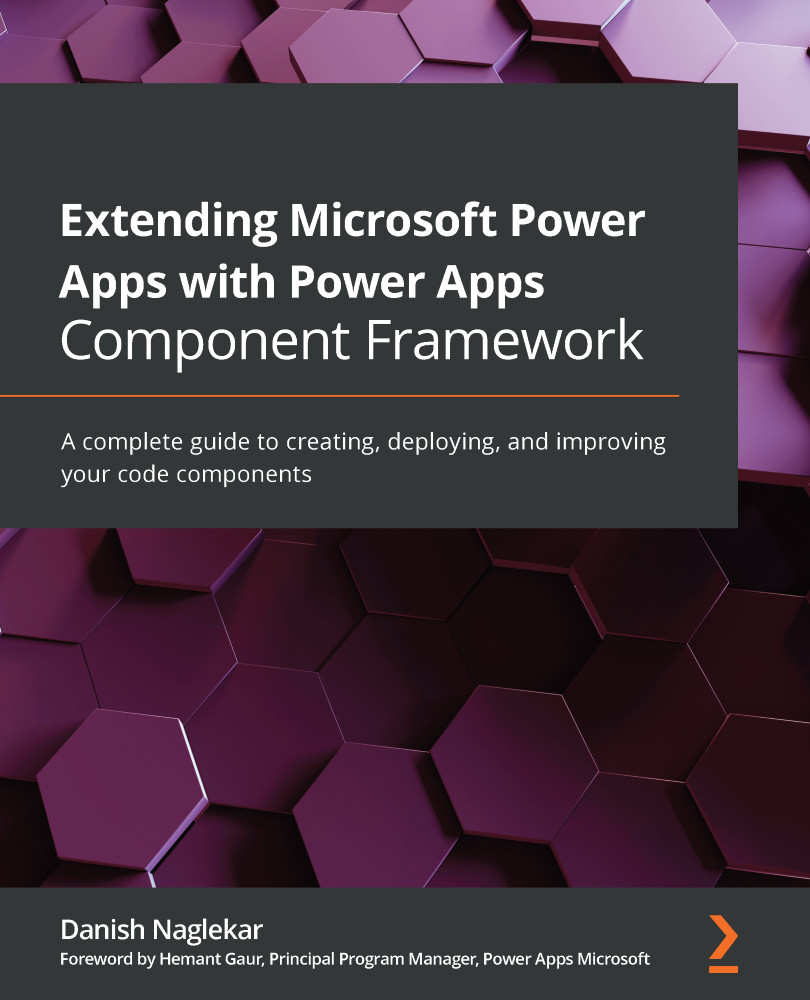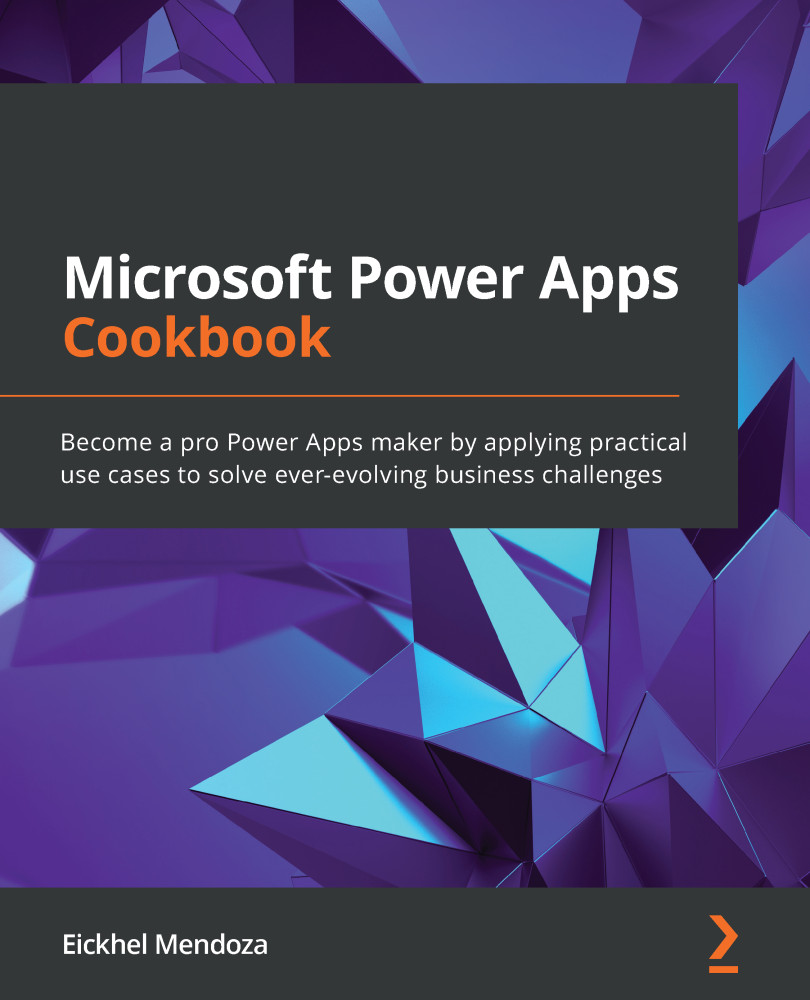Chatbots, or simply bots for the context of this book, are not something new. They are almost as old as the internet. Of course, they evolved at different stages, taking various shapes and forms.
At a high level, the definition of a bot is a piece of software, or an application, that performs an automated task or set of tasks.
Way back in the beginning, chatbots were doing this by running a script or a set of scripts. This is nothing more than automating a set of commands.
If you think about it, it is pretty obvious how this would be valuable. It has been recognized that when dealing with repetitive tasks, leveraging a bot can not only take some of the workload from humans but also perform these tasks much faster and much more accurately.
This might sound familiar to those of us who have looked at how the personal computer was born. Not only have chatbots been around for almost as long as the personal computer, but they are now as important and prevalent as the personal computer, as we will see when we look at internet traffic consumption later in this chapter. As a matter of fact, the Encyclopedia Britannica defines a computer as a device for processing, storing, and displaying information (https://www.britannica.com/technology/computer).
But let's take a step back in time and look at some history. Bear with me here; this will set the necessary context for where we are going.
A condensed history of bots
The internet took shape in the 1970s. But it only caught the attention of the general public in the early 1990s. So, when I mentioned in the introduction that bots are almost as old as the internet, I was not lying.
Some of the first appearances of bots can be traced back to 1988. Yes, you read that right. Their preferred cradle at the time was a network called Internet Relay Chat (IRC). For those of us with gray hair, or no hair left at all, this will be familiar. We used to spend entire nights exchanging information and finding things out, reading documentation and other materials shared, among other things. Various servers were powering different networks with multiple channels, some more friendly or interesting than others. Funnily enough, IRC is still around; you can always poke around and find out more about it.
Those early bots provided all sorts of automation in a channel. From keeping a channel active, recognizing users, and providing them with moderator or administrator status, to responding to specific commands and even returning automated messages or documents, they were ubiquitous in that space.
As a matter of fact, they were extremely important. Due to the nature of IRC, a bot was always used by an established channel in order to keep the channel open and to prevent malicious users from taking over that channel. At the time, these kinds of bots were run from machines with long uptimes, typically running some version of BSD or Linux.
As they started to show true value, they started to become more refined and to escape the confines of IRC. They also started to separate functionality. Some bots are designed for the repetitive execution of tasks, while others are more inclined toward conversation. And that's how chatbots were born.
Some of the first incarnations of bots outside of IRC though were in fact web crawlers. To be more specific, the first such bot was called WebCrawler, and it was created in 1994. It went from AOL to Excite. But the most famous web crawler was created in 1996. It was named BackRub and was later renamed Googlebot.
Important note
To find out more about BackRub, take a look at the following link: https://en.wikipedia.org/wiki/History_of_Google#BackRub.
But bots have not always been used for a good cause, as we will see in the next section.
Malicious use of chatbots
As bots became recognized for their power and usefulness, they started to catch the attention of various malicious groups. Just like everything on the internet, they started to take on a life of their own, varying based on the group that adopted them.
Besides the obvious valid and good use cases, bots started to be adopted and used for malicious use cases. Having the ability to perform a large set of actions in an automated way was appealing to all.
Between the years 1999 and 2000, several incarnations of malicious bots and botnets (groups of bots working in conjunction) started to appear, for which people were unprepared. Some of these activities started through IRC but then expanded into the wild.
The year 2007 brought us one of the largest botnets at the time, called Storm. It was estimated that the botnet infected 50 million computers. There were various programmed use cases and scenarios leveraged in the attack. While negative in its intended use, it did show that bots can really scale.
Some of these use cases include actions such as sending large numbers of spam emails, identity theft, unauthorized distribution of malware, DDoS attacks, bots for artificially increasing traffic and revenue on advertising, game cheating bots, and many more.
But it is not all bad, so let's shift gears and fast forward a little.
Fast forward to today
What we know and use today on the internet was shaped in great part by bots. Starting with the assistance provided on various IRC channels, or the web crawlers that put information at the fingertips of users, bots evolved into indispensable tools for many business use cases. The ability to automate processes, as well as the power to interact with bots through normal conversation, became an indispensable tool. As technology evolved, so did the capacity of bots. We can now create smarter, faster, and better bots. Bots assist us in doing our day-to-day activities, assist our customers, and provide a differentiator for businesses that adopt and use them wisely. The current business landscape has evolved to leverage bots at scale.
In fact, bots are currently adopted so much that some statistics show that out of today's web traffic, roughly half is bot-generated traffic. As technology evolves, exponential bot traffic growth is expected. This will be driven by technologies such as Artificial Intelligence (AI) and Artificial Intelligence of Things (AIoT) and the ability to implement conversational scenarios through natural language processing.
Let's just look at the Turing test, developed in the 1950s. It was meant to test the ability of a machine to have a conversation with a human in an indistinguishable manner from a normal conversation between two humans.
As AI-infused conversational chatbots have taken shape, their uses have extended into various scenarios, including the following:
- Messaging applications, either as part of websites or baked into various applications.
- Marketing platforms with a focus on external customers and potential customers.
- Company internal platforms focused on serving internal users and employees.
- Customer service scenarios targeted at helping existing customers.
- Healthcare scenarios for scheduling appointments, locating services, or providing basic medical information.
- Toys are getting smarter, with educational scenarios for various ages.
Chatbots are used in many other scenarios too.
In today's business world, chatbots will have an essential role to play. Let's look at the expected impact next.
Impact on organizations
As organizations of all sizes strive to evolve and compete with one another, part of their digital transformation strategy is to look at the use of bots.
Also known as enterprise chatbots, bots can serve various use cases in business, including the handling of customer-facing functions such as managing order status updates, cancellations and returns, account balance and payment processing, and customer service through automated support, all of which lessen the load on customer support and other teams.
Through integration with various automation processes, including Robotic Process Automation (RPA), enterprise bots can not only increase customer satisfaction and provide better and faster services but also greatly reduce expenses, reduce workload on support staff, and serve various other purposes.
We do have to recognize, though, that while bots have gotten smarter and can do more, they are not in a position to replace humans. Hence, their position is ideal as a first line of contact, but processes will be escalated to a human team for more complex scenarios or scenarios that are not pre-determined.
Furthermore, the technological evolution over the last several years has brought us the democratization of bots and the bot creation experience. A multitude of platforms now allow non-developers to start creating basic bots for various scenarios.
To somewhat differentiate them from the old, negative connotation associated with the bot nomenclature, but also to more closely describe a specific category of services offered by bots nowadays, we find bots being referred to as virtual agents. Organizations have offerings of great value, such as the following:
And these are only some of the larger offerings. There is a whole range of solutions available from smaller vendors.
The differentiating factors between these offerings are their ease of use and creation, their ease of integration into various applications and services, their capability to leverage AI, their capability to resolve real use case scenarios in the most efficient manner possible, their capability to monitor their evolution and performance, and their ability to manage any associated risks. As AI is becoming more embedded in technology, ethics is a new topic on the table as well. The ethical consideration is at the forefront of a lot of new technologies, as we strive to make sure that the use of these platforms serves a real purpose and does not have a negative impact on people.
Some of the most common scenarios for enterprise virtual agents include the following:
- Support bots aimed at providing real-time help to customers
- Informational bots providing additional context in specific scenarios
- Application bots providing specific application access
- Enterprise productivity bots enabling organizations to streamline and integrate systems and processes
From a visual perspective, these chatbots are presented in various ways. It is often up to the design team to define the look and feel of chatbots on their specific target locations.
From a web presence perspective, the visual presentation often takes a cue from the overall web design, keeping with the tone of the branding of the respective site or pages where the chatbot is present. Let's have a quick look at some of the formats for presentation, as seen with a few of the larger providers of this service.
ServiceNow presents on their platform page a minimalistic chatbot at the bottom right of their page; it looks like this:
Figure 1.1 – ServiceNow chatbot
To make it obvious that a user browsing this page can engage with the chatbot, a starting message is also presented in a conversation bubble.
IBM, on the other hand, takes a more simplistic approach, presenting a simple icon:
Figure 1.2 – IBM chatbot
When clicked, a conversation window is presented to the user, as presented in the following screenshot:
Figure 1.3 – IBM chatbot conversation window
Other organizations take a less conservative approach, by presenting the chatbot trigger with a graphic representing a robot, as we see in the following example from ShareGate:
Figure 1.4 – ShareGate chatbot
Besides the custom-designed representations, there are many options for free graphics-depicting chatbots available on various sites that serve stock images. These can be used to put a face to your virtual agent.
It is not uncommon for these chatbots to receive a name and even a person's image or avatar in order to make them a little more personal. You might see messages such as the following, presented by the Amtrak virtual assistant:
Figure 1.5 – Amtrak chatbot
Typically, you will see these chatbots presented at the bottom right of a web page. Note that not all elements positioned in that area of the presented web page are chatbots. Chatbots will not always be presented in that particular page area. It is simply a design decision rather than a standard. Historically, the bottom-right area of a web page was the space used by organizations for mailing list subscription buttons or social network links. A little bit of healthy competition for that screen real estate takes place sometimes.
Now that we understand more about chatbots and have seen how other organizations create and present chatbots, let's next focus our attention on the Microsoft offering.
 United States
United States
 Great Britain
Great Britain
 India
India
 Germany
Germany
 France
France
 Canada
Canada
 Russia
Russia
 Spain
Spain
 Brazil
Brazil
 Australia
Australia
 Singapore
Singapore
 Hungary
Hungary
 Ukraine
Ukraine
 Luxembourg
Luxembourg
 Estonia
Estonia
 Lithuania
Lithuania
 South Korea
South Korea
 Turkey
Turkey
 Switzerland
Switzerland
 Colombia
Colombia
 Taiwan
Taiwan
 Chile
Chile
 Norway
Norway
 Ecuador
Ecuador
 Indonesia
Indonesia
 New Zealand
New Zealand
 Cyprus
Cyprus
 Denmark
Denmark
 Finland
Finland
 Poland
Poland
 Malta
Malta
 Czechia
Czechia
 Austria
Austria
 Sweden
Sweden
 Italy
Italy
 Egypt
Egypt
 Belgium
Belgium
 Portugal
Portugal
 Slovenia
Slovenia
 Ireland
Ireland
 Romania
Romania
 Greece
Greece
 Argentina
Argentina
 Netherlands
Netherlands
 Bulgaria
Bulgaria
 Latvia
Latvia
 South Africa
South Africa
 Malaysia
Malaysia
 Japan
Japan
 Slovakia
Slovakia
 Philippines
Philippines
 Mexico
Mexico
 Thailand
Thailand