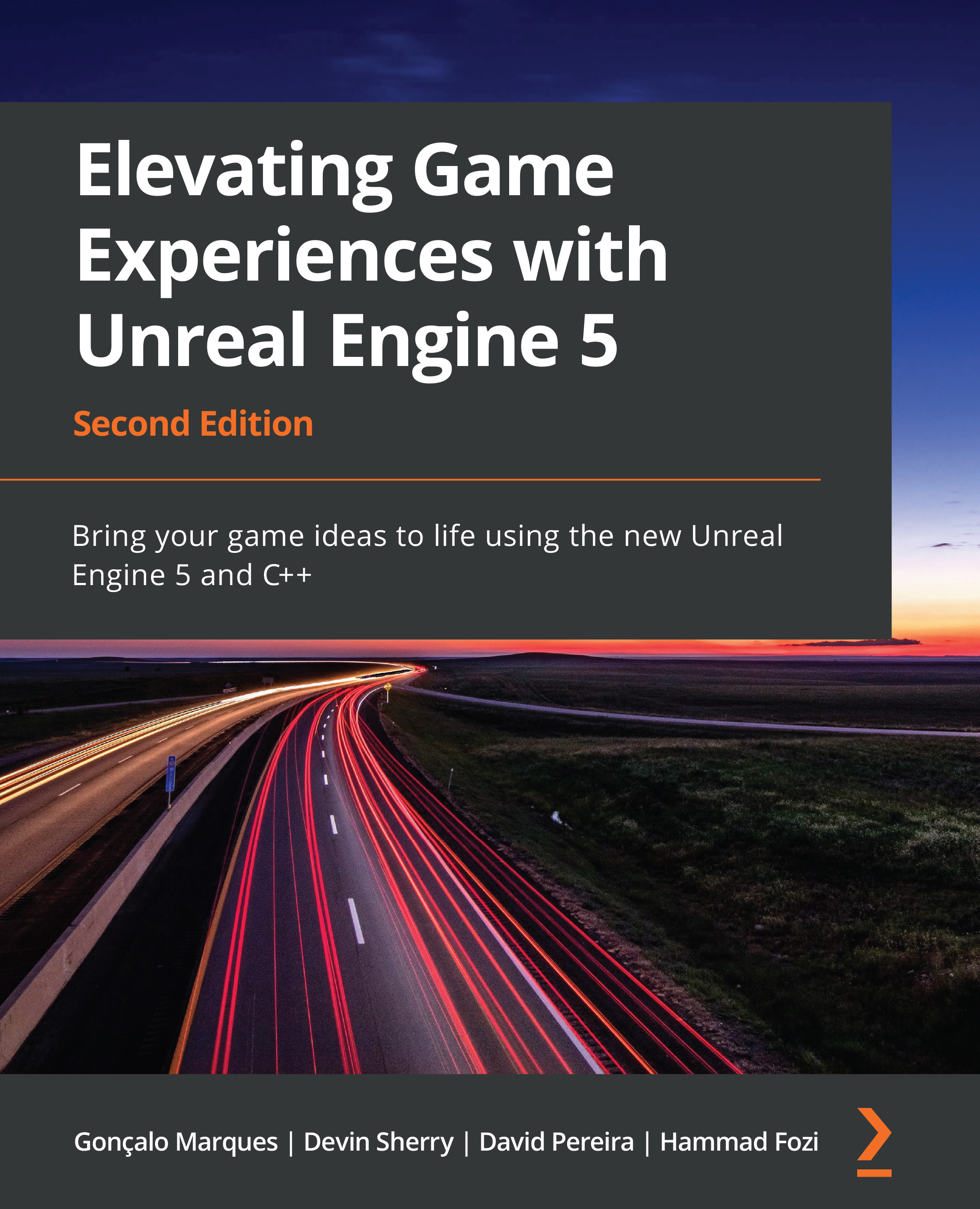Exploring the Blueprint editor
The Blueprint editor is a sub-editor within the Unreal Engine editor specifically for Blueprint classes. Here, you can edit the properties and logic for your Blueprint classes, or those of their parent classes, as well as their visual appearance.
When you open an Actor Blueprint class, you should see the Blueprint editor. This window will allow you to edit your Blueprint classes in UE5. Let’s learn about the windows that you’re currently seeing:
Figure 1.24 – The Blueprint editor window is broken down into five parts
Let’s look at these windows in more detail:
- Viewport: Front and center in the editor, you have the Viewport window. This window, similar to the Level Viewport window that we already learned about, will allow you to visualize your Actor and edit its components. Every Actor can have several Actor Components, some of which have a visual representation, such as Mesh Components and...