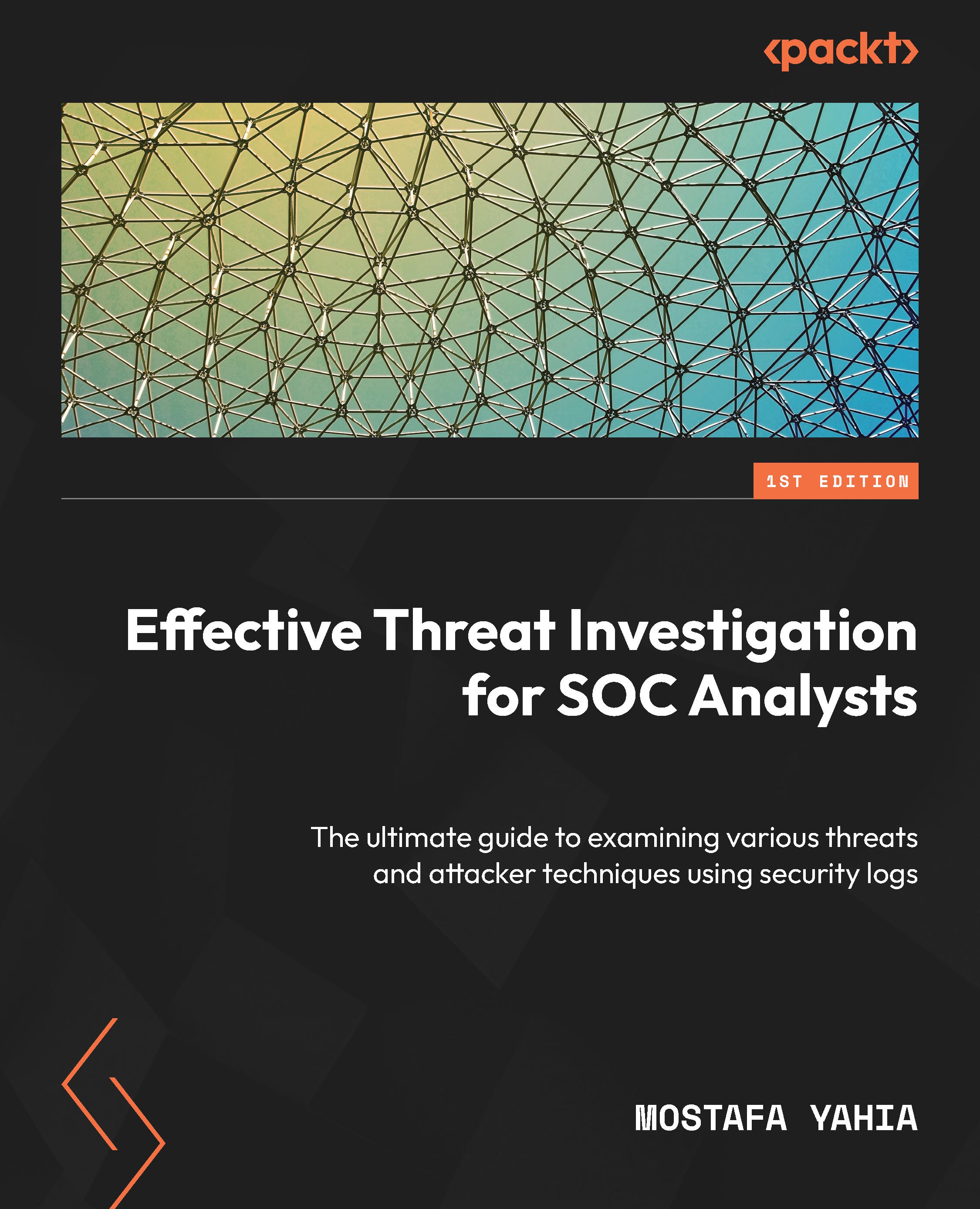Introduction to Windows processes
Windows processes are programs running in the background carrying out Windows operations and program or application execution on a Windows operating system. Each process has its own memory space and resources allocated to it. Everything in the Windows environment, such as account login, file access, memory sections, running DLLs, program and application executions, and so on are tied to a process. Windows processes run in memory with their associations, and you can view the running process on a live machine by either using a command-line tool such as the Tasklist tool or by using a GUI tool such as the Task Manager tool. See Figure 5.1:

Figure 5.1 – The Windows Task Manager tool
As you can see in the preceding screenshot, we viewed the running processes on a live Windows operating system by using the Task Manager tool. You can view more columns and customize your view by right-clicking on any column and selecting...