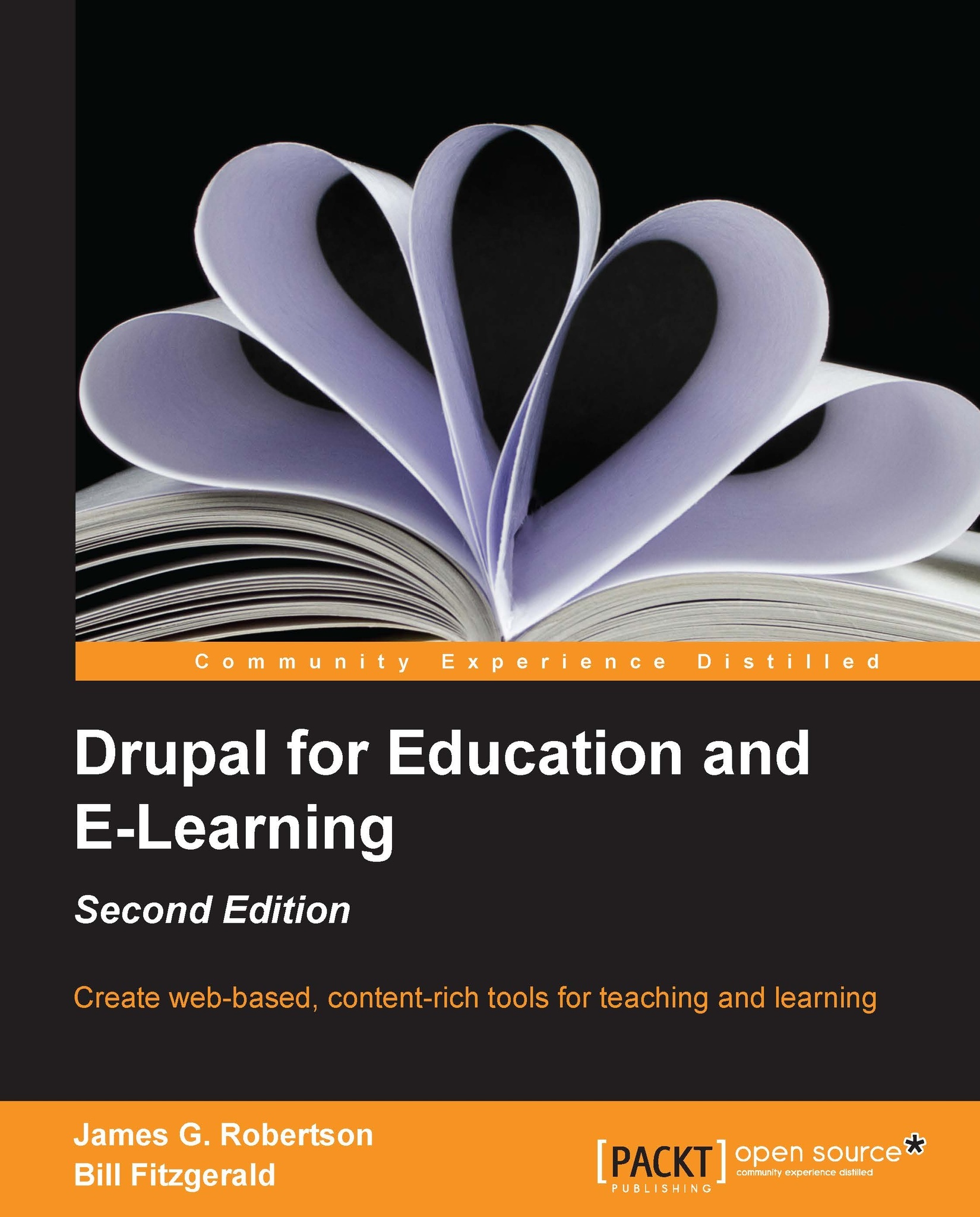Upgrading core
Before upgrading core, you should do two things:
Back up your database, and test this backup by copying into an empty database.
Back up the
sitesdirectory. Thesitesdirectory contains thefilesdirectory, themodulesdirectory, thethemesdirectory, and yoursettings.phpfile—all of which are critical elements of your site.
Once you have completed these steps, you are ready to proceed with your upgrade.
Upgrading core – the short version
When performing a core upgrade, we will replace the old version of Drupal core with the updated version. This process involves five steps:
Log into the new site as UID1; place the site in maintenance mode, and run
update.php.Download the new codebase from http://drupal.org/project/drupal.
Extract the Drupal codebase.
Delete the
sitesdirectory from the freshly downloaded codebase; replace it with thesitesdirectory from your existing site.Replace the existing codebase with the new codebase.
Upgrading core – the detailed version
These more-detailed...