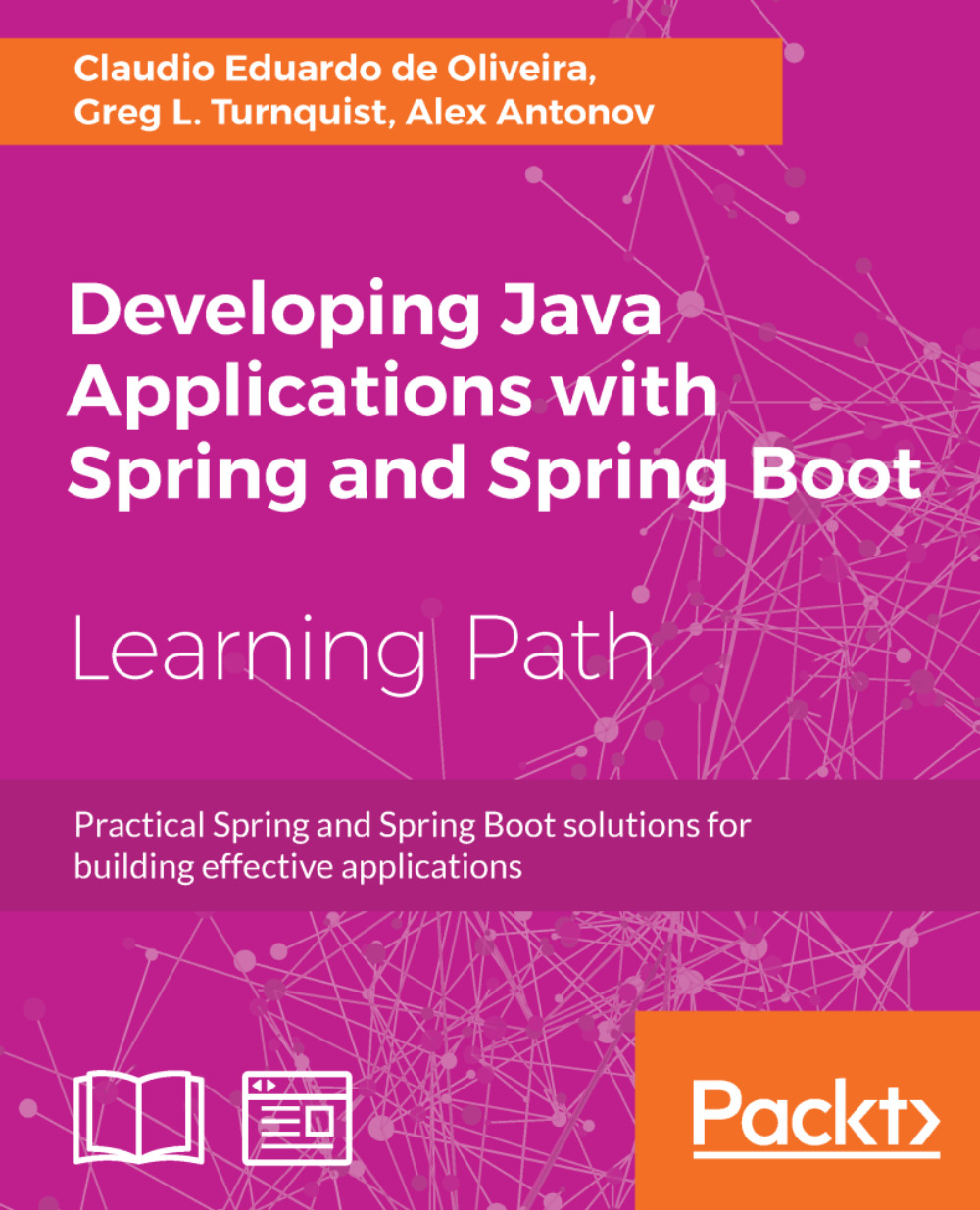Dockerizing the whole solution
Now, it is time to wrap the whole solution and create a Docker image for all projects. It is useful to run the projects anywhere we want.
We will configure all the projects step by step and then run the solution in Docker containers. As a challenge, we can use docker-compose to orchestrate the whole solution in a single yaml file.
For the Tracked Hashtag Service, we have created the docker image. Then, we will start to configure the Tweet Gathering, and the last one is Tweet Dispatcher. Let's do that right now.
Note
You can find more docker-compose project details at: https://docs.docker.com/compose/. Also, in the new versions, docker-compose supports Docker Swarm to orchestrate the stack between cluster nodes. It can be really useful to deploy Docker containers in production.
Tweet Gathering
Let's configure our pom.xml for the Tweet Gathering project.
The build node should look like the following:
<plugin> <groupId>io.fabric8</groupId> <artifactId...