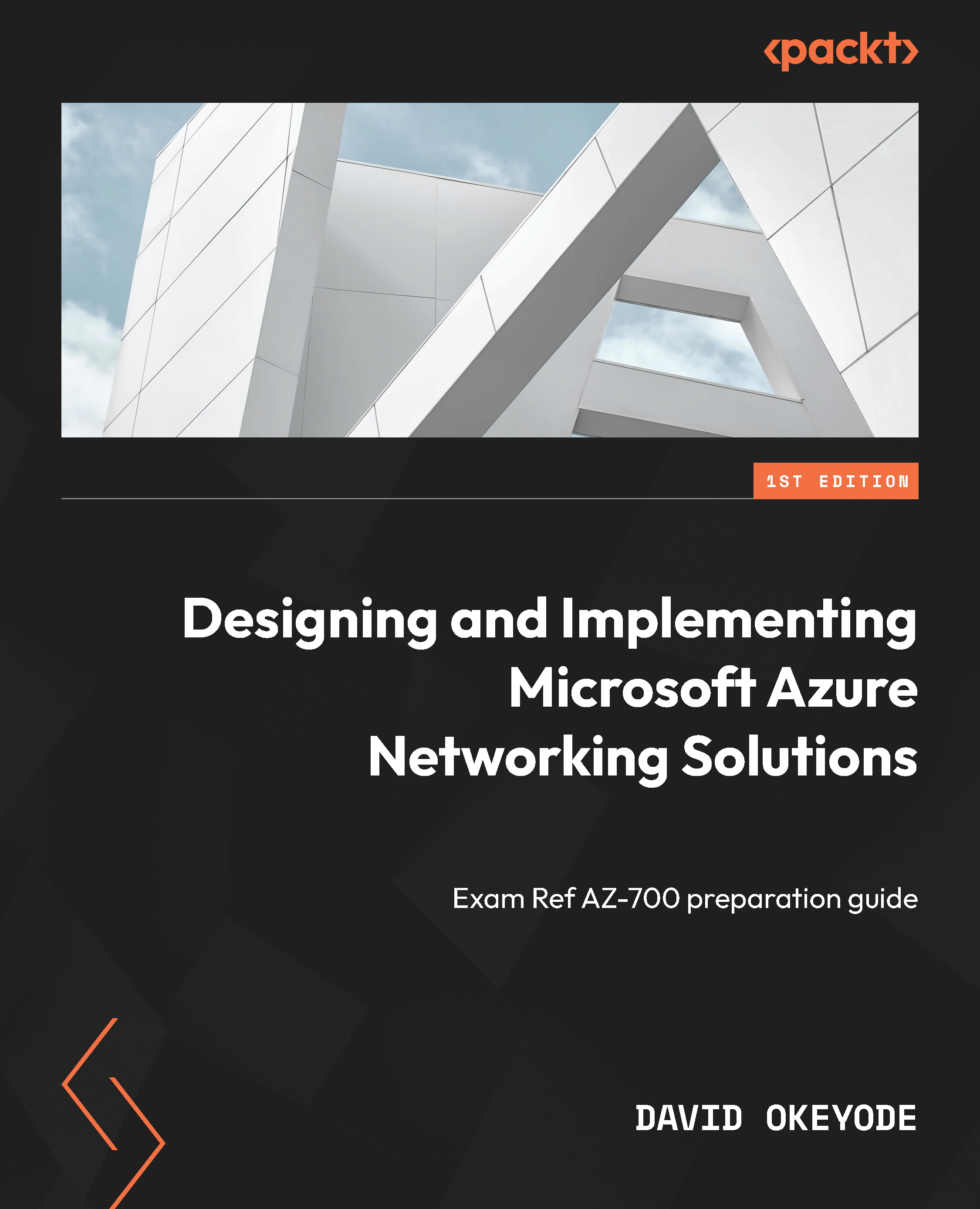Understanding the Network diagnostic tools of Network Watcher
Network Watcher’s diagnostic tools are useful for troubleshooting and identifying the root cause of network-related problems. There are seven main tools that fall into this category – connection troubleshoot, IP flow verify, NSG diagnostics, next hop, VPN troubleshoot, packet capture, and effective security rules. In this section, we will explore six of these tools, starting with connection troubleshoot.
Connection troubleshoot
The connection troubleshoot tool in Network Watcher is similar to the Connection Monitor tool discussed earlier, in that it allows users to validate network communication between a source and a destination endpoint. However, there are key differences between the two. While Connection Monitor provides continuous monitoring of network connectivity, connection troubleshoot allows us to perform tests on demand, which is useful for troubleshooting scenarios.
Connection troubleshoot...