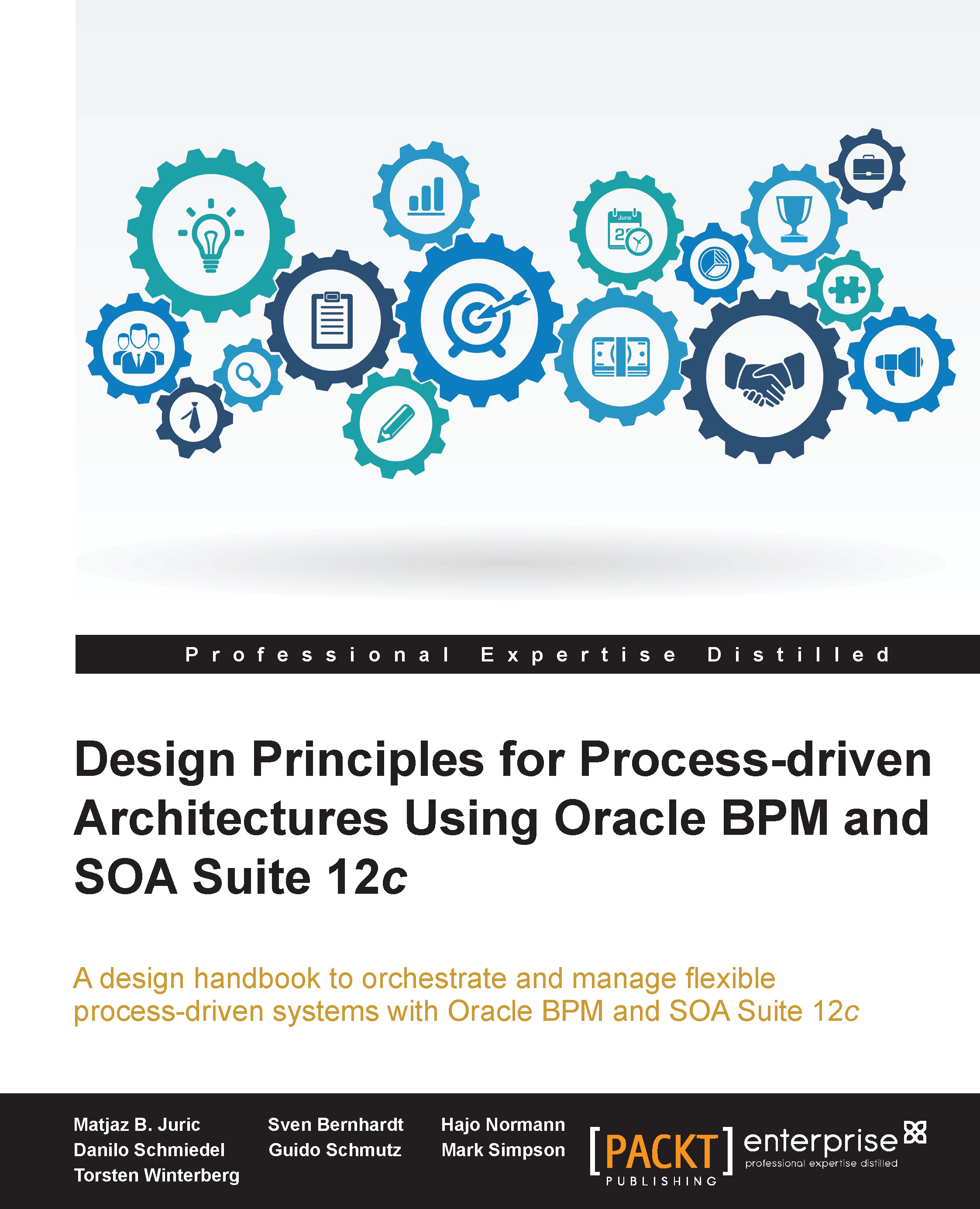Key performance indicators
Within a BA project (strategy and value chain models), there are three different types of KPIs that can be defined:
Manual KPI: This allows us to enter a known value
Rollup KPI: This evaluates an aggregate of the child KPIs
External KPI: This provides a way to include KPI data from applications other than BPM Suite, such as SAP, E-Business Suite, PeopleSoft, and so on.
Additionally, KPIs can be defined on a BPMN process level, which is not covered in this chapter.
KPIs in the value chain step level
The following are the steps to configure the KPIs in the value chain step level:
Open the value chain model Rental Request-to-Delivery.
Right-click on the Vehicle Reservation & Allocation chain step, and select KPI.
Click on the + (plus) sign to create a manual KPI, as illustrated in the next screenshot.
The following image shows the configuration of the KPIs:

Figure 13: Configuring a KPI