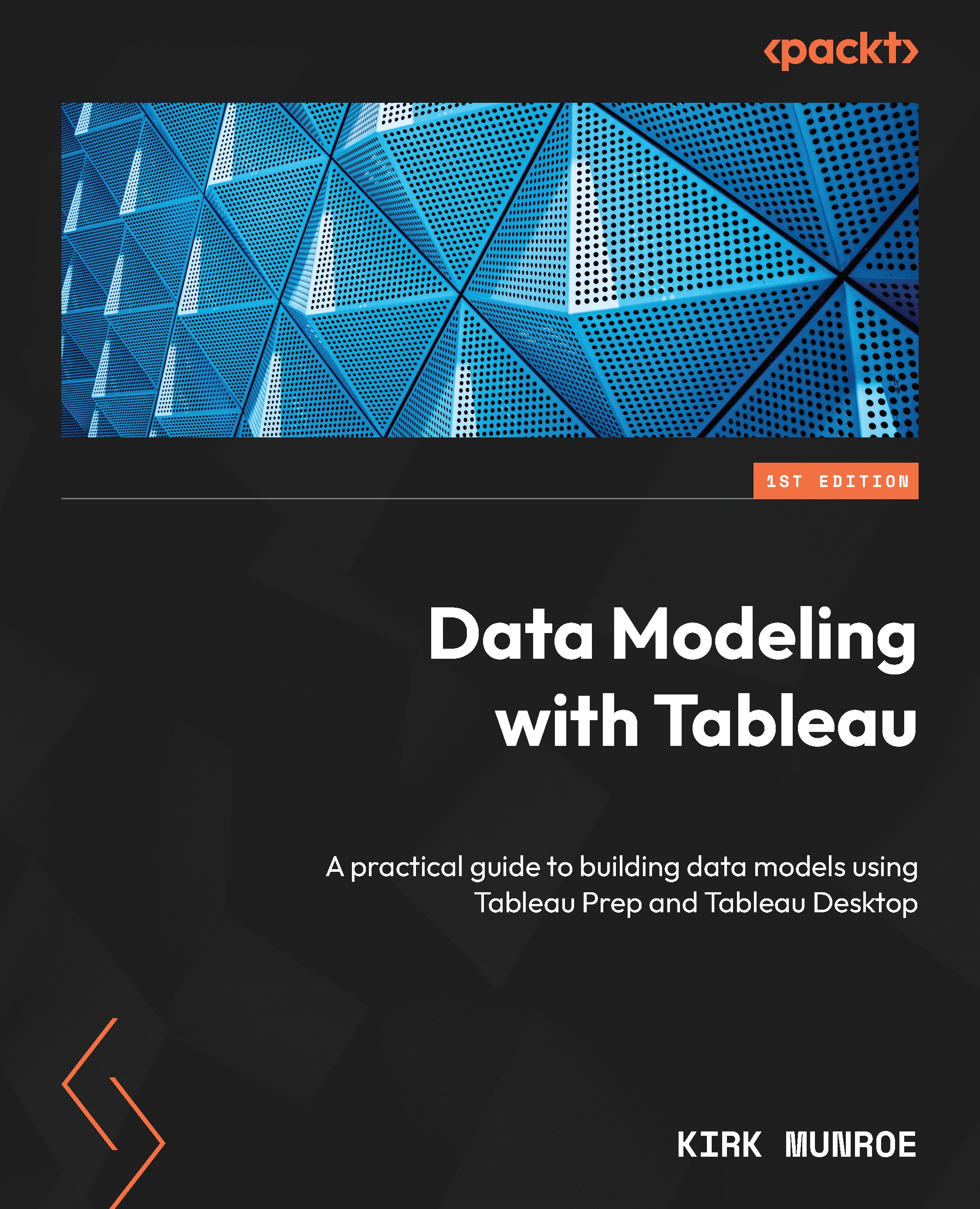Creating a lens for Ask Data, including field exclusions, renaming, and creating aliases
To create our first lens, we are going to access the Product Sales published data source that we published to our Tableau Server or Cloud in Chapter 6. If you did not publish the data source at that step, or it is no longer on your Tableau Server or Cloud, download the Product Sales.csv file from GitHub, connect to it from Tableau Desktop or the Tableau web client, and publish it to your Tableau Server or Cloud. Take note of the project where you published the data source:
- Navigate to the project where you published the
Product Salesdata source. Click on theProduct Salesdata source to be taken to the data source page, as shown in Figure 12.1:

Figure 12.1 – Product Sales data source page
- You will notice that Tableau prompts you to create a lens before using Ask Data. Click on Create New Lens to begin. Tableau will prompt you to select the...