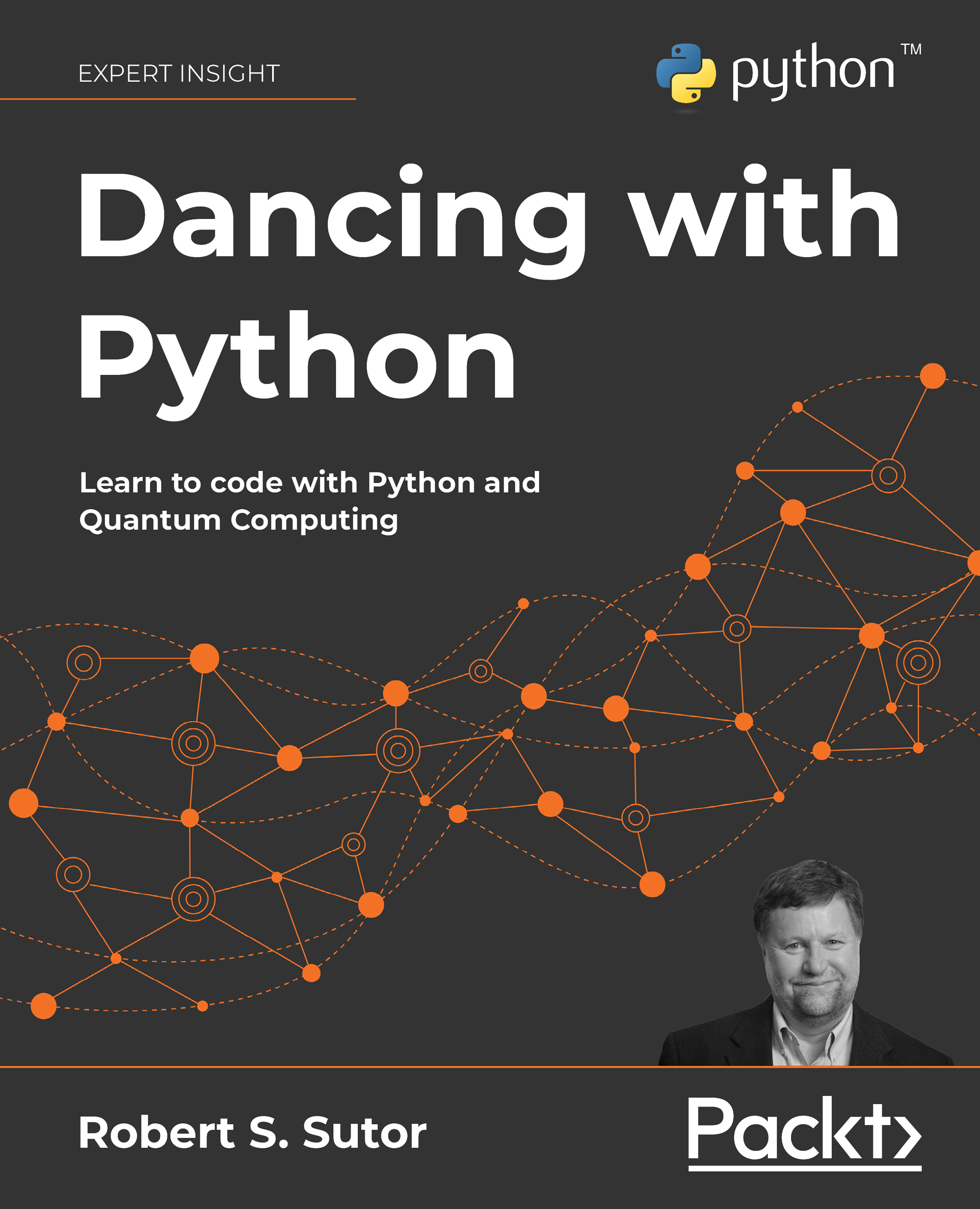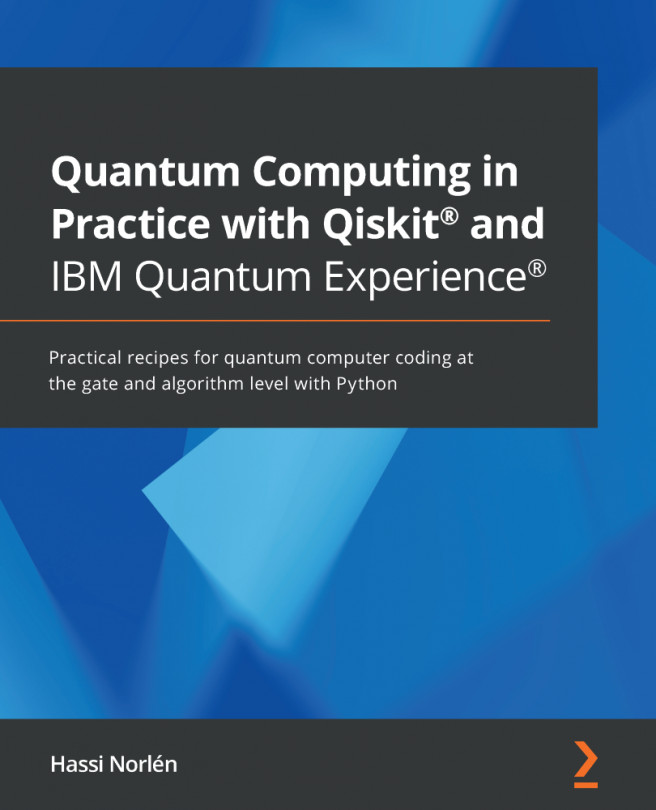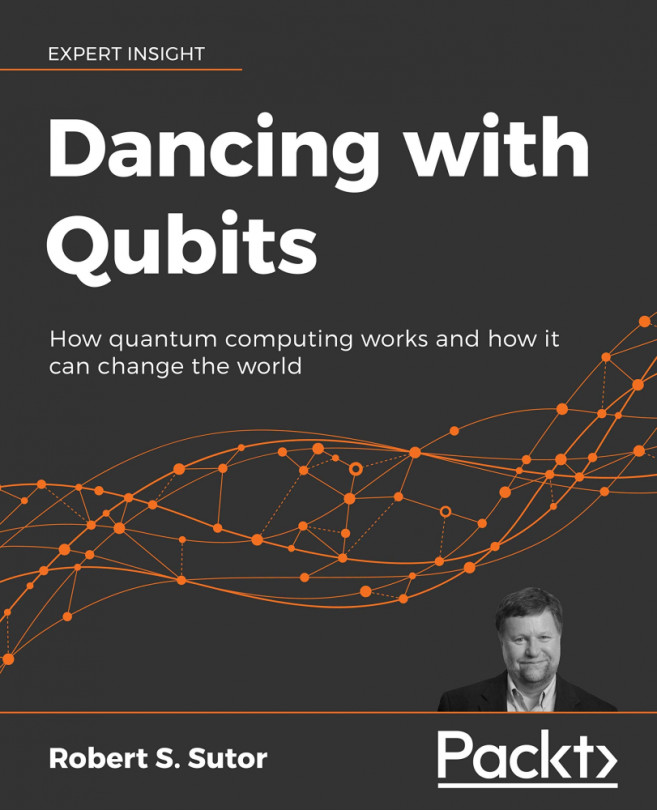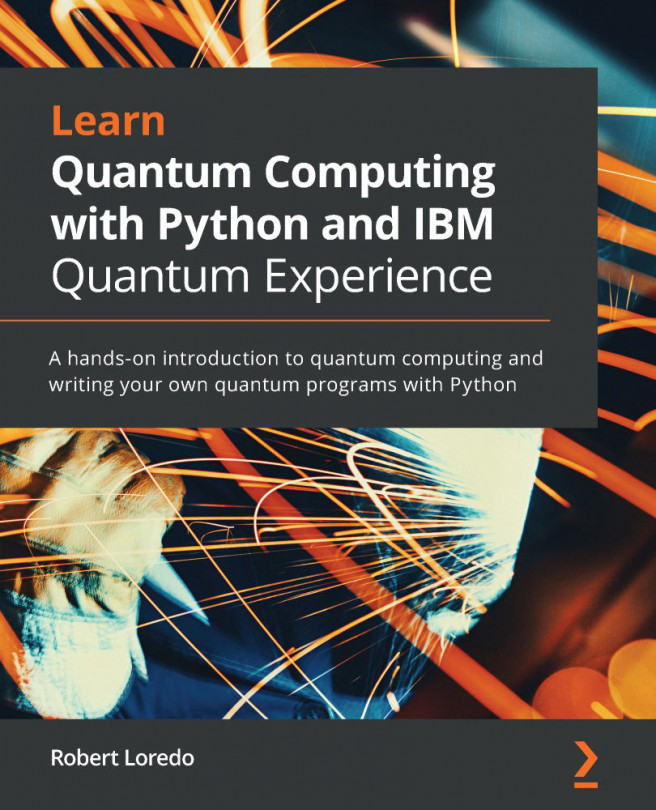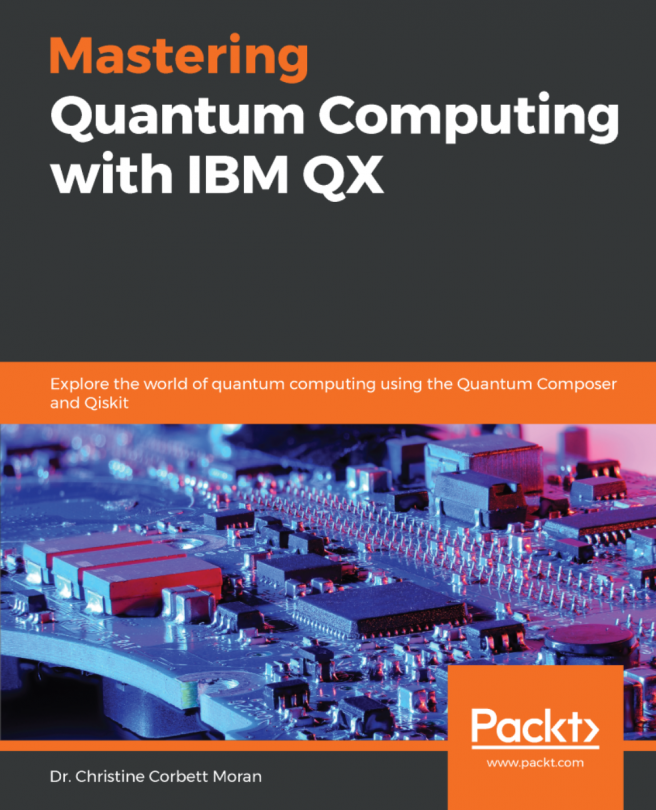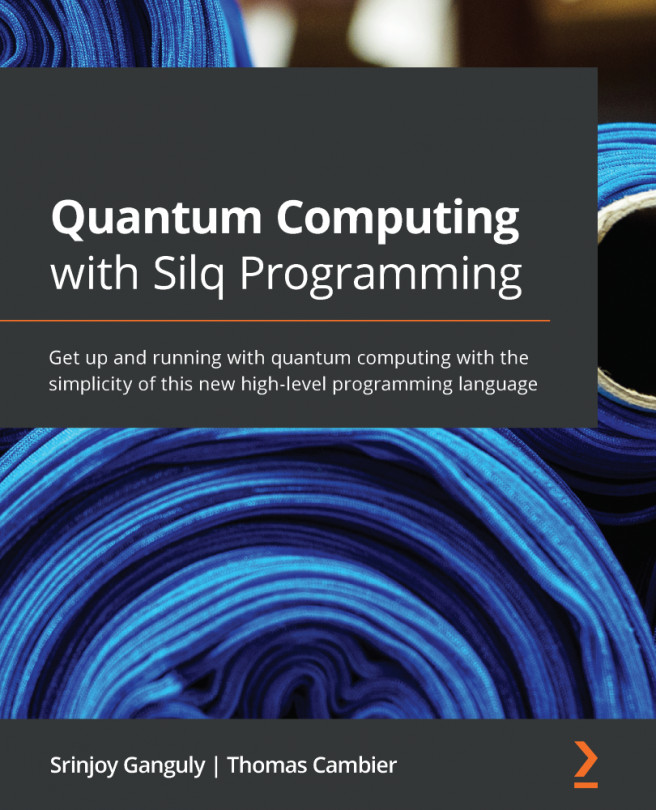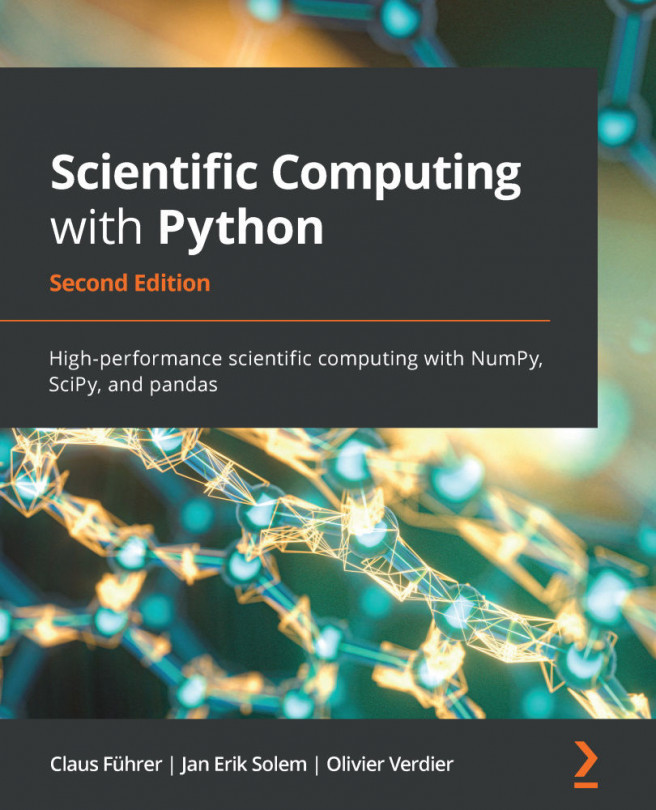A.7 IDLE
IDLE is the Python
Integrated Development and Learning
Environment. It is a windowed application and ships with Python. Figure A.2 shows IDLE in edit mode
for the file in Appendix C containing the UniPoly class.
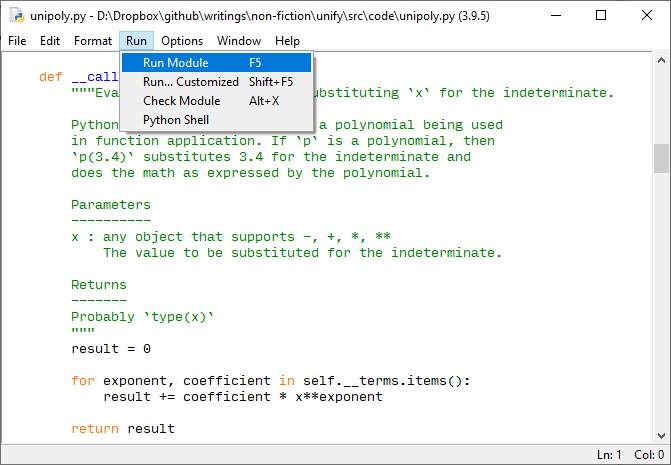
You can start IDLE from the command line:
python -m idlelibor from an applications menu or folder. Figure A.3 shows IDLE in my Microsoft Windows Start menu.
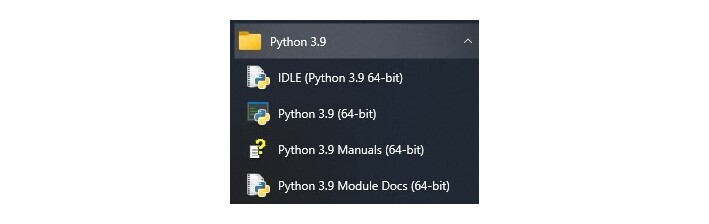
IDLE operates either in interpreter mode with enhanced code editing or in file edit mode, as in Figure A.2. IDLE highlights syntax elements like comments, strings, punctuation, and keywords in different colors. It also automatically indents your code.
One important feature is debugging. IDLE allows you to walk step by step through your code.