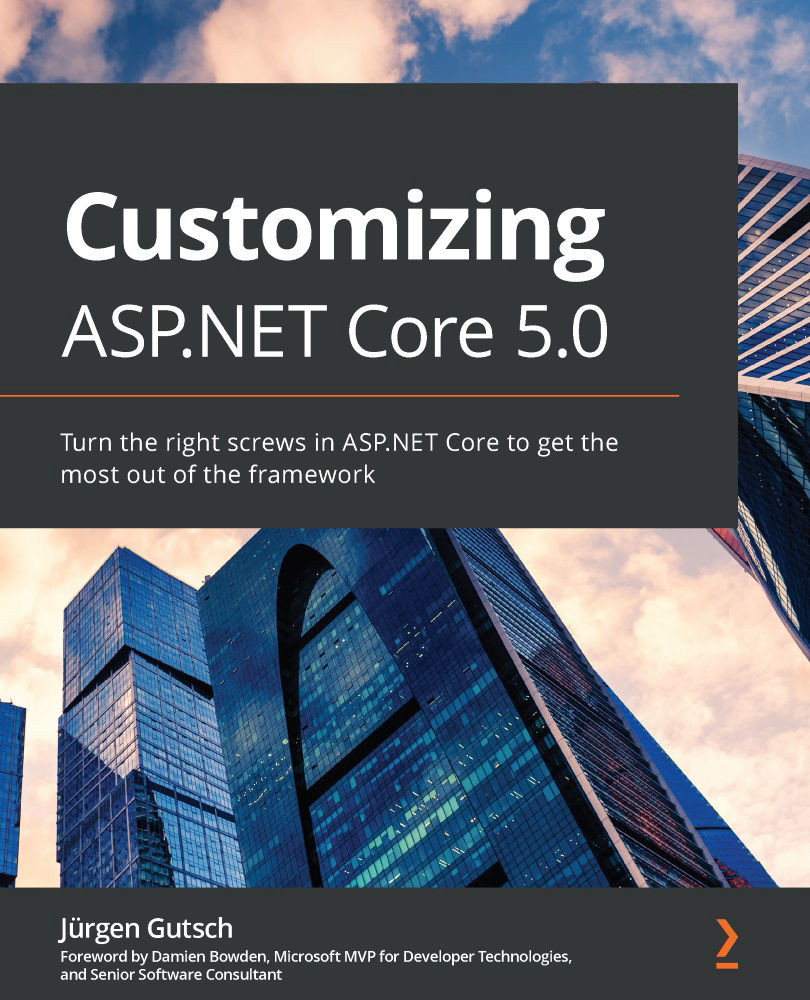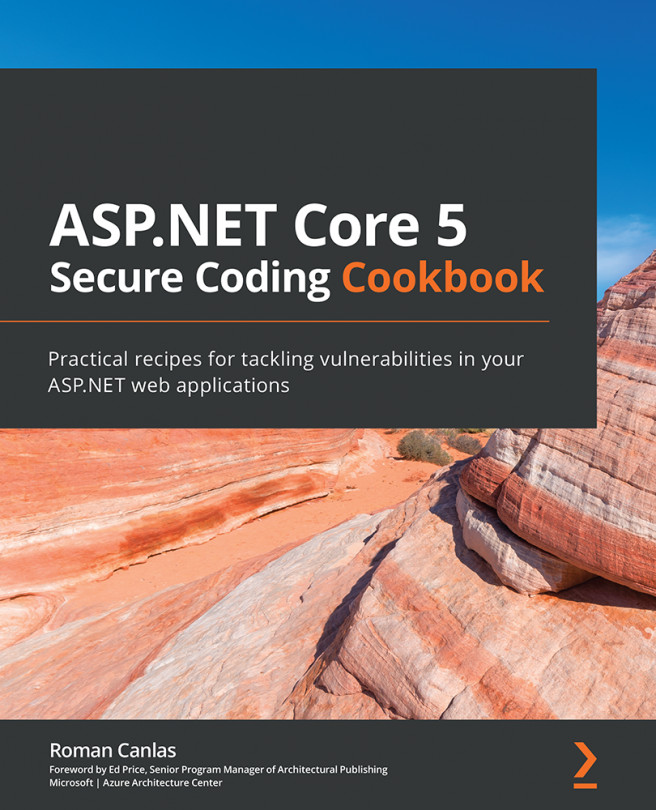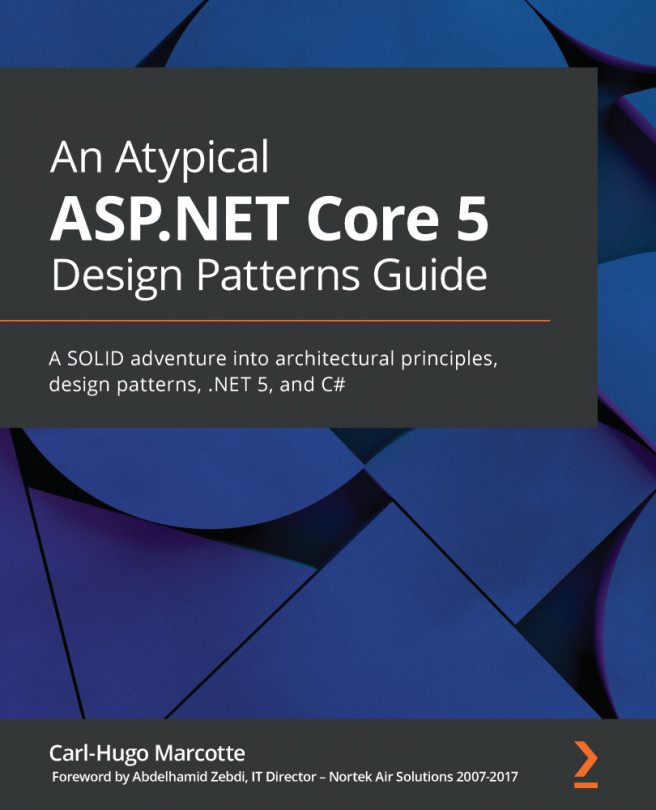Technical requirements
To follow the descriptions in this chapter, you will need to create an ASP.NET Core MVC application. Open your console, shell, or bash terminal, and change to your working directory. Use the following command to create a new MVC application:
dotnet new web -n MiddlewaresSample -o MiddlewaresSample
Now, open the project in Visual Studio by double-clicking the project file, or in VS Code by typing the following command in the already open console:
cd MiddlewaresSample code .
All of the code samples of this chapter can be found in the GitHub repo for this book: https://github.com/PacktPublishing/Customizing-ASP.NET-Core-5.0/tree/main/Chapter06.