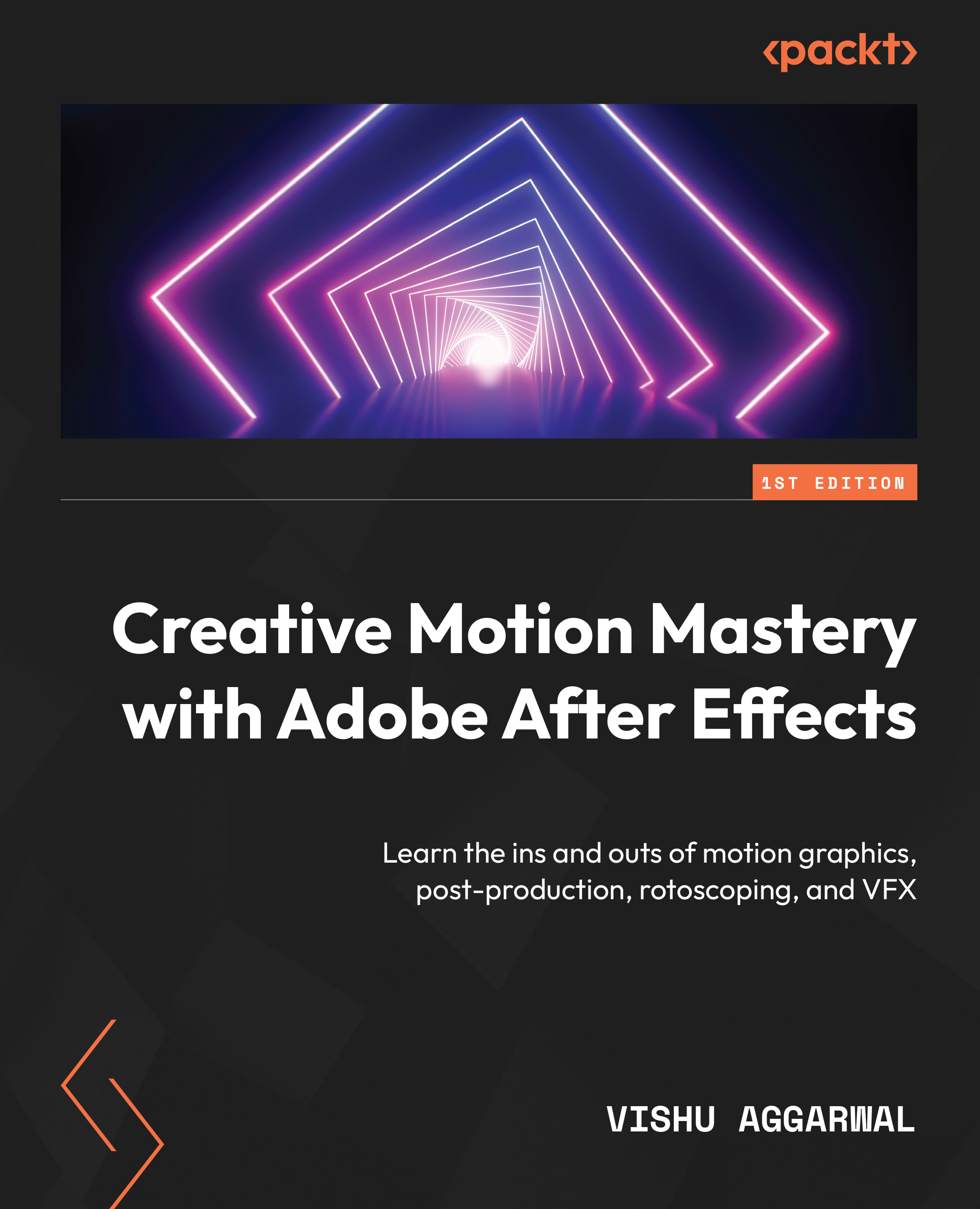Summary
In this chapter, we have looked at how to customize the user interface, import media files, set preferences for After Effects, add the first keyframes in the composition timeline, and output files from After Effects.
By customizing the user interface, you can adjust After Effects to your liking and convenience so that you can get the most out of it. Now you should be confident about importing media files into After Effects and creating compositions using media files in the Project panel.
Learning about layer properties and adding keyframes in the timeline should have given you an understanding of animating layers in the Timeline panel, how to use the stopwatch with the playhead option to achieve the motion needed for the project, and how to output the final project into a video format using Render Queue. Don’t forget to customize your After Effects preferences for optimal performance.
In the next chapter, we will talk about how to use effects and built-in presets to quickly create animated motion graphics.