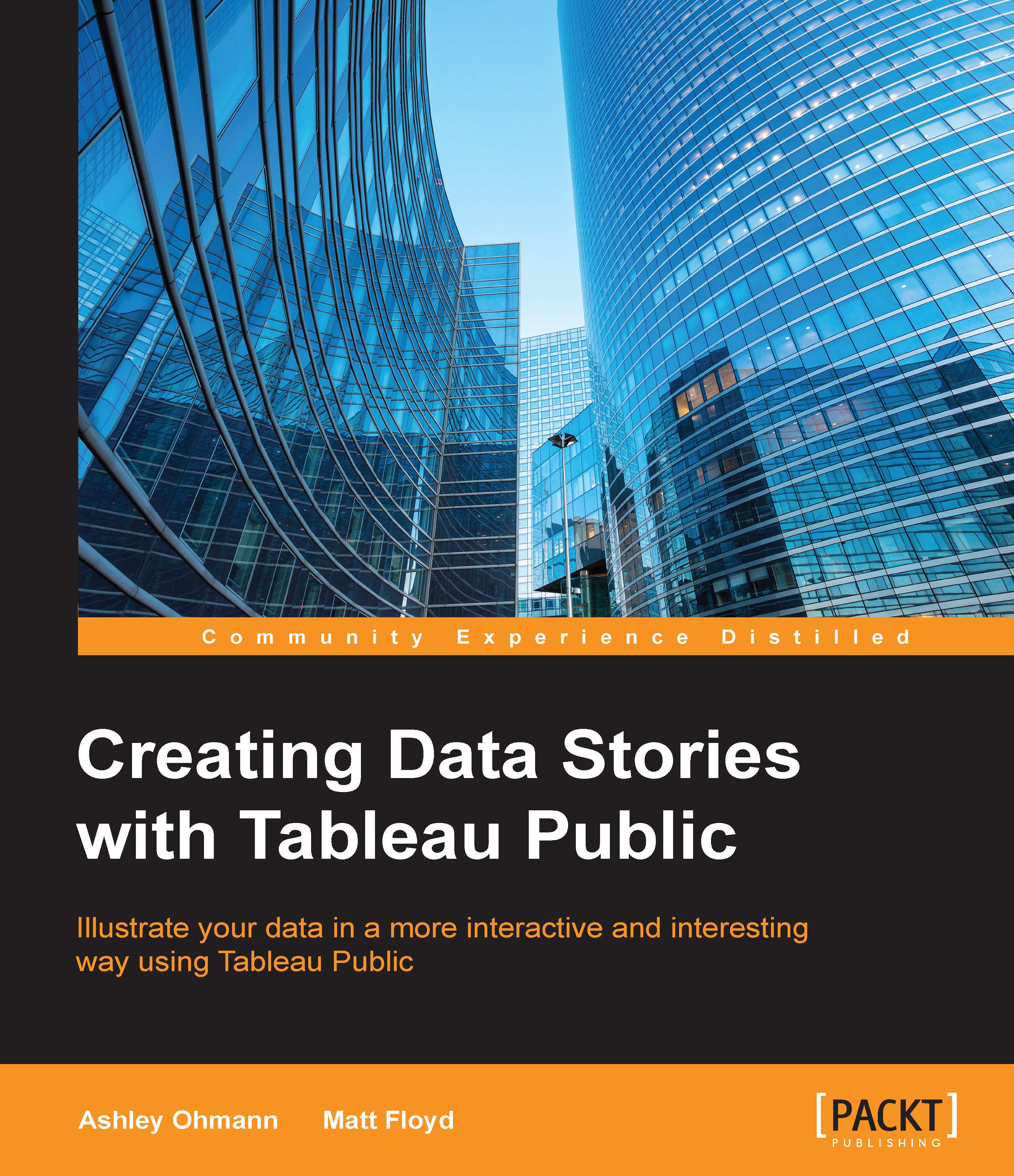Chapter 2. Tableau Public Interface Features
The user interface for Tableau Public was created to be simple and intuitive. It comes with three primary features (as discussed in Chapter 1, Getting Started with Tableau Public), namely connecting to data, opening your work, and discovering Tableau Public. Since Tableau Public is a tool for data discovery as well as data visualization, the interface is designed to encourage discovery through the drag-and-drop features for data. The user interface for Tableau Public is segmented into separate areas, namely data elements, cards, shelves, and the canvas. The data is also divided into two general categories—dimensions and measures. By understanding how data interacts with the user interface, you can design, configure, and polish chart objects that will be built into worksheets. These worksheets can then be assembled into one or more dashboards.
In this chapter, we will cover the following topics:
- The Tableau Public user interface...