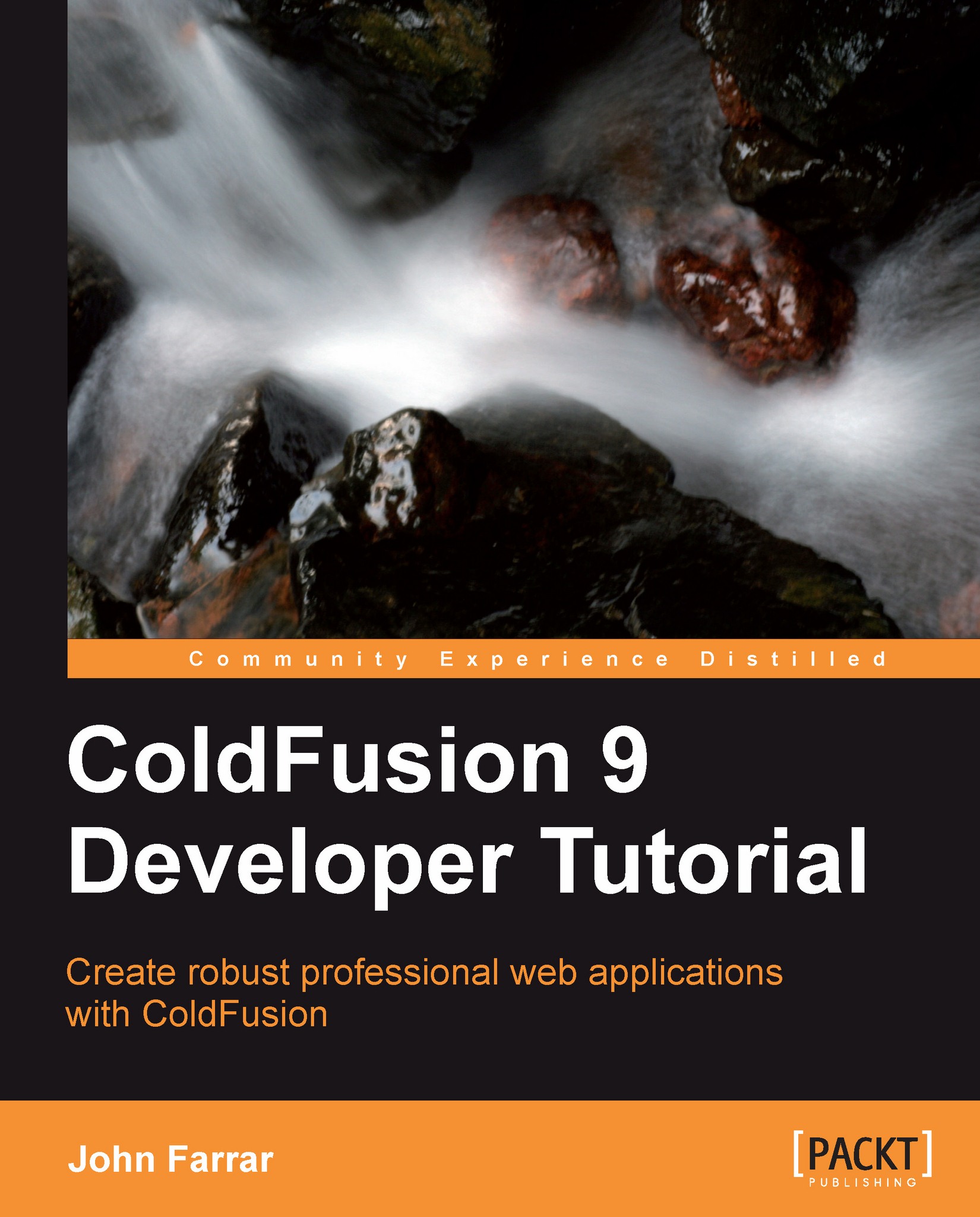Multiple radio buttons or checkboxes and multiple select
We can also bind multiple radio buttons or checkboxes. This is done by giving the same name attribute to the radio button collection or to the checkbox. We can use unique IDs to allow the use of the HTML <label></label> tags for extending the selection to the contents of for tags, based on the usage of the matching ID of the checkboxes or radio buttons. In HTML, the use of a for tag would appear like the following, thus making the user interface better:
<label for='firstRadio'> <input id='firstRadio' value='1' type='radio'> </label>
When we have checkboxes or multiple-select boxes, the results of the bind are treated like a list. If more than one item is selected, they are stored by separating them with commas similar to any other returning form data.