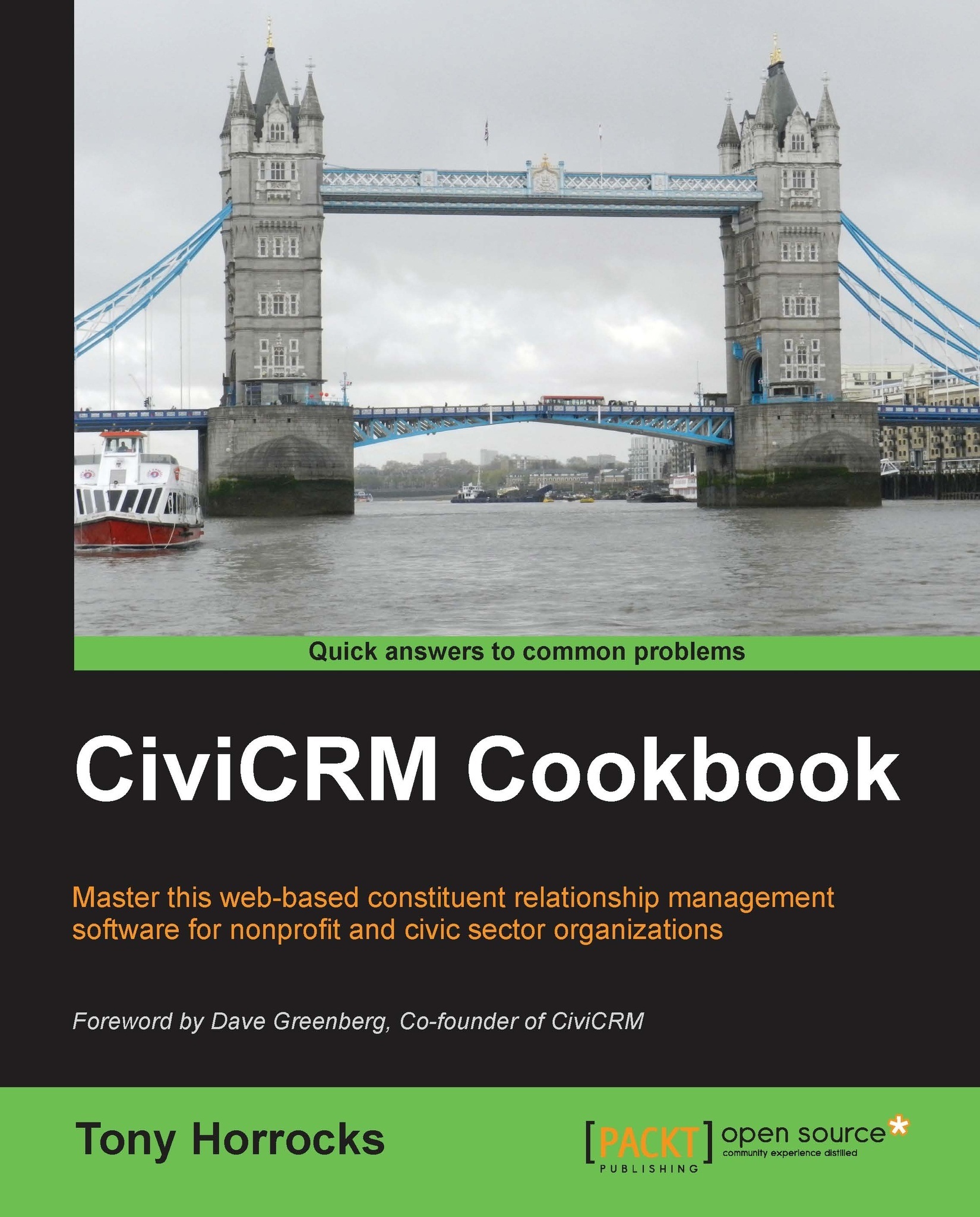Refreshing the dashboard
By default, CiviCRM sets the auto-refresh period for the home page dashboard to 1 hour. In a busy setting, this is too long, and you constantly have to click on the Refresh Dashboard data button to get the information on the dashboard up to date.
How to do it…
Changing the setting is simply a matter of visiting the CiviCRM administration pages:
- Navigate to Administer | System Settings | Undelete, Logging and ReCAPTCHA.
- Change the Dashboard cache timeout value from 1440 (that's 1 hour in seconds) to a smaller figure.