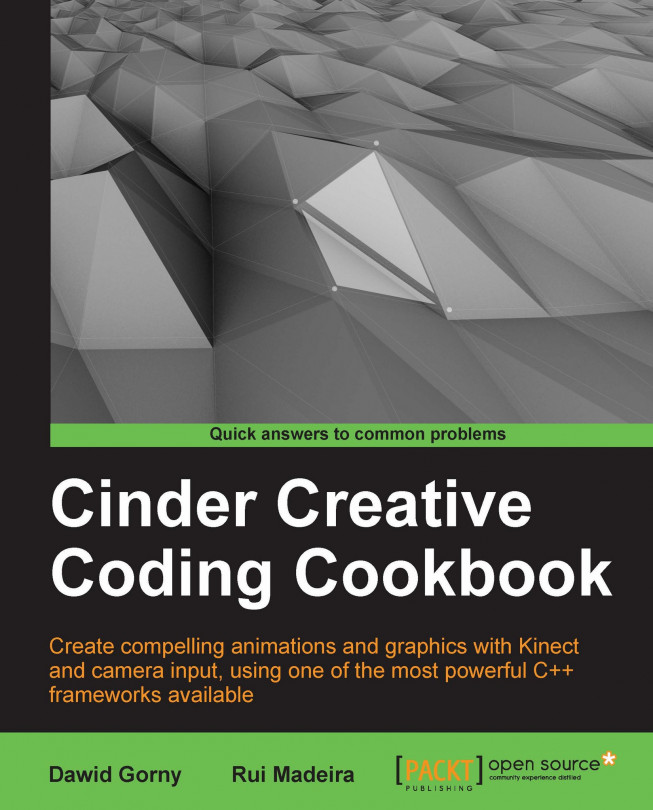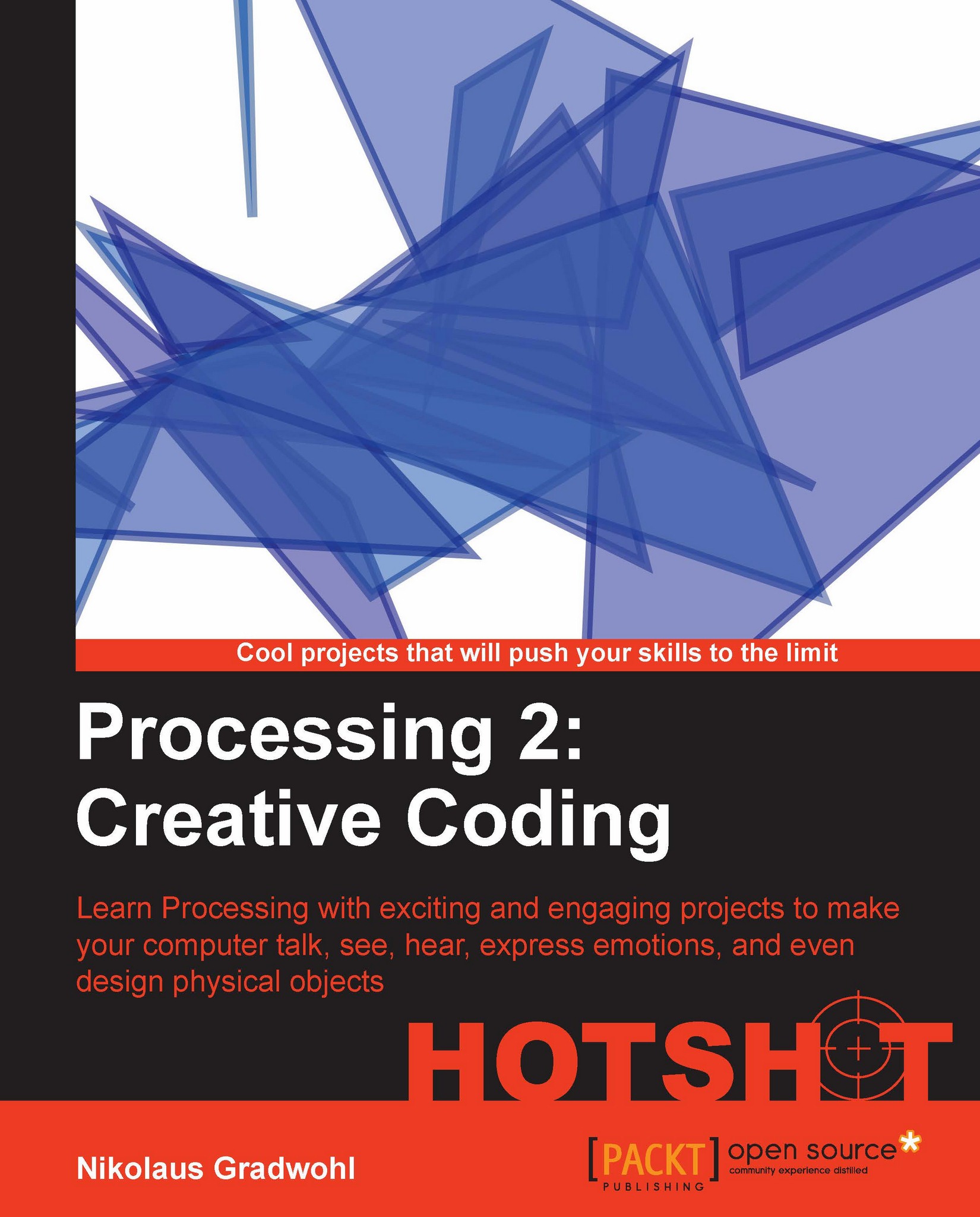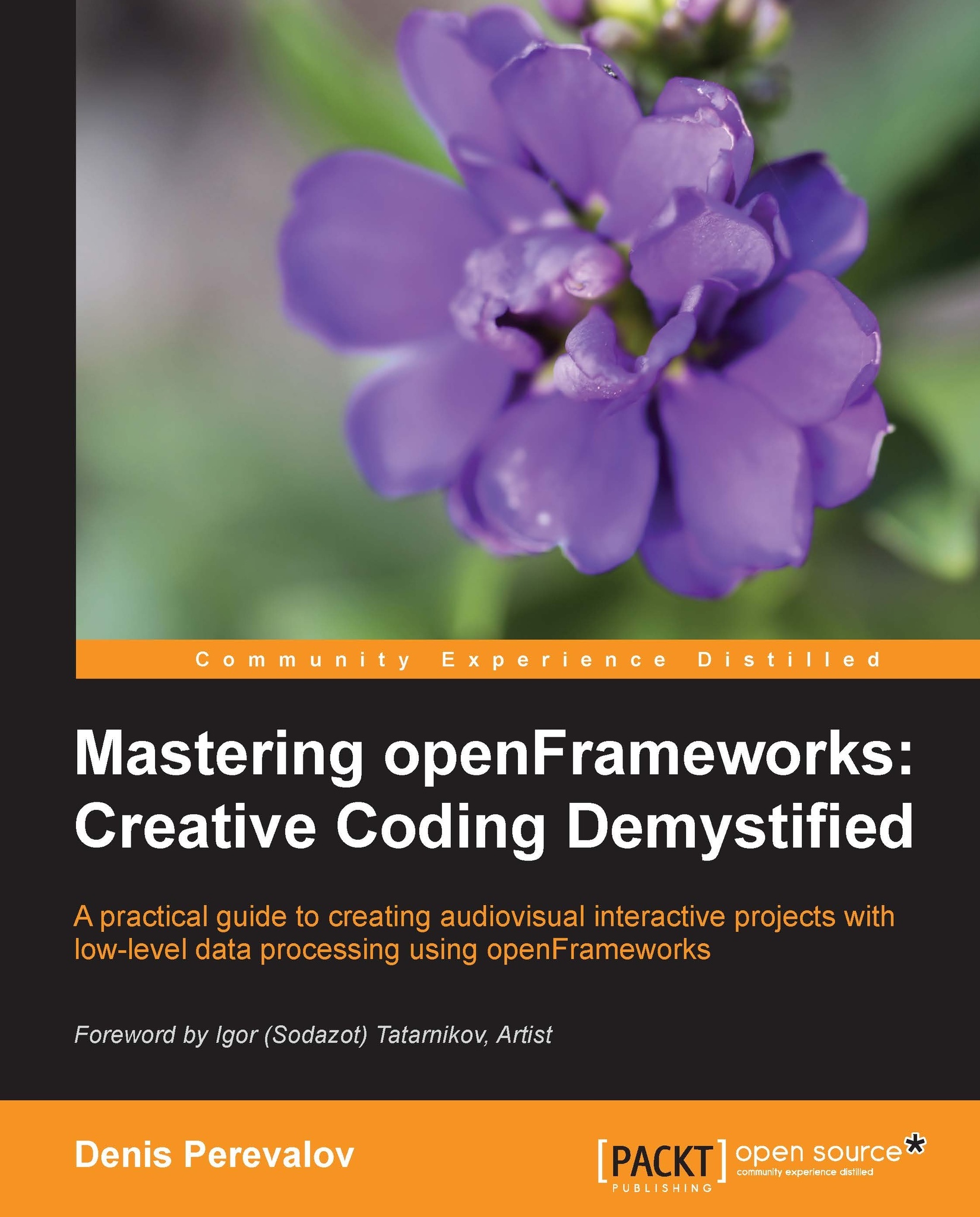€18.99
per month
Paperback
May 2013
352 pages
1st Edition
-
Learn powerful techniques for building creative applications using motion sensing and tracking
-
Create applications using multimedia content including video, audio, images, and text
-
Draw and animate in 2D and 3D using fast performance techniques
Cinder is one of the most exciting frameworks available for creative coding. It is developed in C++ for increased performance and allows for the fast creation of visually complex, interactive applications."Cinder Creative Coding Cookbook" will show you how to develop interactive and visually dynamic applications using simple-to-follow recipes.You will learn how to use multimedia content, draw generative graphics in 2D and 3D, and animate them in compelling ways. Beginning with creating simple projects with Cinder, you will use multimedia, create animations, and interact with the user.From animation with particles to using video, audio, and images, the reader will gain a broad knowledge of creating applications using Cinder.With recipes that include drawing in 3D, image processing, and sensing and tracking in real-time from camera input, the book will teach you how to develop interesting applications."Cinder Creative Coding Cookbook" will give you the necessary knowledge to start creating projects with Cinder that use animations and advanced visuals.
This book is for artists, designers, and programmers who have previous knowledge of C++, but not necessarily of Cinder.
-
Process and analyze images and draw graphics in 2D or 3D
-
Create applications that use multimedia content including video, images, audio, and text
-
Draw and render particles to create powerful simulations
-
Animate using tweens, timeline, paths, and cameras
-
Create interesting animations with particle systems and physics
-
Interact with the user by tracking and sensing from the camera in real-time
-
Generate audio and create sound visualizations
 United States
United States
 Great Britain
Great Britain
 India
India
 Germany
Germany
 France
France
 Canada
Canada
 Russia
Russia
 Spain
Spain
 Brazil
Brazil
 Australia
Australia
 Singapore
Singapore
 Hungary
Hungary
 Philippines
Philippines
 Mexico
Mexico
 Thailand
Thailand
 Ukraine
Ukraine
 Luxembourg
Luxembourg
 Estonia
Estonia
 Lithuania
Lithuania
 Norway
Norway
 Chile
Chile
 South Korea
South Korea
 Ecuador
Ecuador
 Colombia
Colombia
 Taiwan
Taiwan
 Switzerland
Switzerland
 Indonesia
Indonesia
 Cyprus
Cyprus
 Denmark
Denmark
 Finland
Finland
 Poland
Poland
 Malta
Malta
 Czechia
Czechia
 New Zealand
New Zealand
 Austria
Austria
 Turkey
Turkey
 Sweden
Sweden
 Italy
Italy
 Egypt
Egypt
 Belgium
Belgium
 Portugal
Portugal
 Slovenia
Slovenia
 Ireland
Ireland
 Romania
Romania
 Greece
Greece
 Argentina
Argentina
 Malaysia
Malaysia
 South Africa
South Africa
 Netherlands
Netherlands
 Bulgaria
Bulgaria
 Latvia
Latvia
 Japan
Japan
 Slovakia
Slovakia