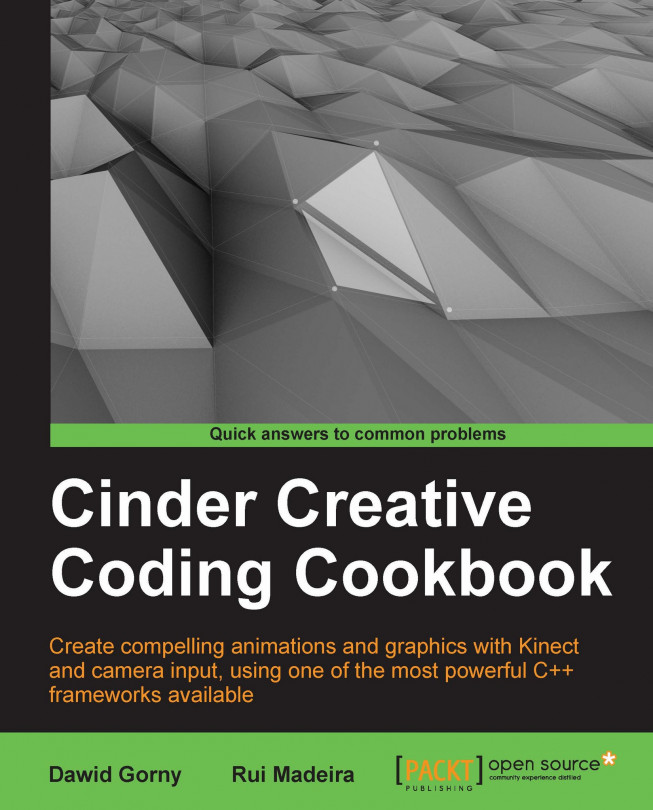Saving high resolution images with the tile renderer
In this recipe we'll learn how to export a high-resolution image of the content being drawn on screen using the ci::gl::TileRender class. This can be very useful when creating graphics for print.
We'll start by creating a simple scene and drawing it on screen. Next, we'll code our example so that whenever the user presses any key, a save file dialog will appear and a high-resolution image will be saved to the specified path.
Getting ready
The TileRender class can create high resolution images from anything being drawn on screen using OpenGl calls.
To save an image with TileRender we must first draw some content on screen. It can be anything but for this example let's create a nice simple pattern with circles to fill the screen.
In the implementation of your draw method write the following code:
void MyApp::draw()
{
gl::clear( Color( 0, 0, 0 ) );
gl::color( Color::white() );
for( float i=0; i<getWindowWidth(); i+=10.0f ){
for( float j=0...