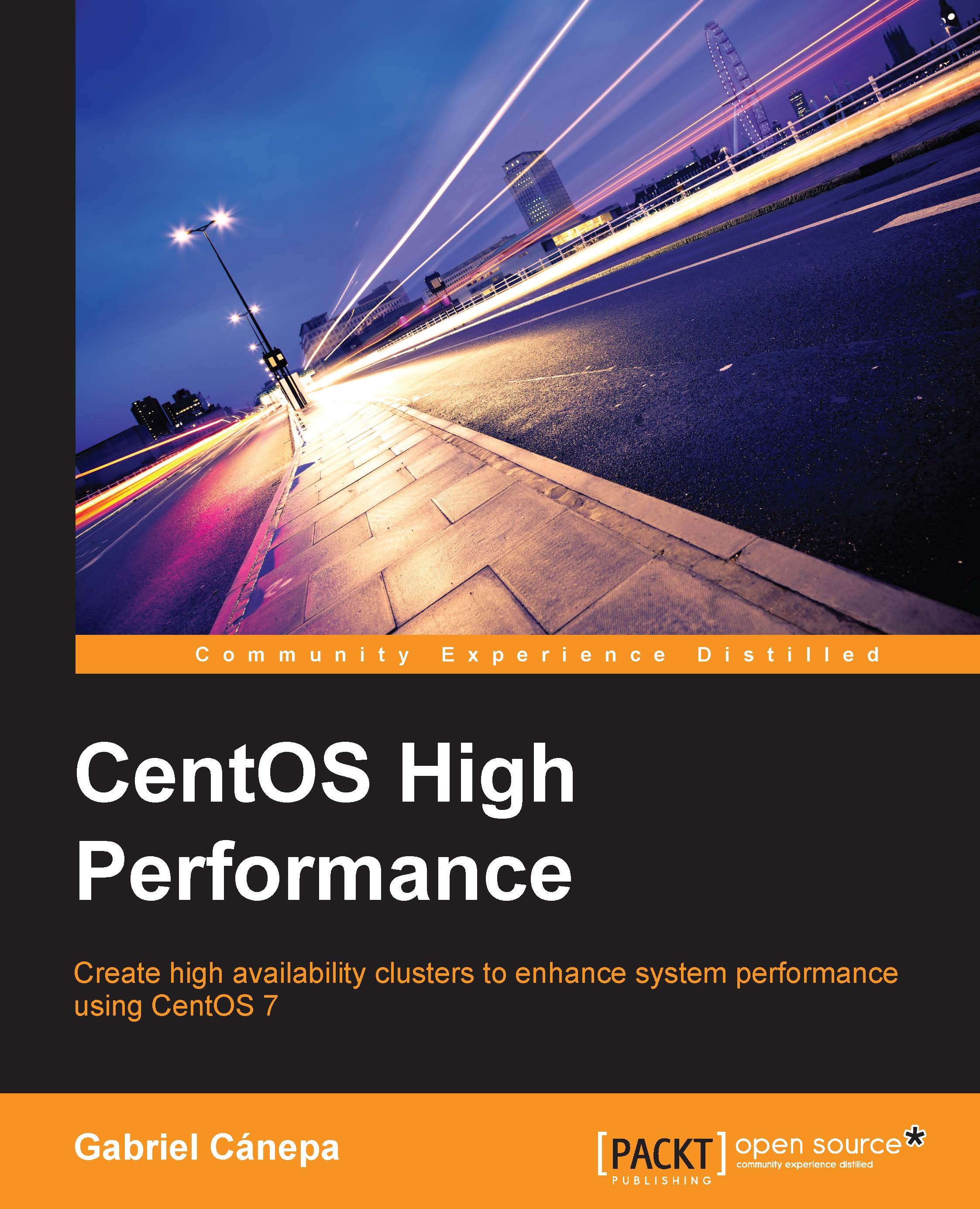Monitoring the node status
As you can guess, perhaps the first thing that you always need to check is the status of each node—whether they are online or offline. Otherwise, there is little point in proceeding with further availability and performance analysis.
If you have a network management system (such as Zabbix or Nagios) server, you can easily monitor the status of your cluster members and receive alerts when they are unreachable. If not, you must come up with a supplementary solution of your own (which may not be as effective or errorproof) that you can use to detect when a node has gone offline.
One such solution is a simple bash script (we will name it pingreport.sh, save it inside /root/scripts, and make it executable with chmod +x /root/scripts/pingreport.sh) which will periodically ping your nodes from another host and report via an e-mail to the system administrator if one of them is offline in order for you to take appropriate action. The following shell script does just that...