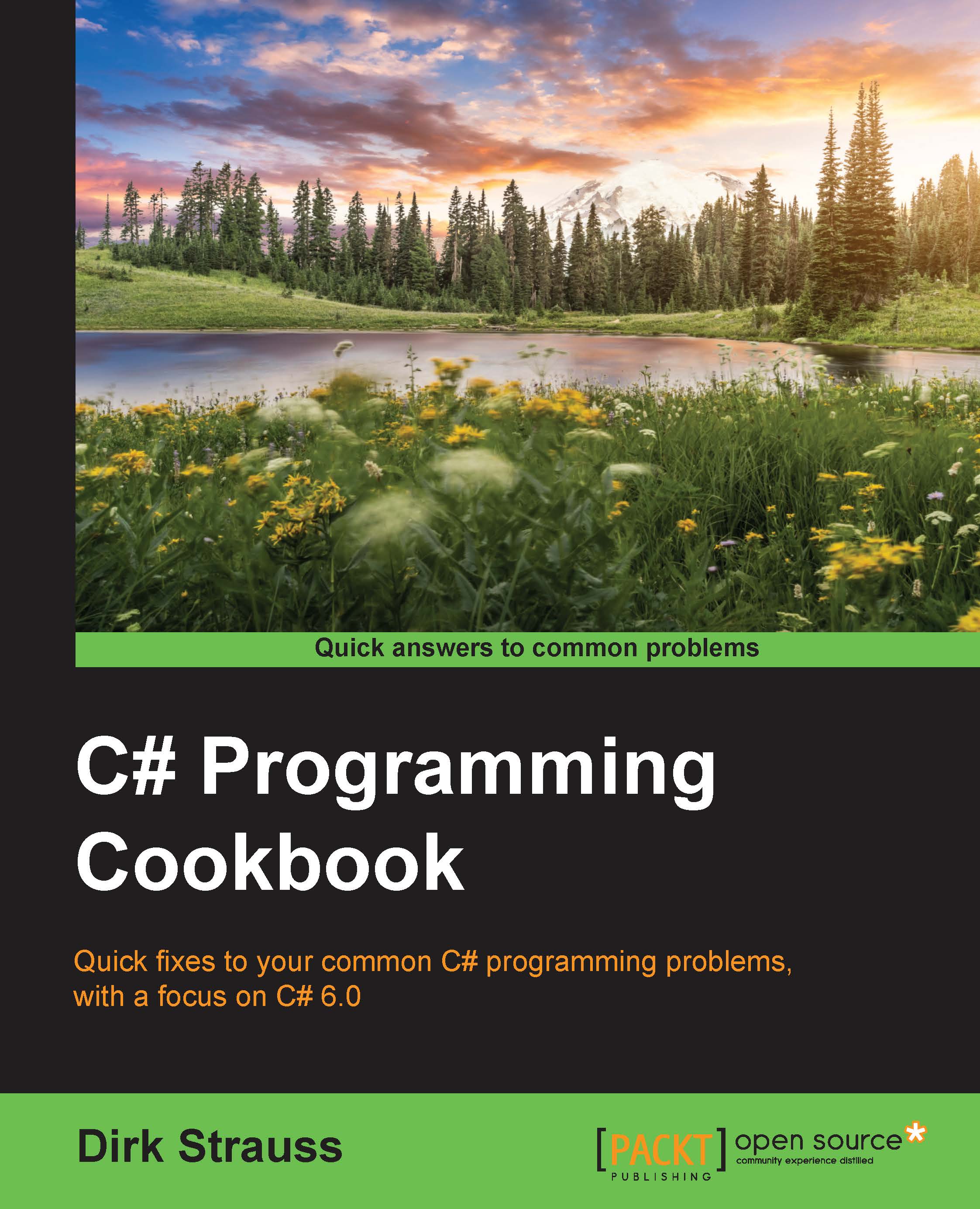Index initializers
You need to remember that C# 6.0 does not introduce big new concepts, but small features designed to make your code cleaner and easier to read and understand. With index initializers, this is not an exception. You can now initialize the indices of newly created objects. This means you do not have to use separate statements to initialize the indexes.
Getting ready
The change here is subtle. We will create a method to return the day of the week based on an integer. We will also create a method to return the start of the financial year and salary increase month, and then set the salary increase month to a different value than the default. Finally we will use properties to return a specific type of species to the console window.
How to do it…
- Start off by creating a new class called
Recipe4IndexInitializersand add a second class calledMonthto your code. TheMonthclass simply contains two auto-implemented properties that have been initialized.StartFinancialYearMonthhas been set to month two (February), andSalaryIncreaseMonthhas been set to month three (March):public static class Recipe4IndexInitializers { } public class Month { public int StartFinancialYearMonth { get; set; } = 2; public int SalaryIncreaseMonth { get; set; } = 3; } - Go ahead and add a method called
ReturnWeekDaythat takes an integer for the day number as a parameter, to theRecipe4IndexInitializersclass:public static string ReturnWeekDay(int dayNumber) { Dictionary<int, string> day = new Dictionary<int, string> { [1] = "Monday", [2] = "Tuesday", [3] = "Wednesday", [4] = "Thursday", [5] = "Friday", [6] = "Saturday", [7] = "Sunday" }; return day[dayNumber]; } - For the second example, add a method called
ReturnFinancialAndBonusMonthto theRecipe4IndexInitializersclass:public static List<int> ReturnFinancialAndBonusMonth() { Month currentMonth = new Month(); int[] array = new[] { currentMonth.StartFinancialYearMonth, currentMonth.SalaryIncreaseMonth }; return new List<int>(array) { [1] = 2 }; } - Finally, add several auto-implemented properties to the class to contain species and a method called
DetermineSpeciesto theRecipe4IndexInitializersclass. Your code should look like this:public static string Human { get; set; } = "Homo sapiens"; public static string Sloth { get; set; } = "Choloepus hoffmanni"; public static string Rabbit { get; set; } = "Oryctolagus cuniculus"; public static string Mouse { get; set; } = "Mus musculus"; public static string Hedgehog { get; set; } = "Erinaceus europaeus"; public static string Dolphin { get; set; } = "Tursiops truncatus"; public static string Dog { get; set; } = "Canis lupus familiaris"; public static void DetermineSpecies() { Dictionary<string, string> Species = new Dictionary<string, string> { [Human] = Human + " : Additional species information", [Rabbit] = Rabbit + " : Additional species information", [Sloth] = Sloth + " : Additional species information", [Mouse] = Mouse + " : Additional species information", [Hedgehog] = Hedgehog + " : Additional species information", [Dolphin] = Dolphin + " : Additional species information", [Dog] = Dog + " : Additional species information" }; Console.WriteLine(Species[Human]); } - In your console application, add the following code to call the code in the
Recipe4IndexInitializersclass:int DayNumber = 3; string DayOfWeek = Chapter1.Recipe4IndexInitializers.ReturnWeekDay(DayNumber); Console.WriteLine($"Day {DayNumber} is {DayOfWeek}"); List<int> FinancialAndBonusMonth = Chapter1.Recipe4IndexInitializers.ReturnFinancialAndBonusMo nth(); Console.WriteLine("Financial Year Start month and Salary Increase Months are:"); for (int i = 0; i < FinancialAndBonusMonth.Count(); i++) { Console.Write(i == 0 ? FinancialAndBonusMonth[i].ToString() + " and " : FinancialAndBonusMonth[i].ToString()); } Console.WriteLine(); Chapter1.Recipe4IndexInitializers.DetermineSpecies(); Console.Read(); - Once you have added all your code, run your application. The output will look like this:
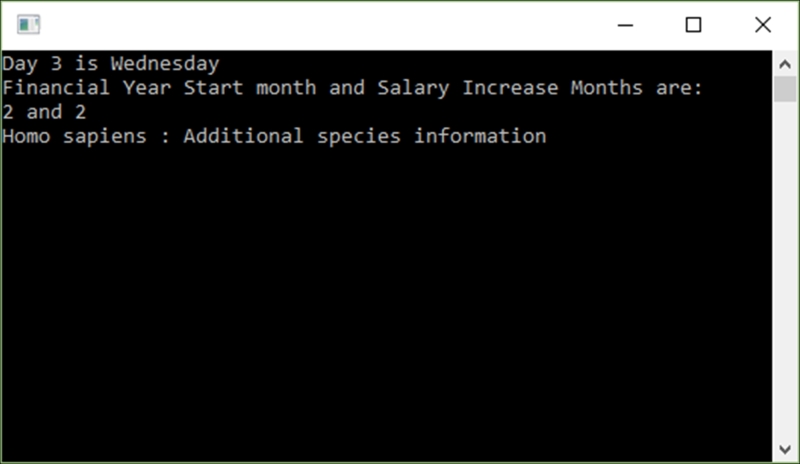
How it works…
The first method ReturnWeekDay created a Dictionary<int, string> object. You can see how the indices are initialized with the day names. If we now pass the day integer to the method, we can return the day name by referencing the index.
Note
The reason for not using a zero-based index in ReturnWeekDay is because the first day of the week is associated to the numerical value 1.
In the second example, we called a method called ReturnFinancialAndBonusMonth that creates an array to hold the financial year start month and the salary increase month. Both properties of the Month class are initialized to 2 and 3, respectively. You can see that we are overriding the value of the SalaryIncreaseMonth property and setting it to 2. It is done in the following line of code:
return new List<int>(array) { [1] = 2 };The last example uses the Human, Rabbit, Sloth, Mouse, Hedgehog, Dolphin, and Dog properties to return the correct index value of the Species object.