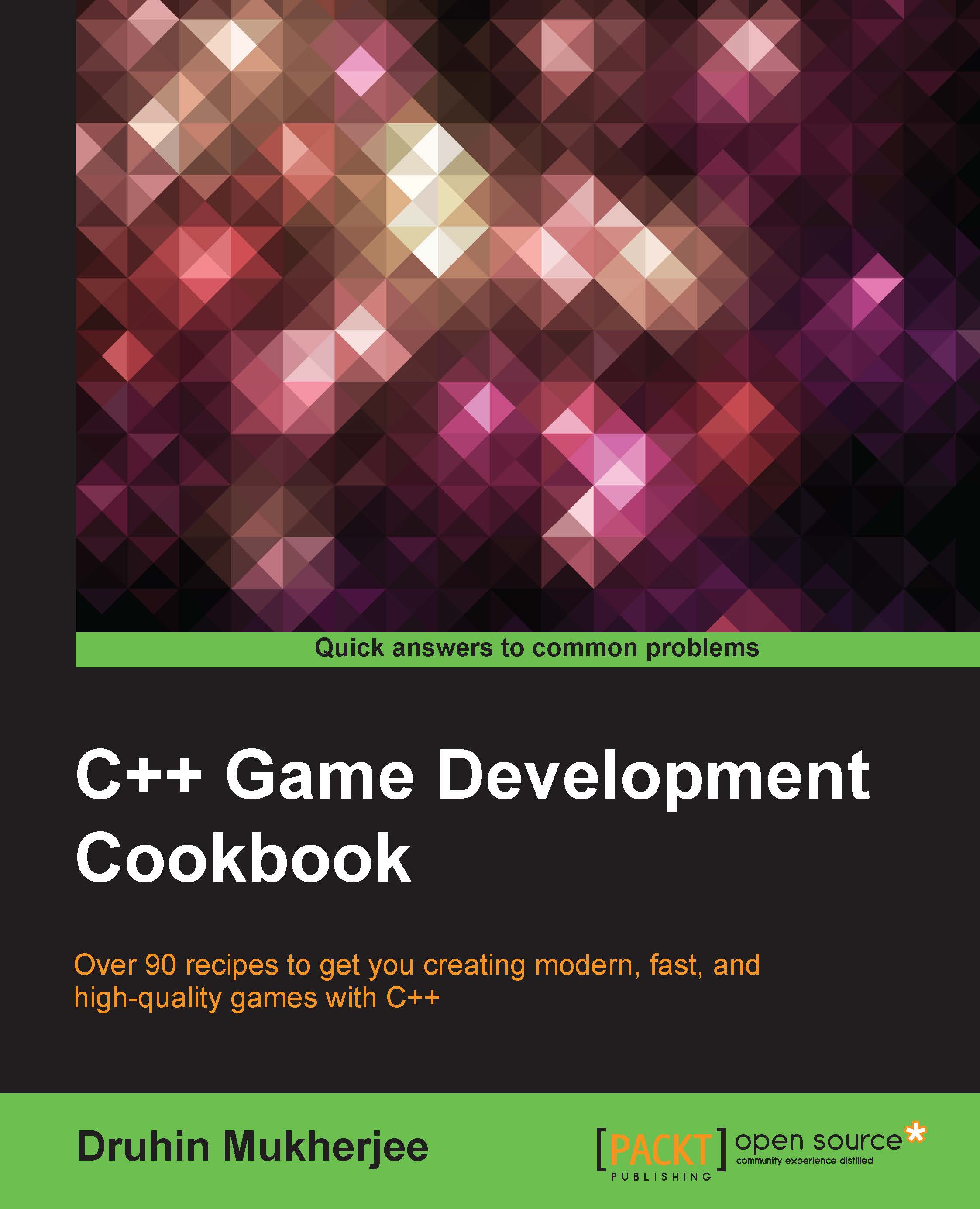Selecting a host to save your data
Before we can start versioning our code, we need to decide where we need to save our code files to. There are quite a few ways to do this, but we will discuss the two most popular ways. The first way is to save the files locally and treat your personal computer as a server to host data. The second method is to use a cloud service to host the data files for us.
Getting ready
You need to have a working Windows machine.
How to do it...
In this recipe, we will find out how easy it is to host the files locally or on the cloud.
For the files saved on the cloud follow these steps:
Go to the following link: https://xp-dev.com.
Go to Plans and select a plan most suitable to your needs. There is also a free plan for 10 MB.
After selecting a plan, you will be redirected to create a name for the current project.
The new project will now show up on the dashboard. You can create multiple projects based on your plan.
Click on a project. This should open up more tabs. The most important...