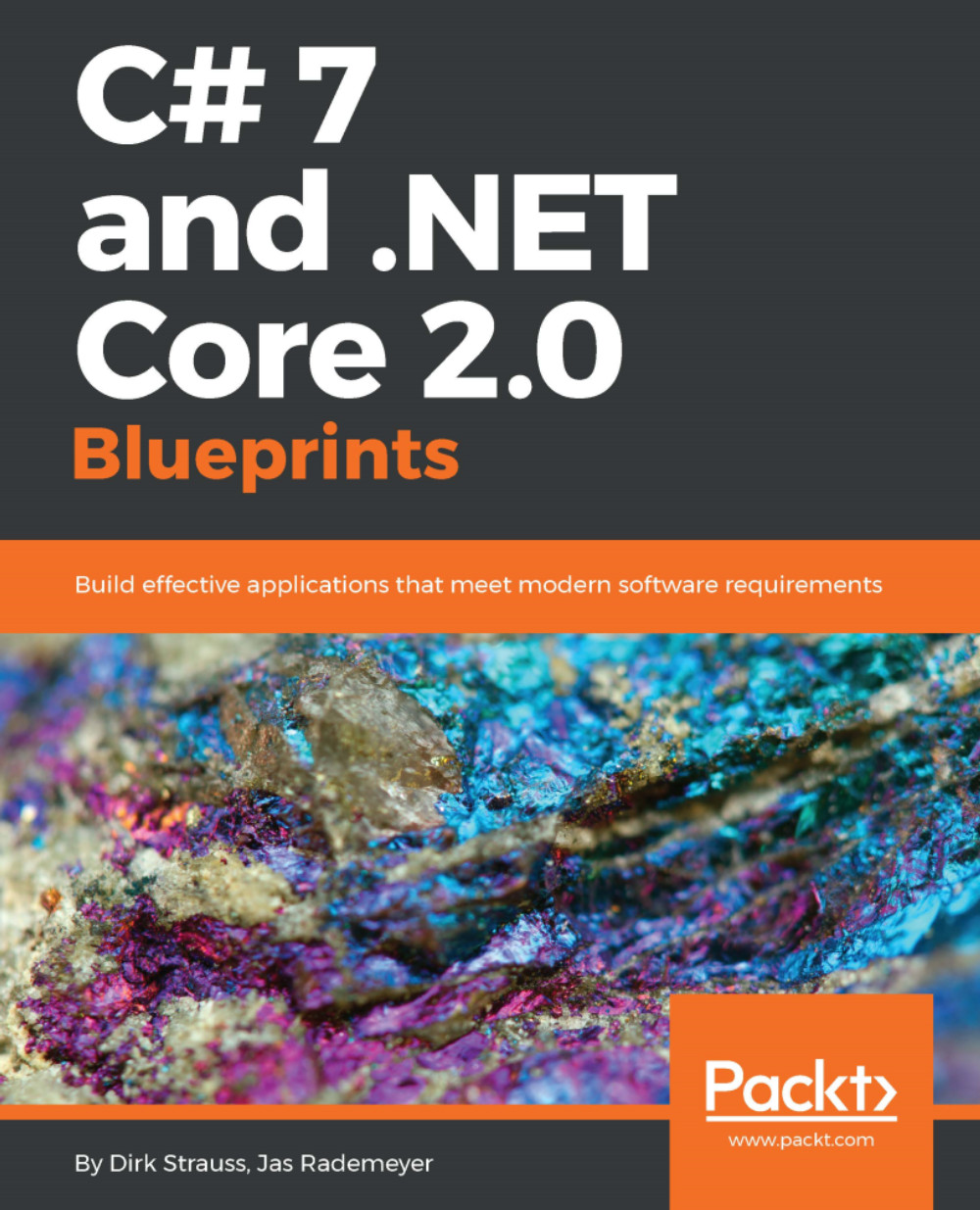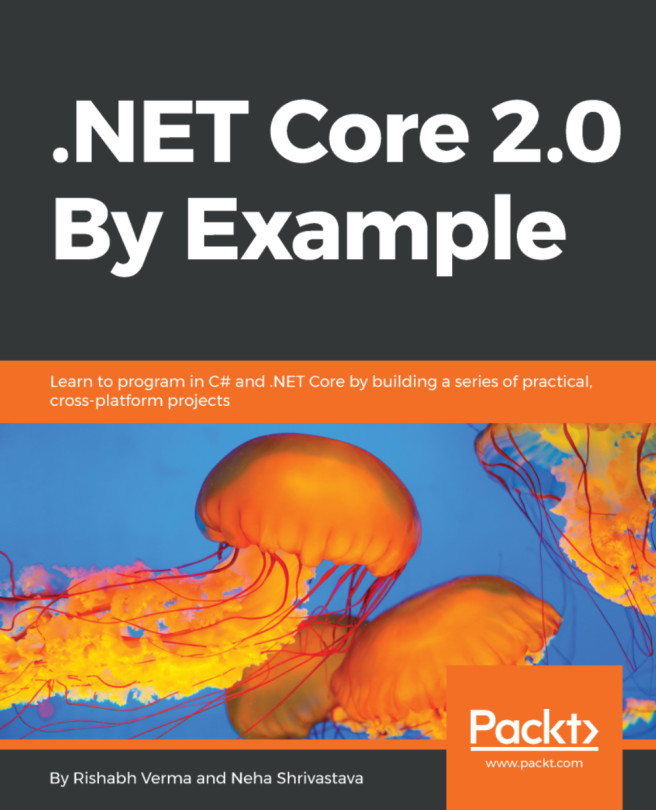Installing Docker on Windows 10 Pro
For Windows 10 Pro and Windows 10 Enterprise, Docker Community Edition (CE) is available for free.
Note
You can download Docker CE from https://www.docker.com/docker-windows.
Docker CE requires Hyper-V and, for this reason, you need to be running Windows 10 Pro or higher. To see what version of Windows you have, open Command Prompt as Administrator and type in the following command at the prompt:
systeminfoYou will see the following information displayed:

To check whether Hyper-V is enabled, scroll a little way down:

Earlier versions of Windows don't have Hyper-V, so Docker CE will not run. From the Docker documentation (https://docs.docker.com/v17.09/docker-for-windows/faqs/#questions-about-stable-and-edge-channels), Windows 10 Home is also not supported.
For older Mac and Windows systems, Docker Toolbox can be installed. This uses the free Oracle VM VirtualBox. For more information on this, have a look at https://docs.docker.com/toolbox/toolbox_install_windows...