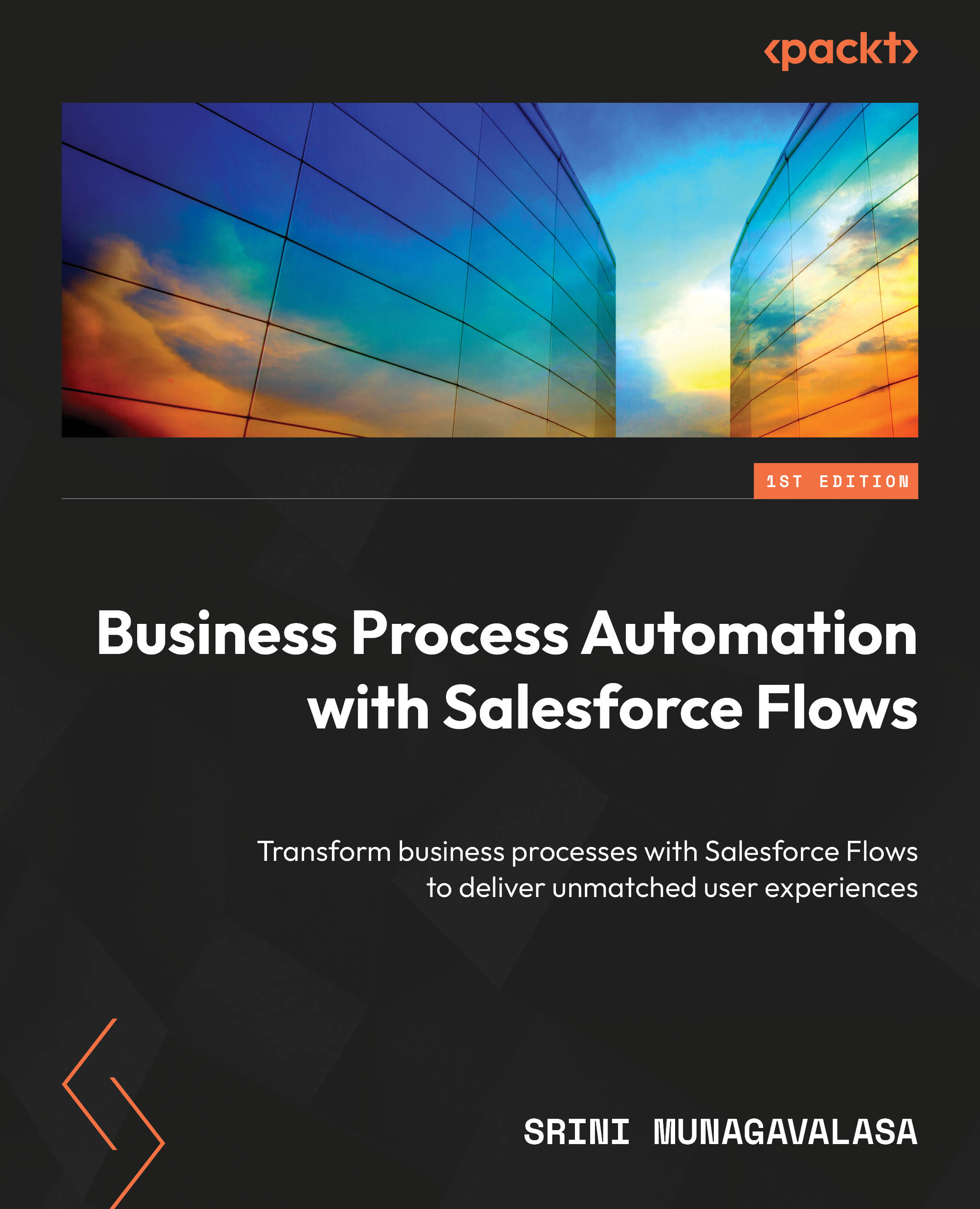Testing out our practical scenario
To test out the functionality, let’s open the Contact Sensitive Info custom object.
As an admin, I created a record on the Contact Sensitive Info object, as shown in Figure 7.6. I added Tax ID, Data of Birth, Pass Code, and signature verification image values for the existing contact record, King Valkyrie. Let’s call this record King Valkyrie_PII Data.
After I save this record, our record-triggered flow fires and completes, granting access to users to this new record. Now, these users will have access to this sensitive information record. Optionally, you can add notifications to these users from the flow:

Figure 7.6 - Contact Sensitive Info page (sample record)
We would like to grant access to only a limited number of users. Let’s see who has access to this King Valkyrie_PII Data record.
Our requirement is to grant access only to Contact Owner and Account Owner (see Figure 7.7) and no one...