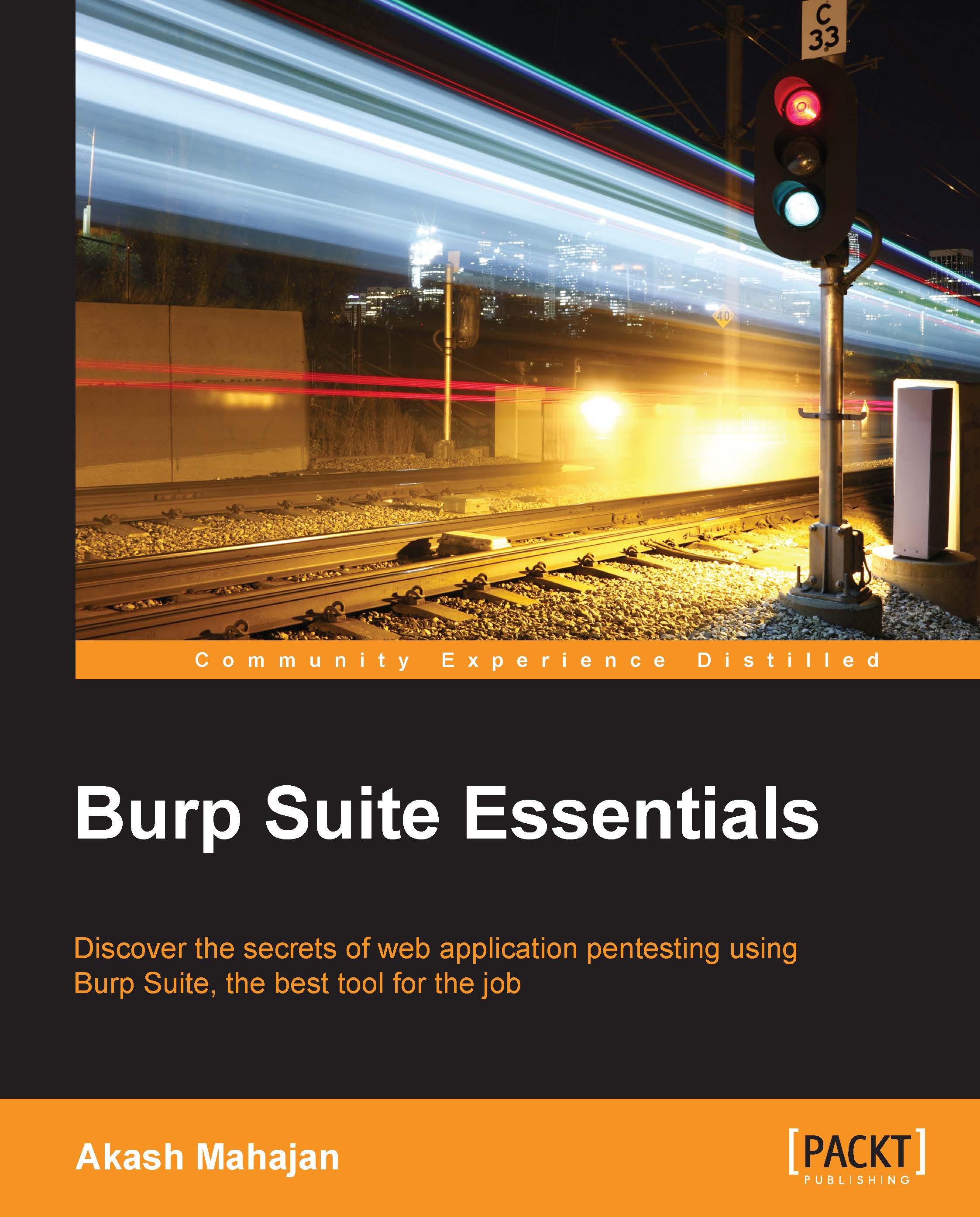Summary
We have successfully managed to start Burp Suite. Usually, we just double-click on the application shortcut and get it working. However, if you want to utilize the full power of the application, we need to understand some of the underlying concepts of memory and networking.
In this chapter, you learned how to allocate and reserve a specified amount of RAM for use while Burp Suite runs. This will ensure that while doing a security assessment, memory issues will not hamper our progress in any way. We also saw an error that can crop up, which is quite difficult to understand unless you have seen it before.
Now that we have successfully started Burp Suite, in the next chapter, we will see how to configure our web browsers to send web traffic through it for interception and analysis.