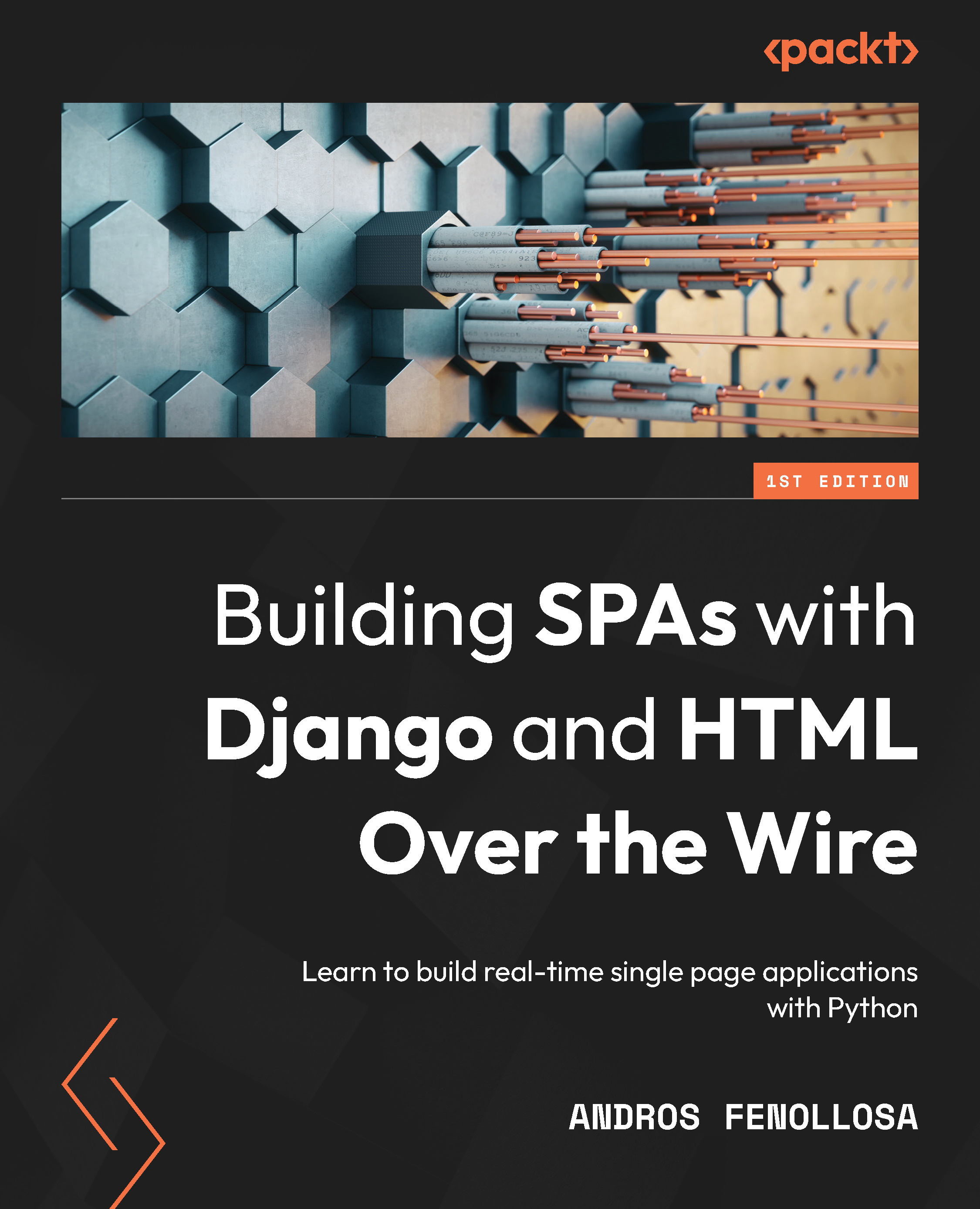To get the most out of this book
You will need a version of Docker and Docker Compose (or Docker Desktop, which includes everything) installed on your computer in the latest version and a code editor or IDE. I recommend PyCharm Professional. All code samples have been tested using Docker on macOS and Linux operating systems; however, they should also work without a problem on Windows.

You will need the professional version of PyCharm to have Docker integration. Otherwise, you can start Docker from the terminal or with Docker Desktop.
If you are using the digital version of this book, we advise you to type the code yourself or access the code from the book’s GitHub repository (a link is available in the next section). Doing so will help you avoid any potential errors related to the copying and pasting of code.