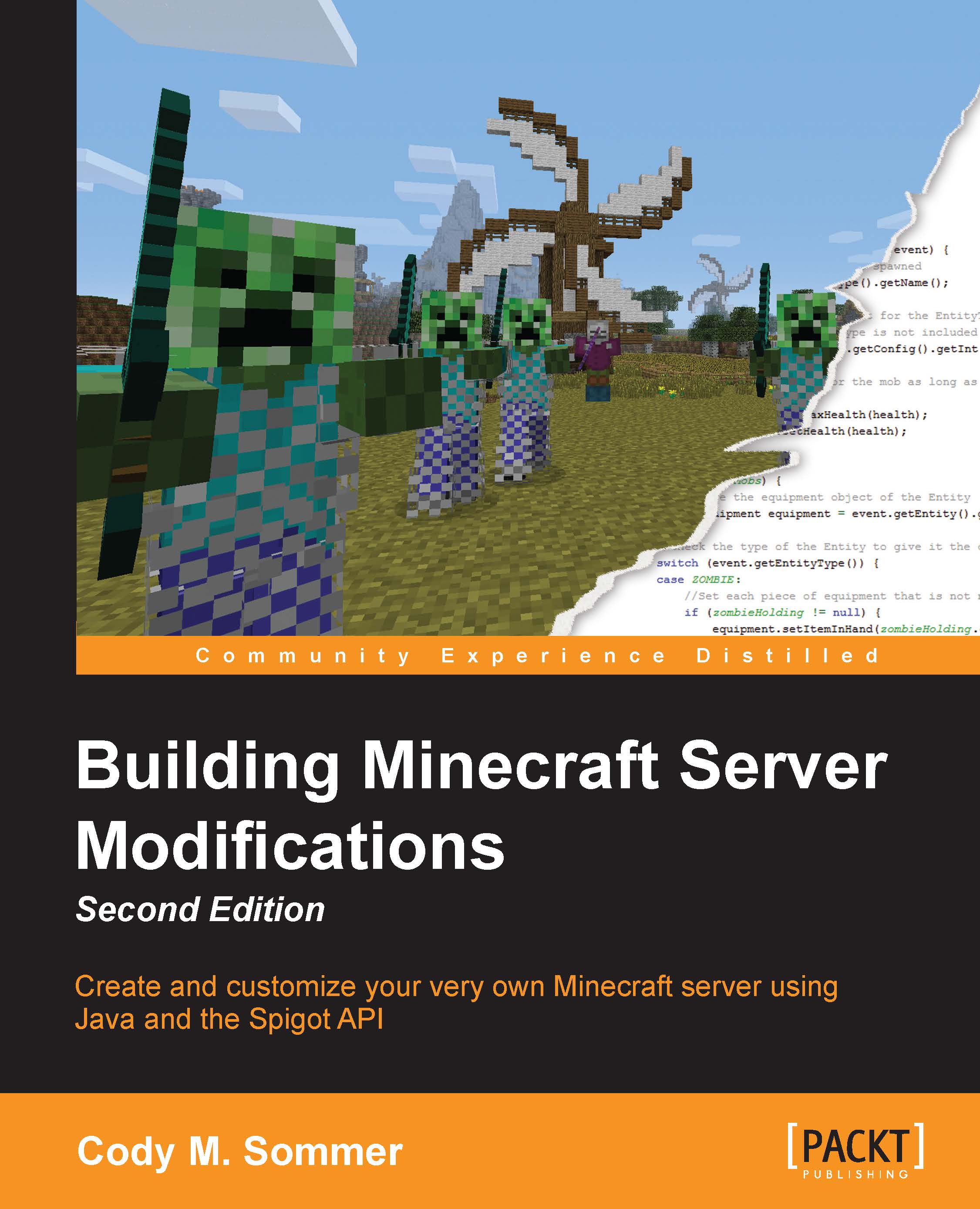Creating a new project
Once it is installed, open NetBeans to begin the creation of the first project. You can create a new project by performing the following steps:
Open the File menu and click on New Project....
We want to create a new java application. Java Application is already selected by default. Therefore, simply click on Next.
We must now name the first project. It is a good idea to avoid using spaces in a name. Let's name this project
MyFirstBukkitPlugin.Unless you want to store your project in another location, you can leave the default value of Project Location.
Ensure that Create Main Class is checked.
The main class is where we will put the code that is needed to enable the plugin that we want to create. For this field, you must determine the package of your project. This usually involves your website's domain name in the reverse order. For example, Bukkit uses org.bukkit and I use com.codisimus. Assuming that you don't have your own domain name, you can use your e-mail address...