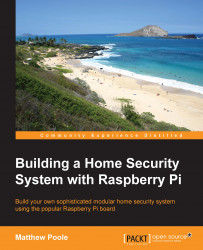What this book covers
Chapter 1, Setting Up Your Raspberry Pi, starts out by taking our Raspberry Pi out of its box and preparing it for being the centerpiece of our home security system. Along the way, we will install and set up the operating system, connect our Pi to the network, and access it remotely. We'll also secure our Pi and make sure it can keep the right time.
Chapter 2, Connecting Things to Your Pi with GPIO, explores the GPIO port and the various interfaces it features. We'll look at the various things we can connect to the Raspberry Pi using the GPIO including switches and sensors as we start to build our home security system.
Chapter 3, Extending Your Pi to Connect More Things, looks at ways of expanding the number of things we can connect to our Raspberry Pi, overcoming the limitation of having just the eight digital pins available to us on the GPIO by tapping into other interfaces on the GPIO and building our own input/output expansion board.
Chapter 4, Adding a Magnetic Contact Sensor, starts to actually connect things to our home security system, such as magnetic sensors and other types of contact devices. You will learn how to program our I2C expansion port using Bash scripts so that we can read the state of our sensors and switch on warning LEDs. We'll also start to develop the control scripts for our system that will allow us to arm and disarm the system and add delay timers.
Chapter 5, Adding a Passive Infrared Motion Sensor, looks at passive infra-red motion detectors, how they work, and how we can connect wired and wireless types to our home security system. We'll also learn how to create log files based on events using Bash scripts so that we can maintain a history of detector states as they change.
Chapter 6, Adding Cameras to Our Security System, teaches you how to connect both Raspberry Pi camera modules and USB cameras to our Pi board in order to take image and video captures when required by our home security system. We'll also learn how to overlay our images with informative text and have the files immediately emailed to us.
Chapter 7, Building a Web-Based Control Panel, gets down to the business of starting to put together modules by building a mobile-optimized web-based control panel for our home security system. You'll learn how to set up a web server on our Raspberry Pi and manipulate files using our web control panel, meaning we'll start to explore how all of the elements so far will come together as part of our final system.
Chapter 8, A Miscellany of Things, looks a few other bits and pieces, such as adding other sensors to our home security system that are not necessarily related to intruder detection. We'll also look at how we can administer our entire Raspberry Pi system remotely using a web browser in addition to accessing our home security control panel.
Chapter 9, Putting It All Together, is the moment we've all been waiting for; we're going to take all of the elements and concepts from the previous chapters and put together our full system comprising the elements we want to feature. The star of the show will be our Bash scripts, which will glue together all of these elements and provide the control logic for the entire system.