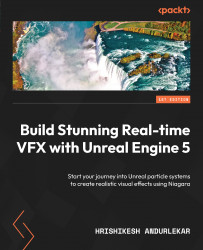Parameter Override
Sometimes we need to override only particular properties of a module rather than the whole module at the System level. Niagara allows us to do that too. This helps us create a library of modules for reuse and not have to worry about the correct values for all parameters. These parameters will be tweaked in the System node by overriding the values set in the emitter. Let us now see how the override functionality works when it comes to module parameter values.
First, we will select the Emitter node and select the Curl Noise Force module. We see that for the Curl Noise Force module, we have set the value of Noise Frequency to 1.0. This is not the default value of this property. Therefore, a white arrow pointing left will be shown on the right side of the property.
Figure 5.9: White reset arrow in the Emitter node property
Clicking on that arrow will reset the value of the property to its module default of 50.0. Once the value is set to the...