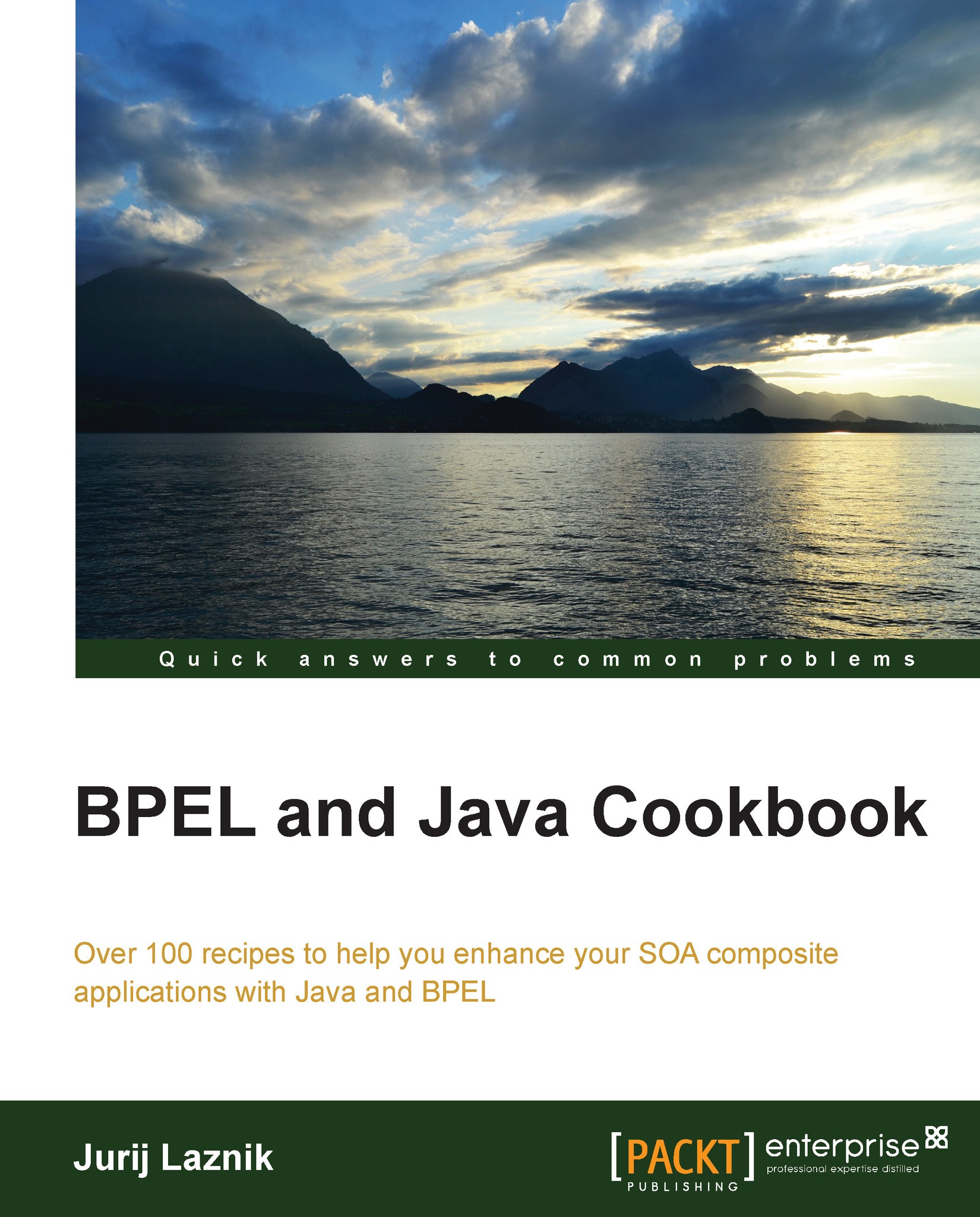Generating the XSLT map with the XSLT mapper
This recipe will explore how to configure the Transform activity. We will create an XSLT transformation file and use it to map the output variable of a web service to the response variable of the BPEL process. In this recipe, we will convert the semicolon delimited result text into an XML-formatted result.
Getting ready
If we now run the BPEL process we created in the previous recipe without the Transform activity, we will get a simple string response as shown in the following screenshot:

The response can be read well from the screen; however, if we need to process the response any further, we need to split the response by the delimiter and process the result. A more applicable solution is to use the XML format, which is easy to process.
We will extend the example from the previous recipe by adding additional elements to the response message. We open the XML_Mapping.xsd file and add the following lines to the processResponse element as follows:
<...