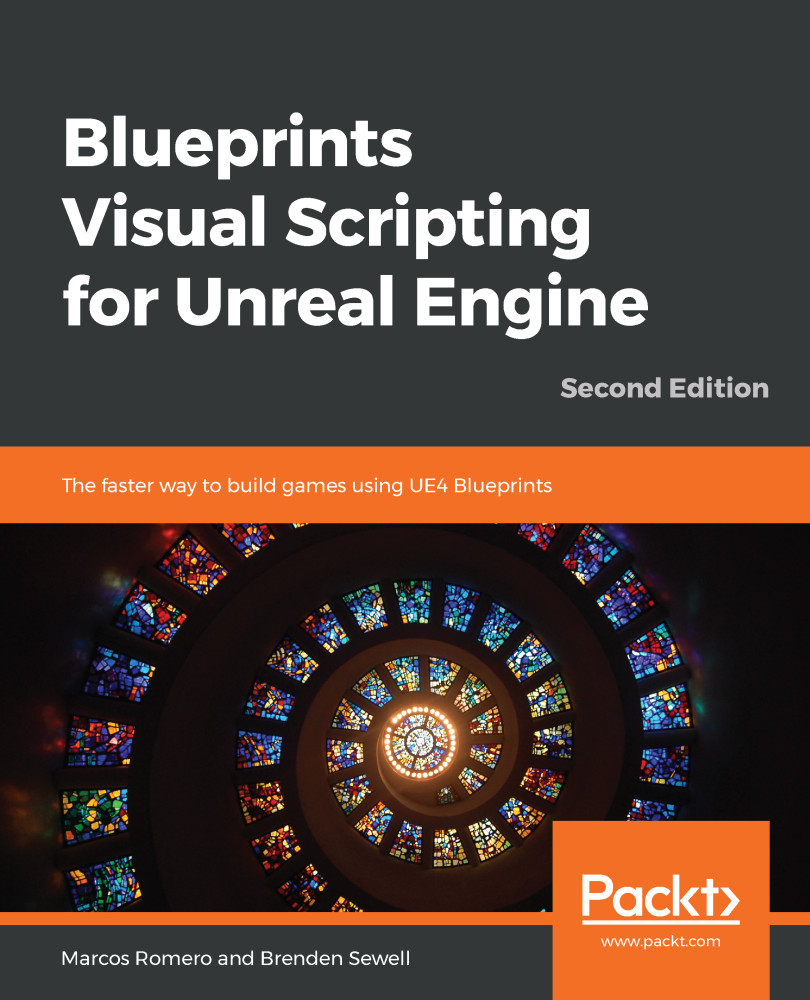An Event Dispatcher allows a Blueprint to inform us when an Event happens. The Level Blueprint and other Blueprint classes can listen to this Event, and they may have different Actions that run when the Event is triggered.
We create Event Dispatchers in the My Blueprint panel. As an example, let's create a Blueprint named BP_Platform. When an Actor overlaps the BP_Platform Blueprint, it calls an Event Dispatcher called PlatformPressed. The Level Blueprint is listening for the PlatformPressed Event and spawns an explosion when this Event is triggered:
- Create or use an existing project that contains the starter content.
- Create a Blueprint and use Actor as the parent class. Name it BP_Platform and open it in the Blueprint Editor.
- Click the Add Component button in the Components panel and choose the Static Mesh Component. In the Details panel, choose the...