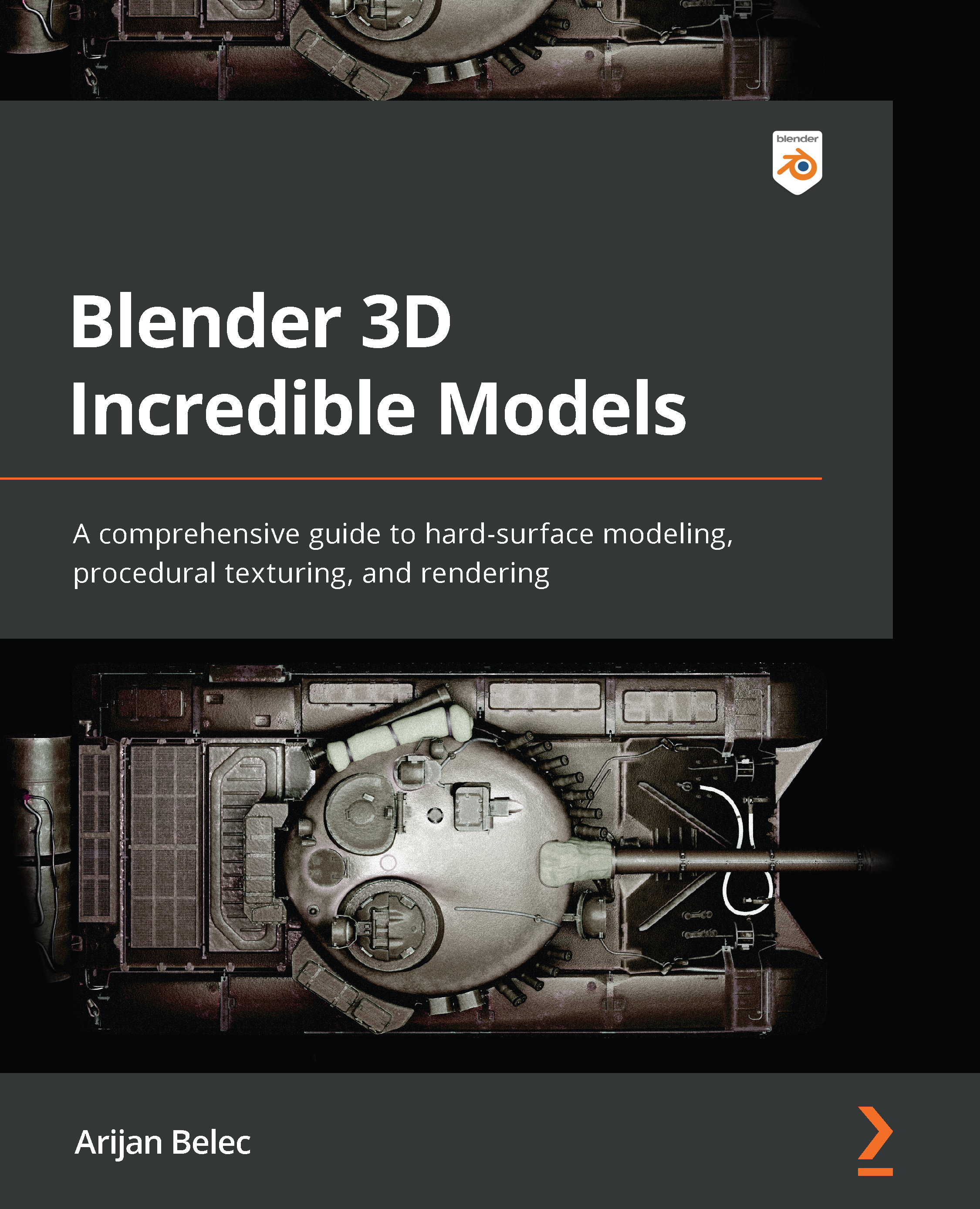Introducing the 3D Cursor
Before we begin increasing the level of detail on our model, let’s talk more about the 3D Cursor. The 3D Cursor is arguably one of the most powerful and versatile tools in Blender. In Chapter 2, Creating Basic Shapes for an FN SCAR, we mentioned that it is used for manipulating objects in 3D space and that every time we add a new object, it is created exactly at the 3D Cursor.
The 3D Cursor has much more functionality and can be useful in many ways, but the best way to understand its abilities is to try using it. Let’s explore what it can do with a few simple steps:
- Place your 3D Cursor next to the cube by left-clicking, like this:
Figure 3.1 – Placing the 3D Cursor
- Find the Transform Pivot Point menu at the top of your screen and select 3D Cursor.
Figure 3.2 – 3D Cursor as pivot point
- Now try scaling and rotating the cube and see what happens.