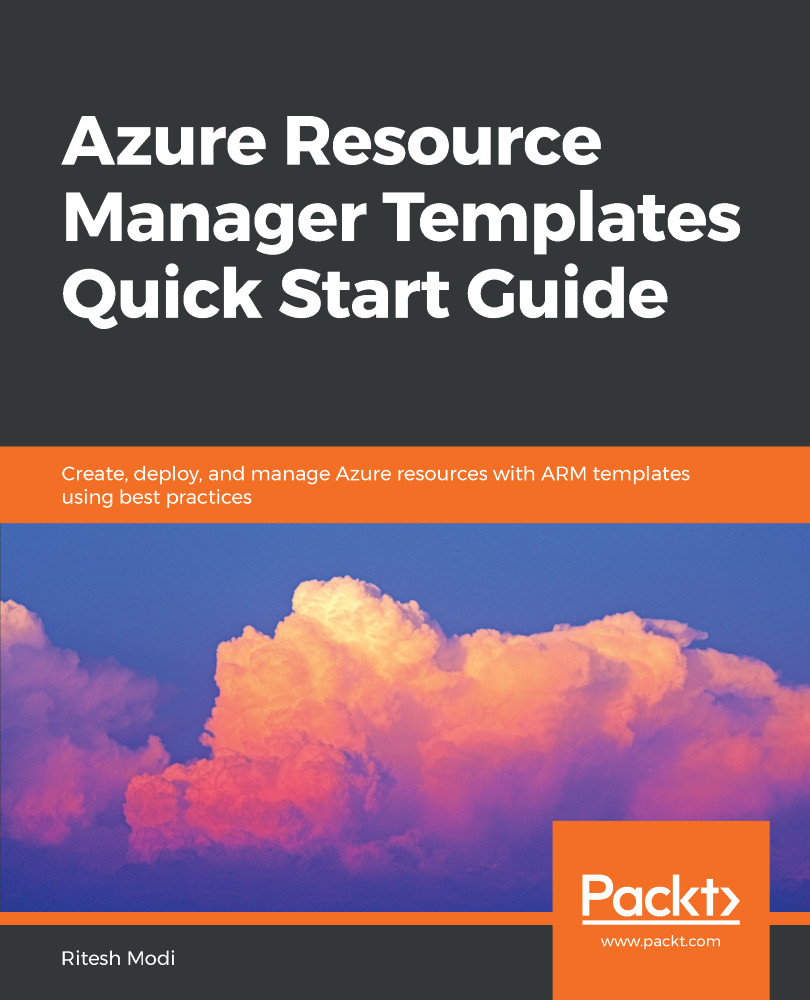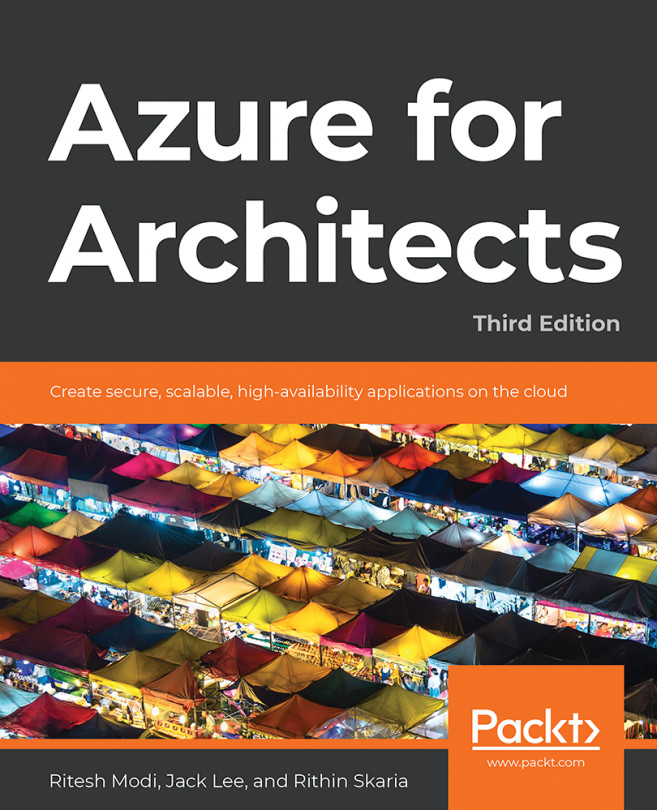Azure provides multiple ways to deploy ARM templates. An ARM template could be deployed using PowerShell, Azure CLI, Azure-provided SDKs, REST APIs, and even through the Azure portal:
- Validate template: While using PowerShell, it is important to validate the template before deploying the template. Azure PowerShell provides the Test-AzureRmResourceGroupDeployment cmdlet for this purpose. It takes the path to the template file and the optional parameters file, to check whether the template is well formed and that it does not contain errors. This cmdlet does not generate a new deployment in Azure.
- Unique deployment name: Azure provides the New-AzureRmResourceGroupDeployment cmdlet for deploying an ARM template. This command takes the name of the deployment as its parameter. This name should be unique for easy identification on the portal and for...