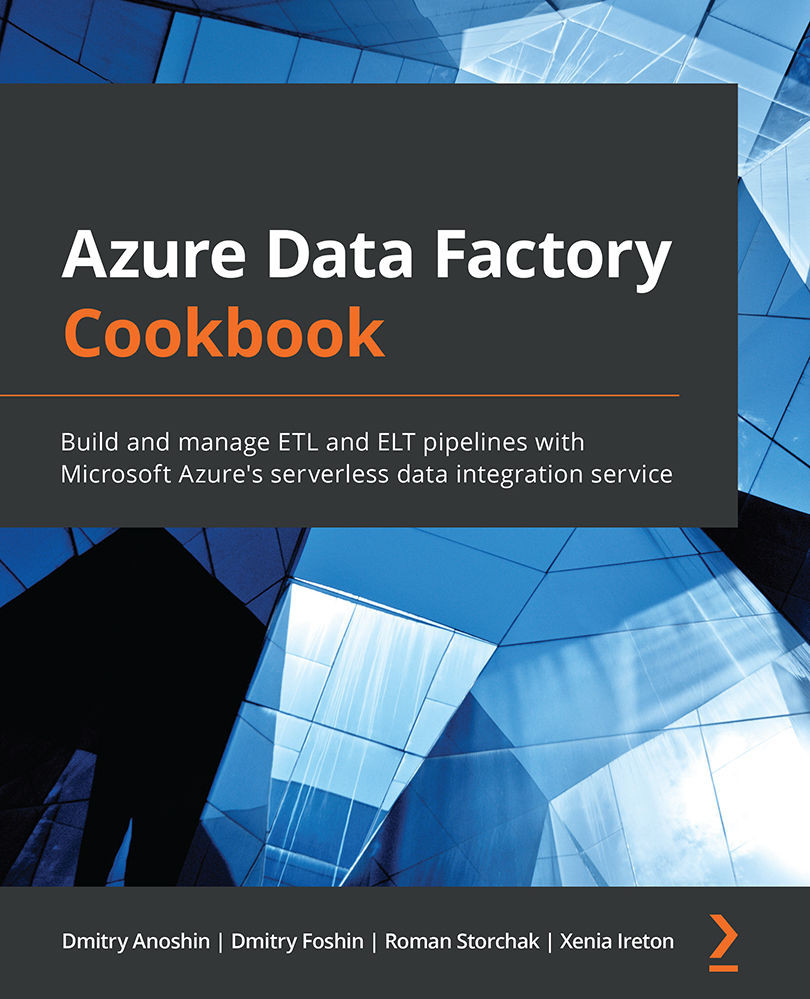Chapter 10: Monitoring and Troubleshooting Data Pipelines
Azure Data Factory is an integration tool that helps engineers transfer data between multiple data stores, both within and outside of the Microsoft Azure ecosystem. Data integration is rarely straightforward. In this chapter, we will introduce tools to help you manage and monitor your Data Factory pipelines. You will learn where and how to find more information about what went wrong when a pipeline failed, how to debug a failed run, how to set up alerts that notify you when there is a problem, and how to identify problems with your integration runtimes.
The following is a list of the recipes in this chapter:
- Monitoring pipeline runs and integration runtimes
- Investigating failures – running pipelines in debug mode
- Rerunning activities
- Configuring alerts for your Data Factory runs