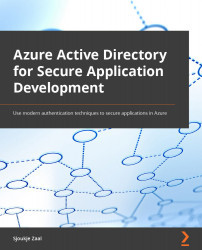Setting up the custom web application
In the last part of this chapter, we are going to set up the web application. We are not going to build this application completely from scratch because this way we will repeat a lot of actions that we already did in the previous chapters. Setting up the application code for an application that authenticates against Azure AD B2C is similar to connecting an application to Azure Active Directory. They both use OAuth 2 and OpenID Connect, and the SDKs are the same as well. For this demonstration, we are going to use the sample application from the GitHub folder. The download link can be obtained from the Technical requirements section at the beginning of this chapter.
We will only make the required changes to connect to the Azure AD B2C tenant and add the correct user flow to web.config:
- Download the sample code from GitHub and open the sample application in the Chapter 7 folder.
- Open the application in Visual Studio and open
appsettings...