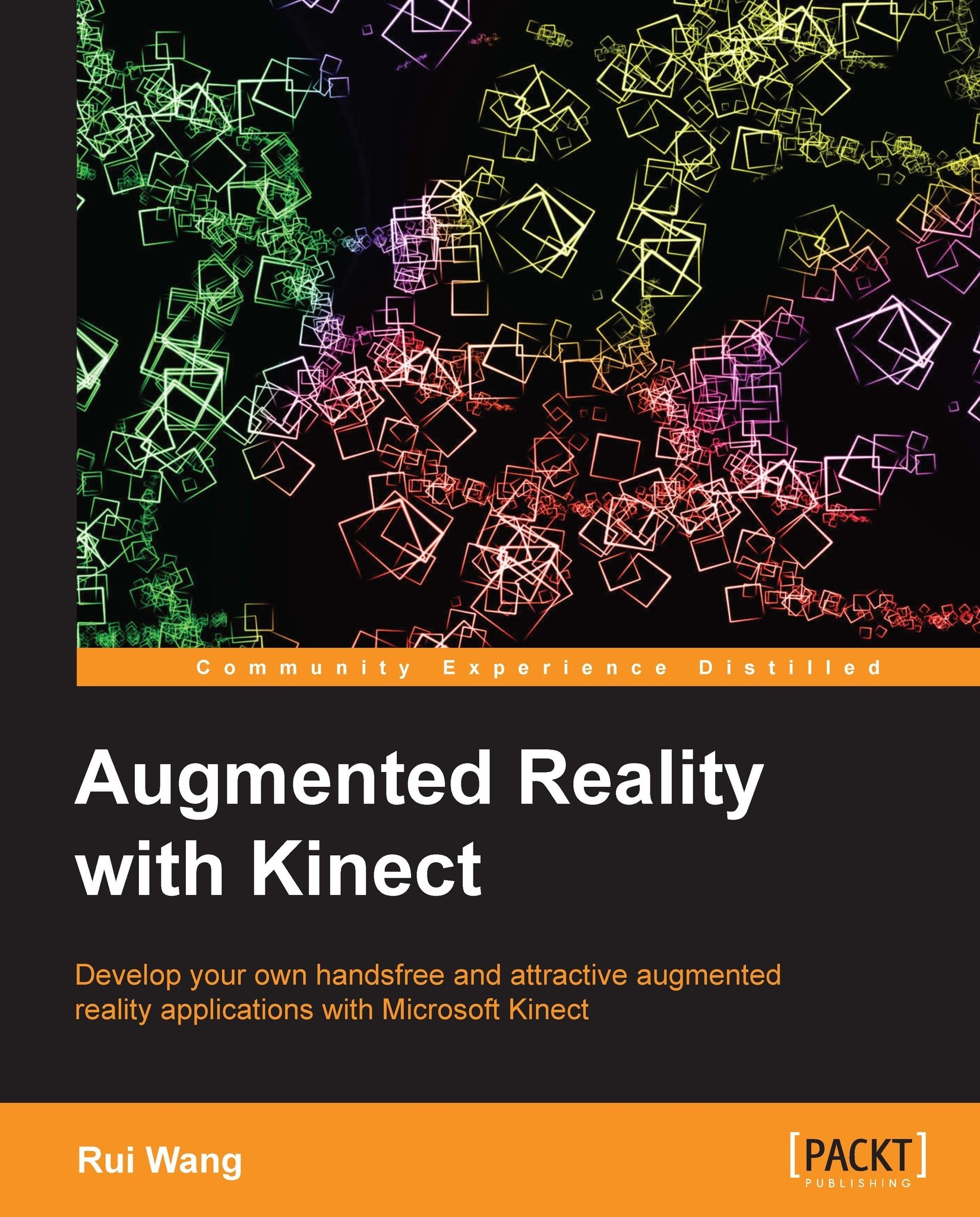Summary
We introduced how to emulate mouse cursors and some single and multitouch behaviors from skeleton inputs. This is useful for developing the user interface of a Kinect-based application, which is hands-free and can hardly benefit from common interaction methods.
Using gestures such as holding and swiping, it is now possible to add buttons, menu items, and other triggerable elements in our application and select them with definite and exclusive motions. And this will also help develop the graphics interface of the Fruit Ninja game in the next chapter.
Another important highlight of this chapter is the integration of Kinect inputs and applications without Kinect supports. We use the Windows system API to emulate mouse inputs in this chapter. But it is also suggested to make use of the TUIO protocol to be compatible with more multitouch applications in the future.