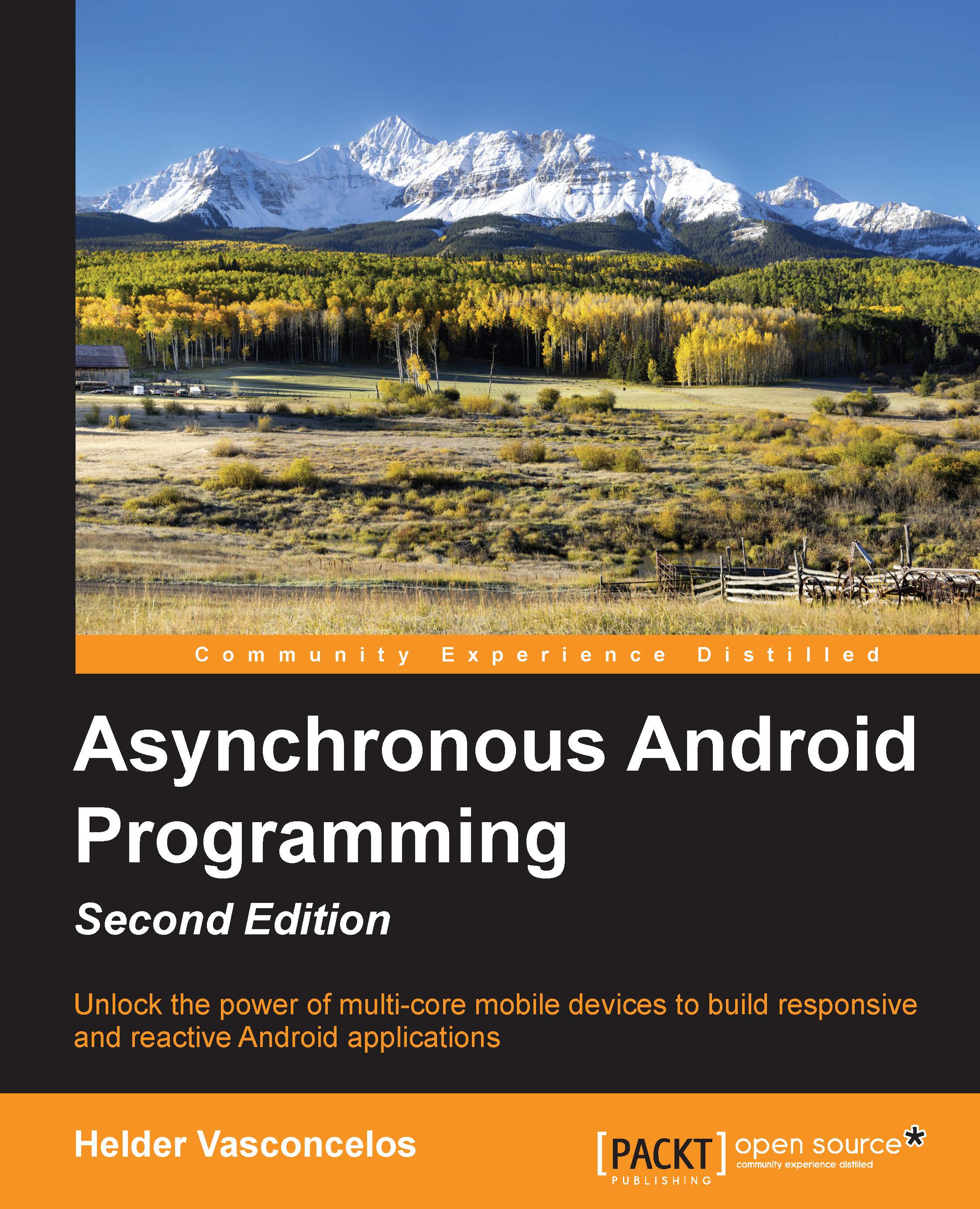Summary
In this chapter we learned how to send and receive data using a battery-efficient communication channel provide by GCM Platform.
First, we learned the differences between polling and push/pull communication techniques to interact with network servers. The push and pull messaging used by GCM is able to reduce the battery efficiency of your application by avoiding redundant server queries to keep the user's data up to date.
In the meantime, we learned how to setup and configure the GCM library on our application. To interact with Google Services, our device obtained a instanceID and registration token to authenticate and identify our device on the GCM service.
Next, we learned how handle notification messages and topic messages on our application and we interacted with a custom XMPP server using GCM upstream messages. At the same time, we built group chat system that is able to aggregate messages from different users in a unified stream of messages displayed on the screen.
Finally...