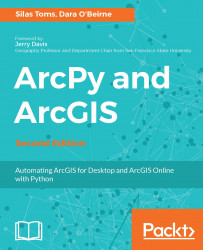Now that the basics of creating and executing ArcPy scripts have been covered, we need to take the next step, and create reuseable "script tools". Creating script tools will allow for greater code reuse, and will make it easy to create custom tools for other GIS analysts and customers. With a Python script "back end", or code, and a familiar ArcGIS tool "front end" or graphical user interface (GUI), the custom script becomes a reliable tool for all users within a GIS work shop.
This chapter will cover the following topics:
- Adding parameters to scripts to accept input, and produce output as required by the user
- Creating a custom tool front end and a custom toolbox
- Setting the parameters of the tool front end to allow it to pass arguments to the code back end